Time information, Event priority – ProSoft Technology 5205-104S-PDPS User Manual
Page 58
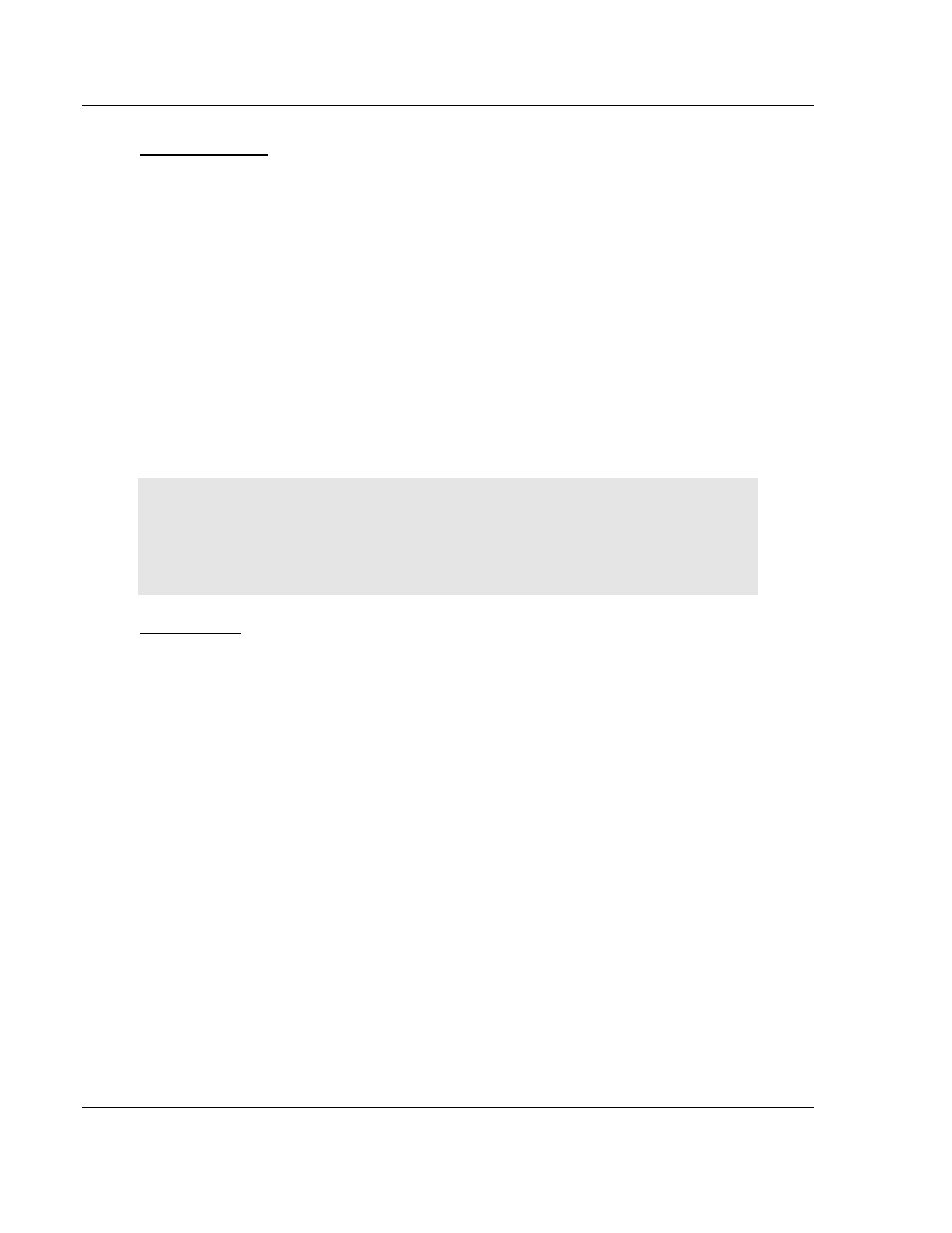
4205/5205-TS-104S-PDPS ♦ ProLinx Standalone
Protocol Implementation
IEC-60870-5-104 to PDPS Communication Module with Time Stamp
Page 58 of 128
ProSoft Technology, Inc.
July 12, 2007
Time Information
Each event may also send the date and time when it has occurred. The
4205/5205-TS-104S-PDPS module supports the CP56 time format (as defined in
the protocol specification). This format contains the milliseconds, seconds,
minute, hour, day, month and year when the event has occurred.
The 4205/5205-TS-104S-PDPS module may also be configured not to send any
time information with each event for certain data types.
The following parameters may be used to control the time information for each
data type:
M_SP_NA Time Type : 2 #0=None, 2=CP56 time
M_DP_NA Time Type : 2 #0=None, 2=CP56 time
M_ST_NA Time Type : 2 #0=None, 2=CP56 time
M_ME_NA Time Type : 2 #0=None, 2=CP56 time
M_ME_NB Time Type : 2 #0=None, 2=CP56 time
M_IT_NA Time Type : 2 #0=None, 2=CP56 time
M_IT_NC Time Type : 2 #0=None, 2=CP56 time
Note:
The client should send a Time Synchronization command to the module
in order to synchronize its date and time information, according to the protocol
specifications. Depending on certain parameters, as well as hardware
limitations, the module may present some time delay over time. The client
should periodically send time synchronization requests to the 104S module.
Event Priority
Event Priority permits ASDUs that generate events to be placed in priority
queues that are set by the user. The configuration file contains the following
parameters to support this feature:
[IEC-870-5-PDPS Port 0]
Set Priority Queues : 1 #Set user defined priority queues 1=Yes,
#0=No
M_SP_NA Priority : 1 #Unique index for this data type in queue
#(0-5)
M_DP_NA Priority : 0 #Unique index for this data type in queue
#(0-5)
M_ST_NA Priority : 5 #Unique index for this data type in queue
#(0-5)
M_ME_NA Priority : 4 #Unique index for this data type in queue
#(0-5)
M_ME_NB Priority : 3 #Unique index for this data type in queue
#(0-5)
M_ME_NC Priority : 2 #Unique index for this data type in queue
#(0-5)
M_IT_NA Priority : 6 #Unique index for this data type in queue
#(0-5)
The Set Priority Queues parameter must be enabled for this feature to be used.
Each of the ASDU's affected by this feature must be assigned a unique priority
index from 0 to 6. Events of the ASDU with a priority of 0 will always be reported
before any others when they are present.