Viewing the wattcp.cfg file on the module, Returning to the main menu, Profibus slave menu – ProSoft Technology 5205-104S-PDPS User Manual
Page 84
Advertising
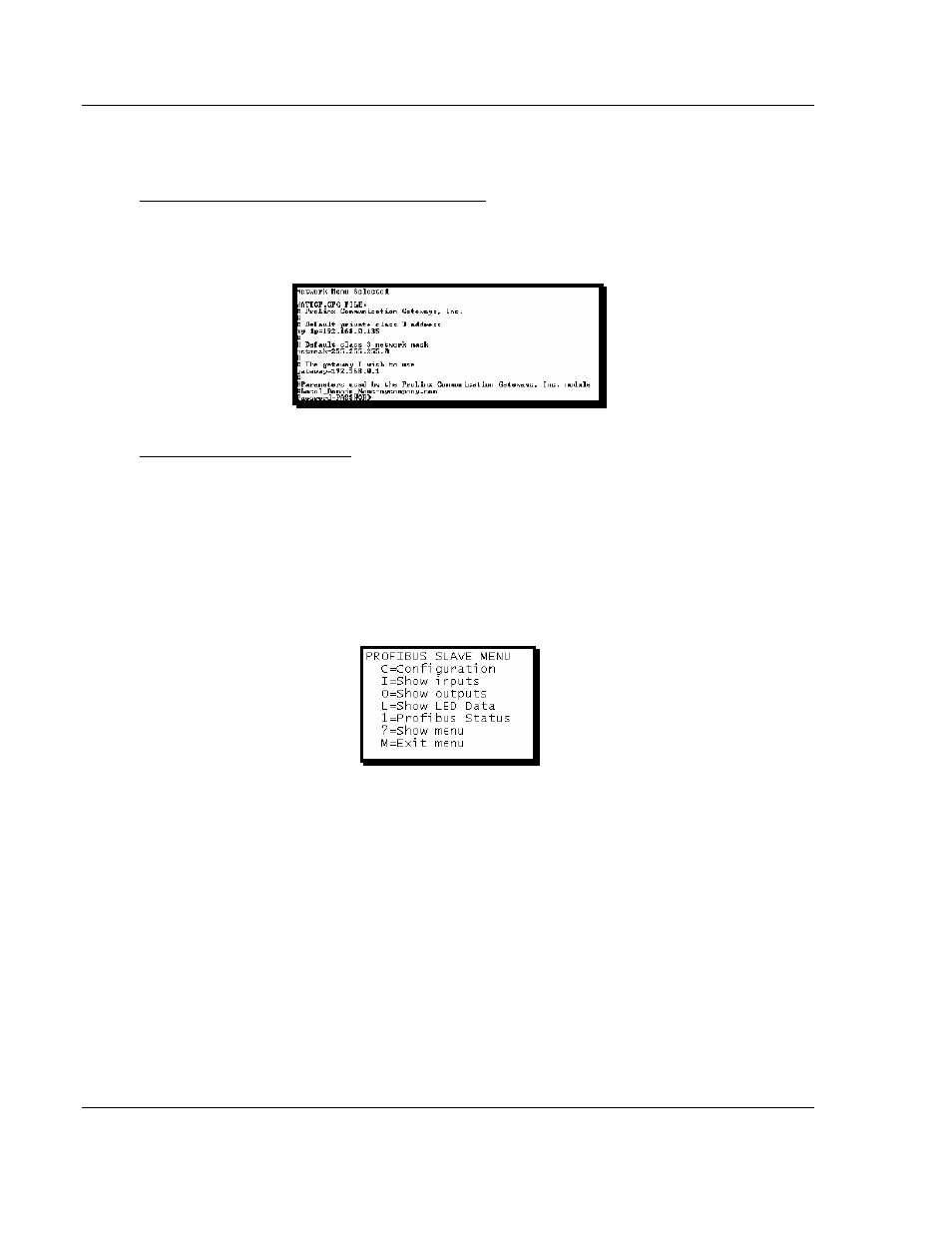
4205/5205-TS-104S-PDPS ♦ ProLinx Standalone
Diagnostics and Troubleshooting
IEC-60870-5-104 to PDPS Communication Module with Time Stamp
Page 84 of 128
ProSoft Technology, Inc.
July 12, 2007
After the file has been successfully transferred, you can open and edit the file to
change the module's network configuration.
Viewing the WATTCP.CFG file on the module
Press [V] to view the module's WATTCP.CFG file. Use this command to confirm
the module's current network settings.
Returning to the Main Menu
Press [M] to return to the Main Menu.
3.1.7 PROFIBUS
Slave
Menu
The PROFIBUS Slave menu provides slave (module) status information and
error data.
Press [P] to open the PROFIBUS Slave menu.
Advertising