ProSoft Technology 5205-104S-PDPS User Manual
Page 66
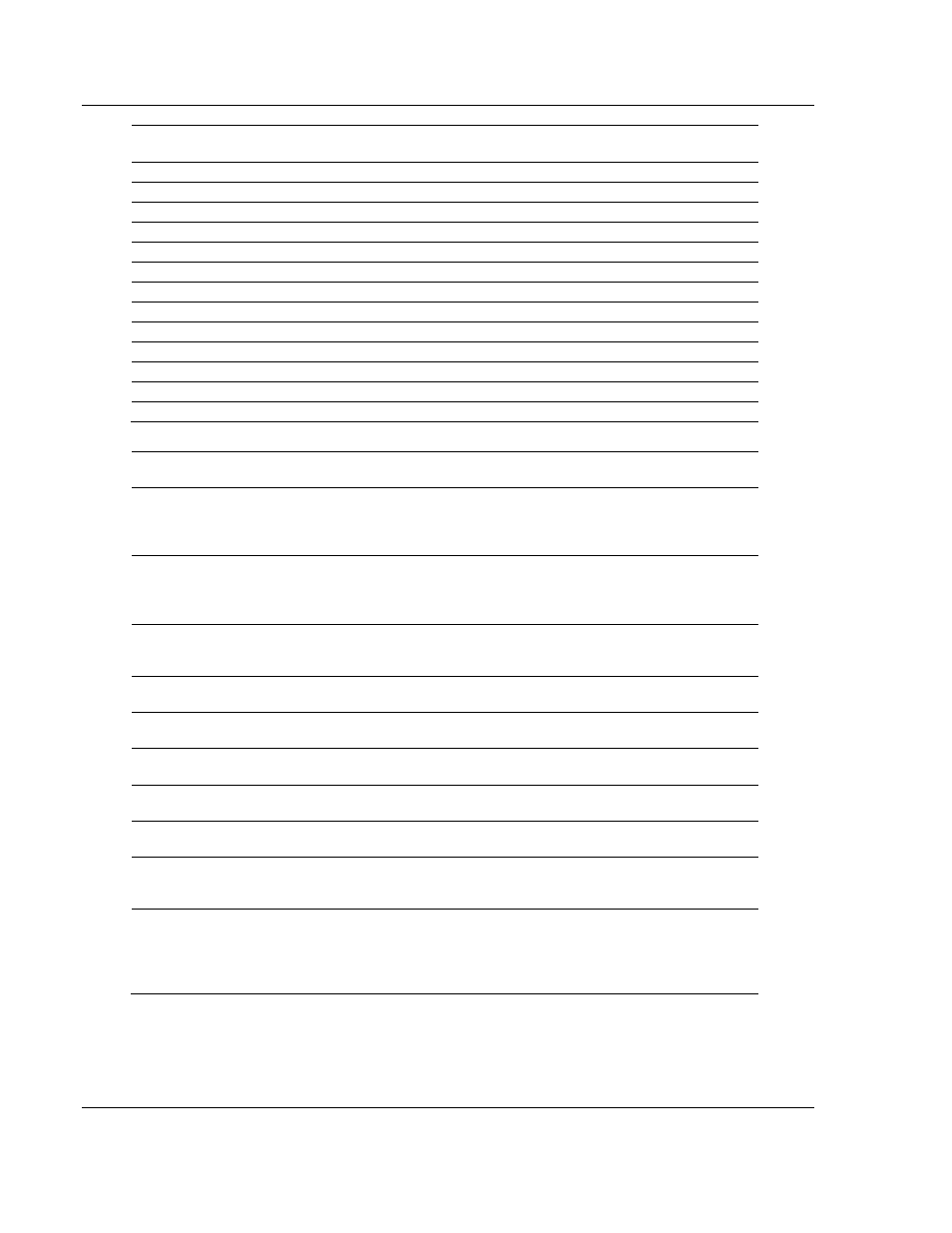
4205/5205-TS-104S-PDPS ♦ ProLinx Standalone
Protocol Implementation
IEC-60870-5-104 to PDPS Communication Module with Time Stamp
Page 66 of 128
ProSoft Technology, Inc.
July 12, 2007
Start
Byte
End Byte
Data
Field(s)
Description
20
35
Event #2
Event data to add to event message queue.
36
51
Event #3
Event data to add to event message queue.
52
67
Event #4
Event data to add to event message queue.
68
83
Event #5
Event data to add to event message queue.
84
99
Event #6
Event data to add to event message queue.
100
115
Event #7
Event data to add to event message queue.
116
131
Event #8
Event data to add to event message queue.
132
147
Event #9
Event data to add to event message queue.
148
163
Event #10
Event data to add to event message queue.
164
179
Event #11
Event data to add to event message queue.
180
195
Event #12
Event data to add to event message queue.
196
198
Reserved
Reserved for future use
199
199
Block ID
Copy of byte 0 in the block.
The structure of each event record in the block is shown below:
Start
Byte
End Byte
Data
Field(s)
Description
0 1 DB
Index
This is the index for the point in the module's database.
This corresponds to the order of point definition for the
module data types. This is not the point address for the
event.
2 2 ASDU
This is the ASDU data type for the event message. Valid
entries for this field are as follows: 1=single point,
3=double-point, 5=step, 9=normalized, 11=scaled,
13=short-float and 15=integrated total.
3 3 Qualifier
This is the qualifier code to be used with the event
message. Refer to the IEC protocol specification for a full
listing of valid qualifier codes for each ASDU type.
4 5 Year This field contains the four-digit year to be used with the
event.
6 6 Month
This field contains the month value for the event. Valid
entry for this field is in the range of 1 to 12.
7 7 Day This field contains the day value for the event. Valid entry
for this field is in the range of 1 to 31.
8 8 Hour This field contains the hour value for the event. Valid
entry for this field is in the range of 0 to 23.
9 9 Minute
This field contains the minute value for the event. Valid
entry for this field is in the range of 0 to 59.
10 11 Seconds &
Milliseconds
This field contains the seconds and milliseconds value
for the event. Valid entry for this field is in the range of 0
to 59,999.
12 15 Data These bytes contain the data to be used with the event.
For single- and double-point, step events, the first byte is
used. For measured value events, the first two bytes are
used. For integrated total and short-float events, all four
bytes are used.