Iec-870-5-104 status data, Lists of valid hosts, Point setup – ProSoft Technology 5205-104S-PDPS User Manual
Page 82
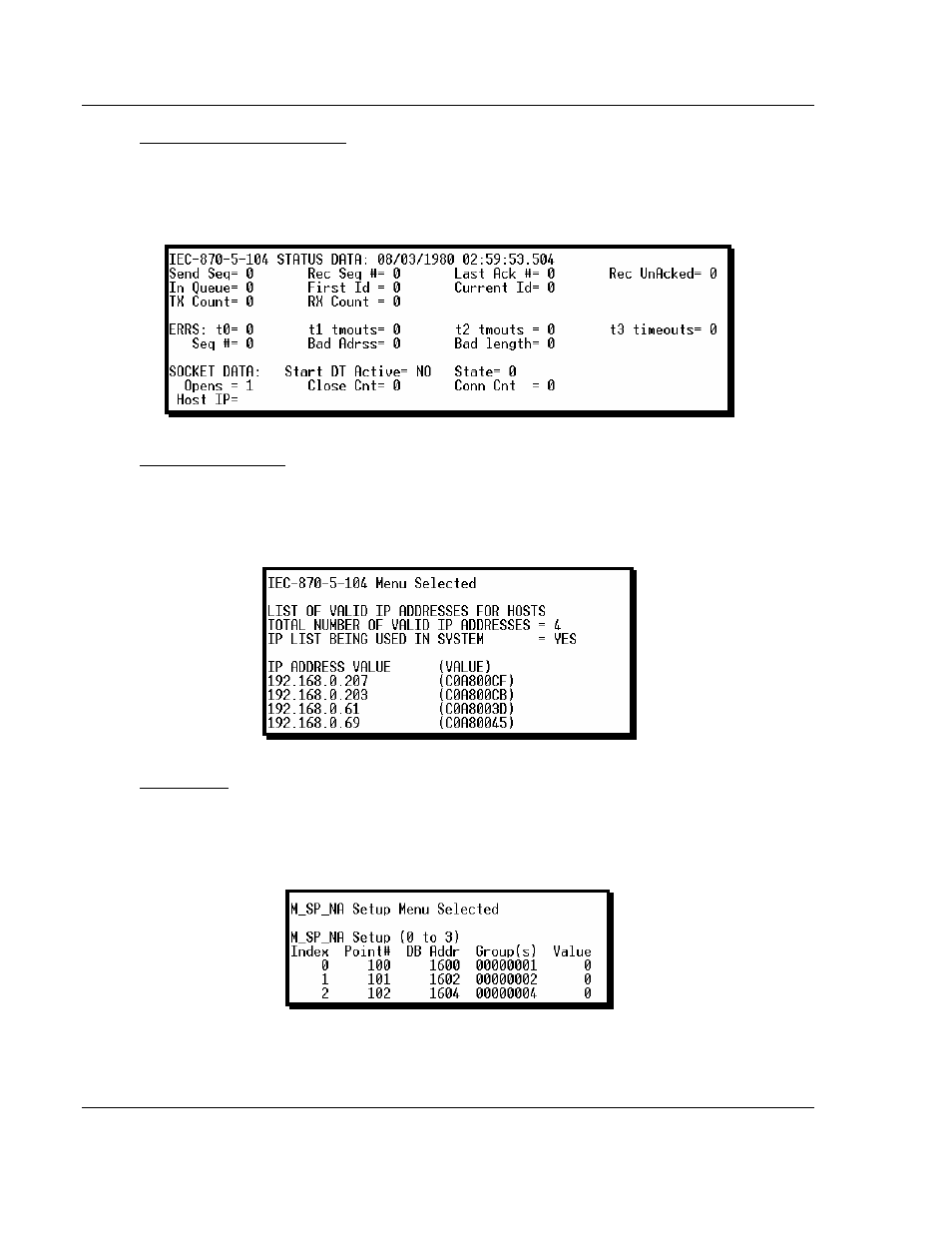
4205/5205-TS-104S-PDPS ♦ ProLinx Standalone
Diagnostics and Troubleshooting
IEC-60870-5-104 to PDPS Communication Module with Time Stamp
Page 82 of 128
ProSoft Technology, Inc.
July 12, 2007
IEC-870-5-104 Status Data
From the IEC-870-5-104 Server Menu press [E] to display the IEC-870-5-104
Status Data screen. Refer to the Status section for more information about these
values.
Lists of Valid Hosts
From the IEC-870-5-104 Server Menu press [I] to display the List of Valid Hosts
screen. These values are configured by the user and the IP addresses will be
displayed only if the "Use IP List" parameter is set to YES.
Point Setup
From the IEC-870-5-104 Server Menu press keys 1 to 9, 0 or ! to display the
point configuration for each data type. The information includes point address,
group and its current value.