Database configuration, Network menu, Transferring wattcp.cfg to the module – ProSoft Technology 5205-104S-PDPS User Manual
Page 83: Transferring wattcp.cfg to the pc
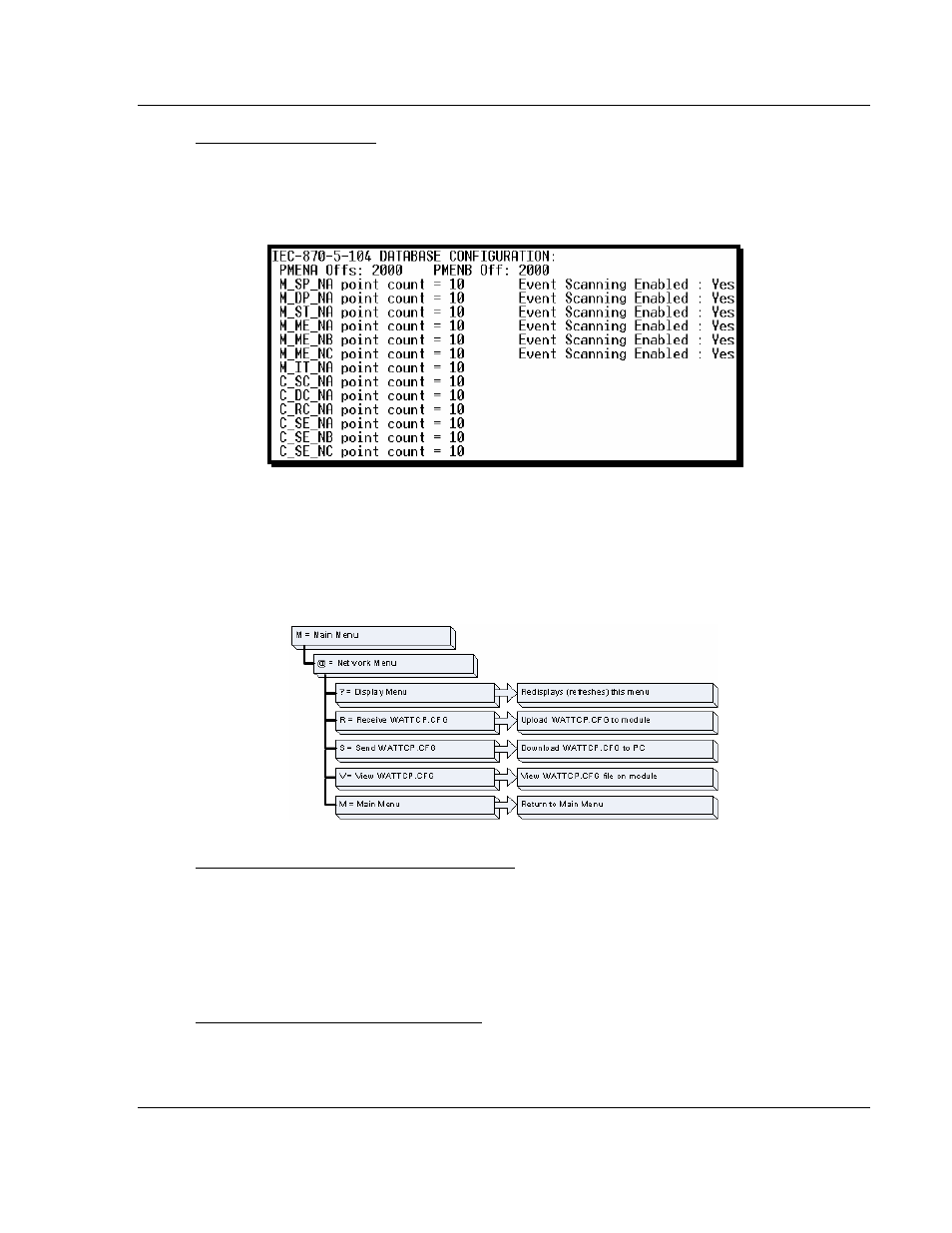
Diagnostics and Troubleshooting
4205/5205-TS-104S-PDPS ♦ ProLinx Standalone
IEC-60870-5-104 to PDPS Communication Module with Time Stamp
ProSoft Technology, Inc.
Page 83 of 128
July 12, 2007
Database Configuration
From the IEC-870-5-104 Server Menu press [@] to display the Database
Configuration screen. It displays the number of configured points and the event
configuration for each data type:
3.1.6 Network
Menu
The network menu allows you to send, receive and view the WATTCP.CFG file
that contains the IP and gateway addresses, and other network specification
information.
Transferring WATTCP.CFG to the module
Press [R] to transfer a new WATTCP.CFG file from the PC to the module. Use
this command to change the network configuration for the module (for example,
the module's IP address).
Press [Y] to confirm the file transfer, and then follow the instructions on the
terminal screen to complete the file transfer process.
Transferring WATTCP.CFG to the PC
Press [S] to transfer the WATTCP.CFG file from the module to your PC.
Press [Y] to confirm the file transfer, and then follow the instructions on the
terminal screen to complete the file transfer process.