Pdps protocol specific configuration, Profibus slave] section, Slave address – ProSoft Technology 5205-104S-PDPS User Manual
Page 8: Profibus, Slave] section
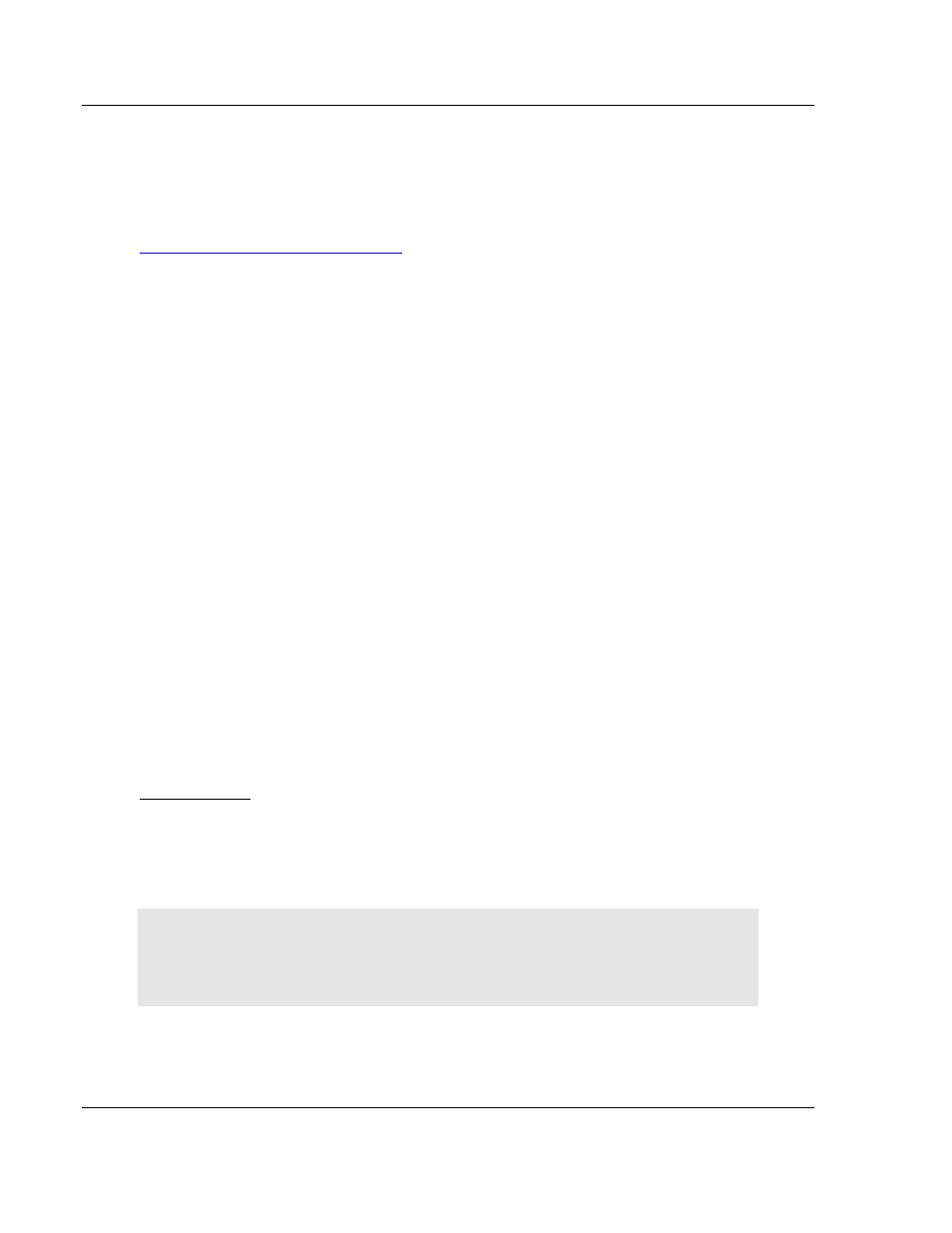
4205/5205-TS-104S-PDPS ♦ ProLinx Standalone
Customizing the Sample Configuration File
IEC-60870-5-104 to PDPS Communication Module with Time Stamp
Page 8 of 128
ProSoft Technology, Inc.
July 12, 2007
1.1.1 PDPS
Protocol
Specific Configuration
The following is excerpted from a configuration file showing typical examples of
the PROFIBUS Slave Port of a CFG file for a PDPS port. Shipped with each unit
is a default configuration file that can easily form the basis for a working solution.
This file can either be downloaded from the ProSoft web site at
d from the module.
# Example configuration file for the 4105-xxxx-PDPS communication module.
#
# COMPANY : ProLinx Communication Gateways, Inc.
# DATE :
#
# This information sets up the database.
[Module]
Module Name: 5105-xxxx-PDPS
# This is the data area for setting the PROFIBUS Slave parameters
[PROFIBUS Slave]
Slave Address : 6 #PROFIBUS node address for slave (0-125)
Swap Input Bytes : No #Swap bytes in input image (Yes or No)
Swap Output Bytes : No #Swap bytes in output image (Yes or No)
Comm Failure Mode : 1 #0=x-fer on comm fail, 1=no x-fer on fail
Comm Timeout Multiplier : 1 #(1 to 10) * 125 mSec communication timeout
1.1.2 [PROFIBUS
SLAVE] Section
The PROFIBUS Slave section contains the data that applies to the PROFIBUS
Slave parameters.
[PROFIBUS Slave]
Slave Address : 6 #PROFIBUS node address for slave (0-125)
Swap Input Bytes : No #Swap bytes in input image (Yes or No)
Swap Output Bytes : No #Swap bytes in output image (Yes or No)
Comm Failure Mode : 1 #0=x-fer on comm fail, 1=no x-fer on fail
Comm Timeout Multiplier : 10 #(1 to 10) * 125 mSec communication timeout
Slave Address
0 to 125
The parameter specifies the node address on the PROFIBUS network for the
slave emulated in the module. Each node on the network must have a unique
address.
Note:
Although valid PROFIBUS Node addresses range from 0 to 125, Node 0
is not a valid node number for a Slave module and that Nodes 0, 1, and 2 are
usually reserved for PROFIBUS Masters. Users are advised to use Node
numbers 3-125