Swap input bytes, Swap output bytes, Comm failure mode – ProSoft Technology 5205-104S-PDPS User Manual
Page 9: Comm timeout multiplier
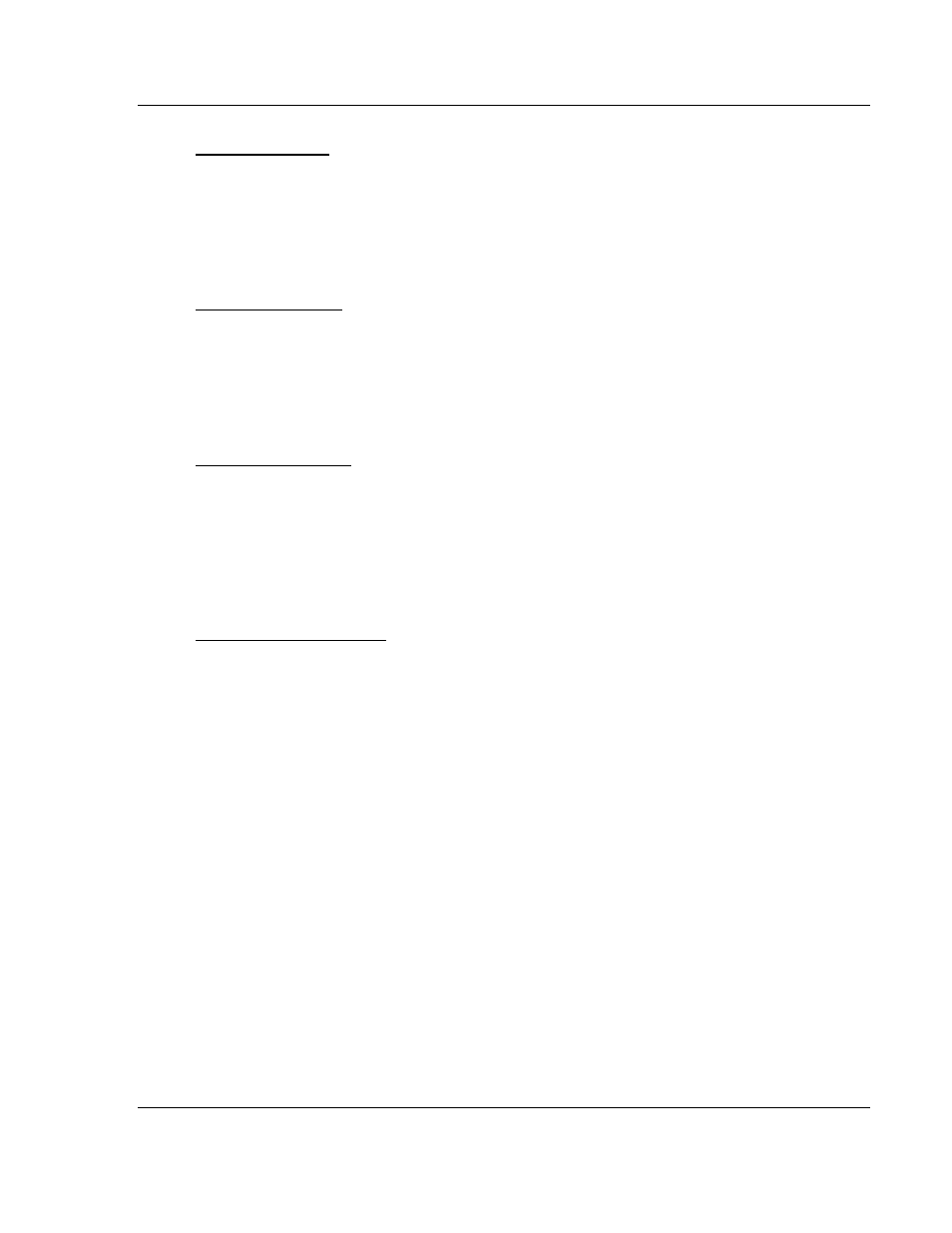
Customizing the Sample Configuration File
4205/5205-TS-104S-PDPS ♦ ProLinx Standalone
IEC-60870-5-104 to PDPS Communication Module with Time Stamp
ProSoft Technology, Inc.
Page 9 of 128
July 12, 2007
Swap Input Bytes
Yes or No
This parameter specifies if the data in the input data area of the module is to be
byte swapped. If the order of the bytes in the words stored in the database is not
correct, use this option. A value of Yes causes the module's program to swap the
bytes in each word. A value of No indicates no byte swapping will occur.
Swap Output Bytes
Yes or No
This parameter specifies if the data in the output data area of the module is to be
byte swapped. If the order of the bytes in the words stored in the database is not
correct, use this option. A value of Yes causes the module's program to swap the
bytes in each word. A value of No indicates no byte swapping will occur.
Comm Failure Mode
0 or 1
This parameter sets the data transfer mode of the module's PROFIBUS output
image to the internal database when a communication failure on the PROFIBUS
interface is detected. If the parameter is set to 0, the output image will continue to
be transferred. If the parameter is set to 1, the output image will not be
transferred and the last values will be retained.
Comm Timeout Multiplier
1 to 10
This parameter sets the communication timeout value for the module. The value
entered is multiplied by 125 milliseconds to determine the actual timeout value.
For example, a value of 1 specifies a communication timeout of 125 milliseconds.