Canon EOS M10 User Manual
Page 126
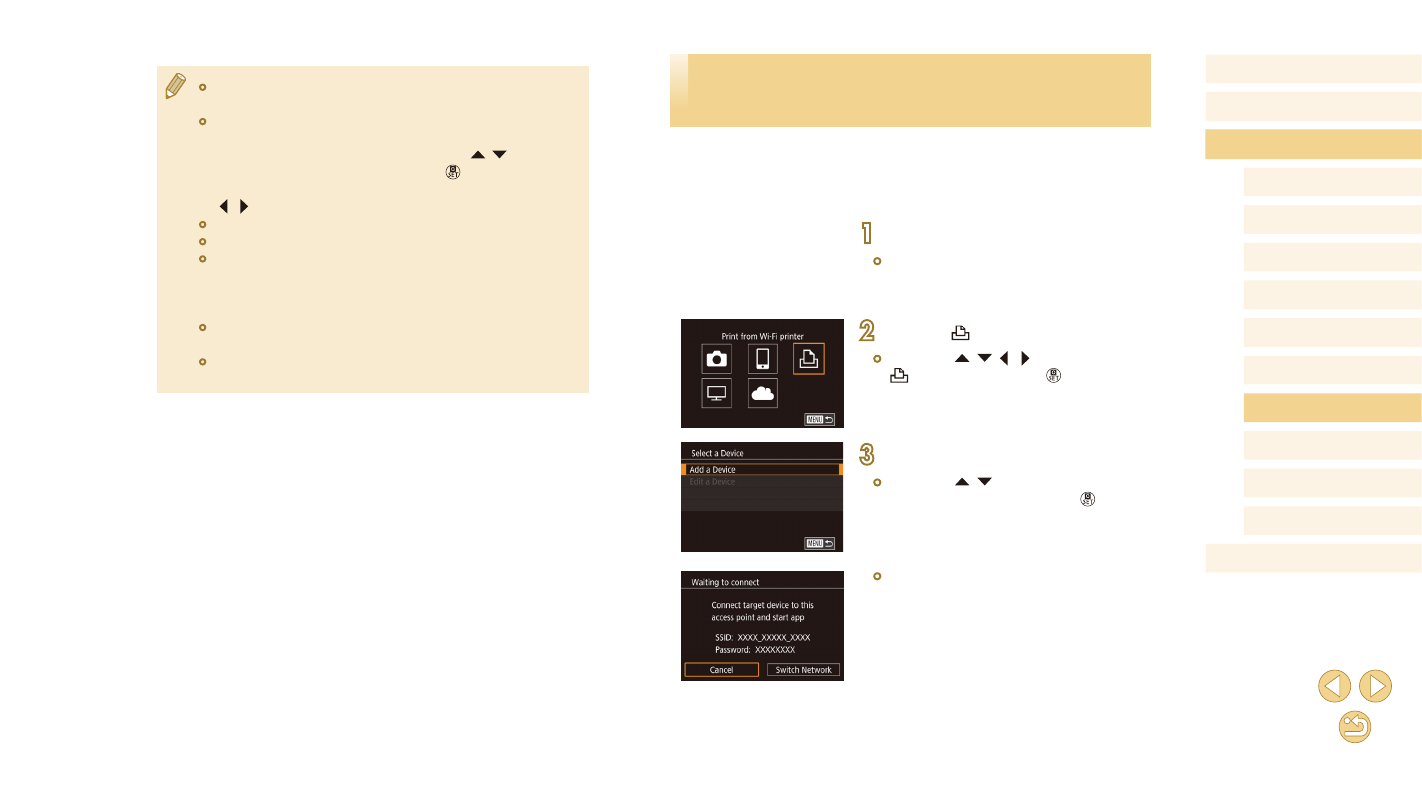
126
Before Use
Basic Guide
Advanced Guide
Camera Basics
Auto Mode /
Hybrid Auto Mode
Other Shooting Modes
Tv, Av, and M Mode
Playback Mode
Wi-Fi Functions
Setting Menu
Accessories
Appendix
Index
P Mode
Printing Images Wirelessly from a
Connected Printer
Connect the camera to a printer via Wi-Fi to print as follows.
These steps show how to use the camera as an access point, but you can
also use an existing access point (= 118).
1
Access the Wi-Fi menu.
●
Access the Wi-Fi menu as described in
step 2 in “Adding a Smartphone Using
2
Choose [ ].
●
Press the [ ][ ][ ][ ] buttons to choose
[ ], and then press the [ ] button.
3
Choose [Add a Device].
●
Press the [ ][ ] buttons to choose [Add
a Device], and then press the [ ] button.
●
The camera SSID and password are
displayed.
●
Connections require that a memory card with saved images be in
the camera.
●
Once you have connected to devices via the Wi-Fi menu, recent
destinations will be listed first when you access the Wi-Fi menu.
You can easily connect again by pressing the [ ][ ] buttons to
choose the device and then pressing the [ ] button. To add a
new device, display the device selection screen by pressing the
[ ][ ] buttons, and then configure the setting.
●
Past media player connections are listed as “MediaServ.”
●
RAW images and movies are not displayed.
●
Information overlay and details displayed on the TV set vary
depending on the media player. Some media players may
not display image information, or may display vertical images
horizontally.
●
Icons labeled with a range of numbers such as “1-100” contain
images grouped by file number in the selected folder.
●
Dates shown for cards or folders may be the date on the camera
when last viewed.