Saving/loading settings, Saving settings – Canon EOS M10 User Manual
Page 49
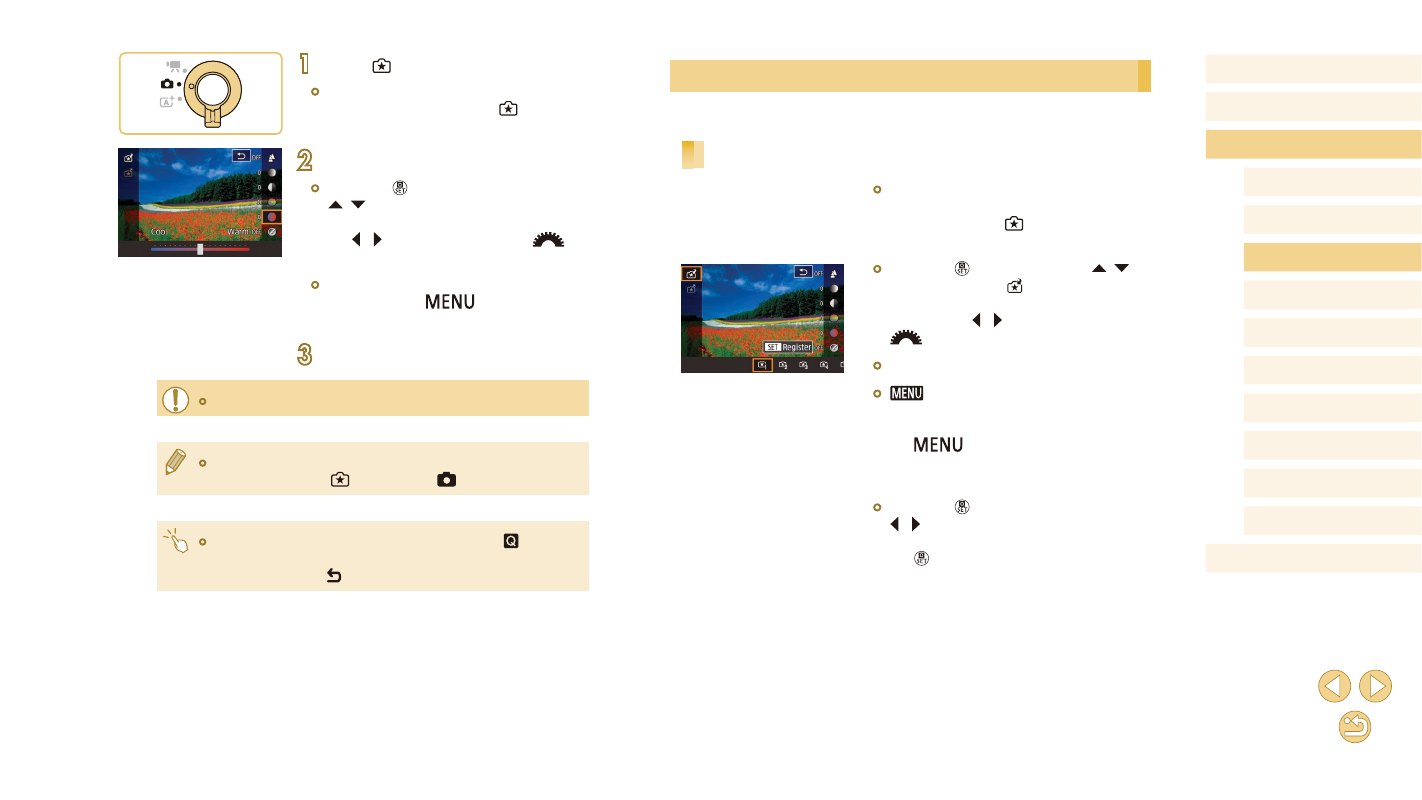
49
Before Use
Basic Guide
Advanced Guide
Camera Basics
Auto Mode /
Hybrid Auto Mode
Other Shooting Modes
Tv, Av, and M Mode
Playback Mode
Wi-Fi Functions
Setting Menu
Accessories
Appendix
Index
P Mode
Saving/Loading Settings
Save your favorite settings and use them again as needed.
Saving Settings
●
Follow steps 1 – 2 in “Shooting with
Your Favorite Settings (Creative Assist)”
(= 49) to choose [ ] and configure
the settings as desired.
●
Press the [ ] button, press the [ ][ ]
buttons to choose [ ], and then choose
a profile to save the settings to, either by
pressing the [ ][ ] buttons or turning the
[
] dial.
●
You can save setting in up to six profiles.
●
[
Compare] is displayed if you have
already assigned the selected profile.
With this profile selected, you can press
the [
] button to view the previous
settings and compare them to your new
settings.
●
Press the [ ] button, press the
[ ][ ] buttons to choose [OK] after the
confirmation message, and then press
the [ ] button.
1
Enter [ ] mode.
●
Follow step 1 in “Shooting in Hybrid Auto
2
Configure the settings.
●
Press the [ ] button, press the
[ ][ ] buttons to choose an item, and
then adjust the setting, either by pressing
the [ ][ ] buttons or turning the [
]
●
Once you are finished adjusting each
item, press the [
] button to return
to the shooting screen.
3
Shoot.
●
[Background] is not available when the flash is used.
●
To prevent your settings from being reset when the camera is
turned off, set [Keep
setting] on the [
4] tab to [Enable].
●
You can also access the setting screen by touching [ ] in the
upper right, and you can touch items on the setting screen to
adjust them. Touch [ ] to return to the shooting screen.