Available focus modes – Nikon COOLPIX P950 Digital Camera User Manual
Page 107
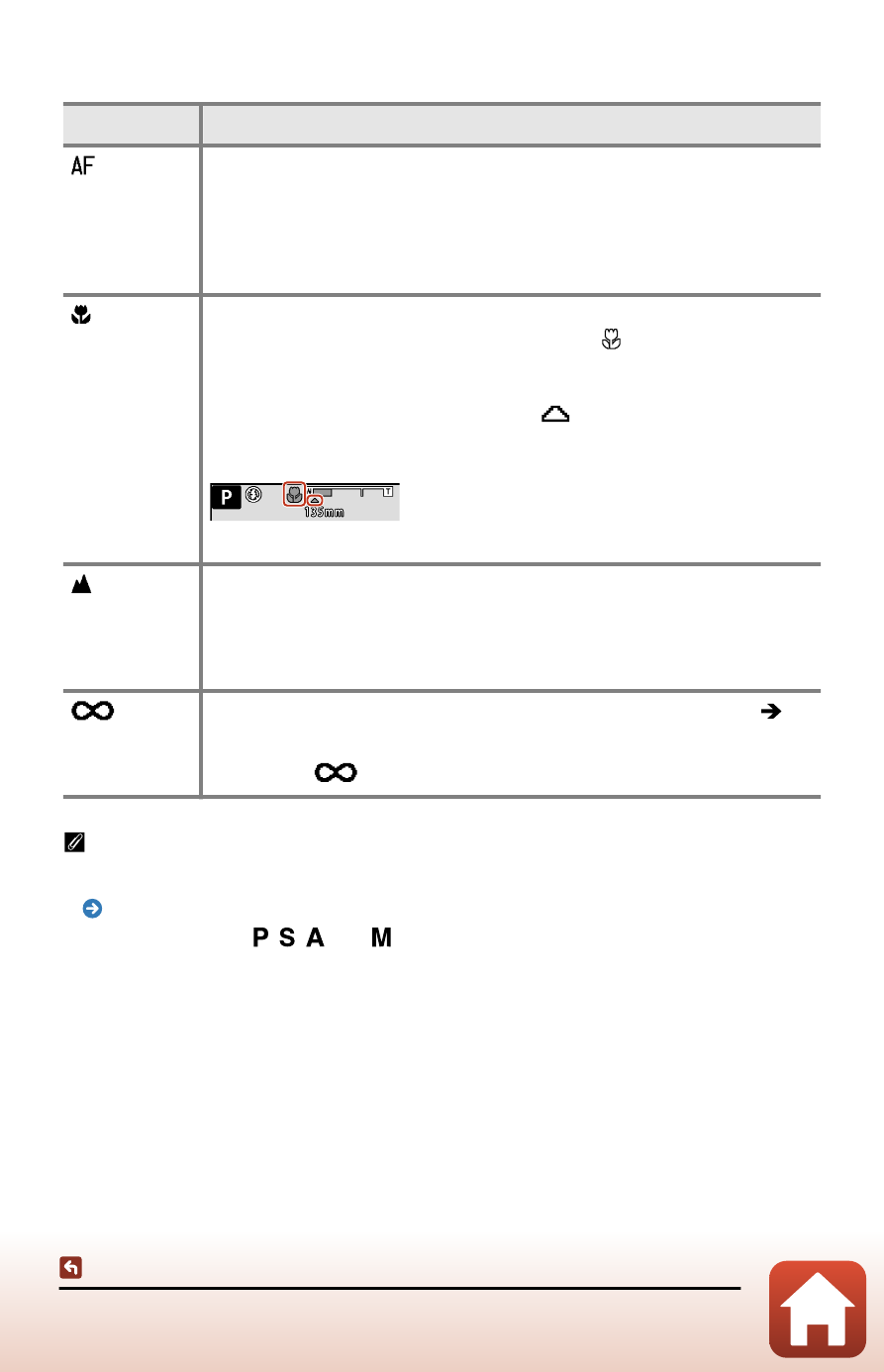
107
Using autofocus
Available focus modes
Option
Description
Autofocus
Use when the distance from the subject to the lens is 50 cm (1 ft 8 in.) or
more, or 5.0 m (16 ft 5 in.) or more at the maximum telephoto zoom
position.
•
The focus mode icon on the shooting screen is displayed only
immediately after the setting is made.
Macro
close-up
Set when taking close-up pictures.
When the zoom ratio is set to a position where and the zoom
indicator are displayed in green, the camera can focus on subjects as
close as approximately 10 cm (4 in.) from the lens. When the zoom is at a
position more wide-angled than where
is displayed, the camera can
focus on subjects as close as approximately 1 cm (0.4 in.) from the lens.
Infinity
Use when shooting distant scenes through window glass or when
shooting landscapes.
The camera automatically adjusts the focus near infinity.
•
The camera may not be able to focus on nearby objects.
Infinity
Available when the scene mode is set to [
Multiple exp. Lighten
]
[
Fireworks
]. Focus is locked to infinity.
•
Locked to
[
Infinity
] for some scene modes.
The focus mode setting
•
The setting may not be available with some shooting modes.
Default settings (flash, self-timer, and focus mode) (page 119)
•
For shooting modes , , , and , the setting is saved in the camera’s memory even
after the camera is turned off.