Nikon COOLPIX P950 Digital Camera User Manual
Page 278
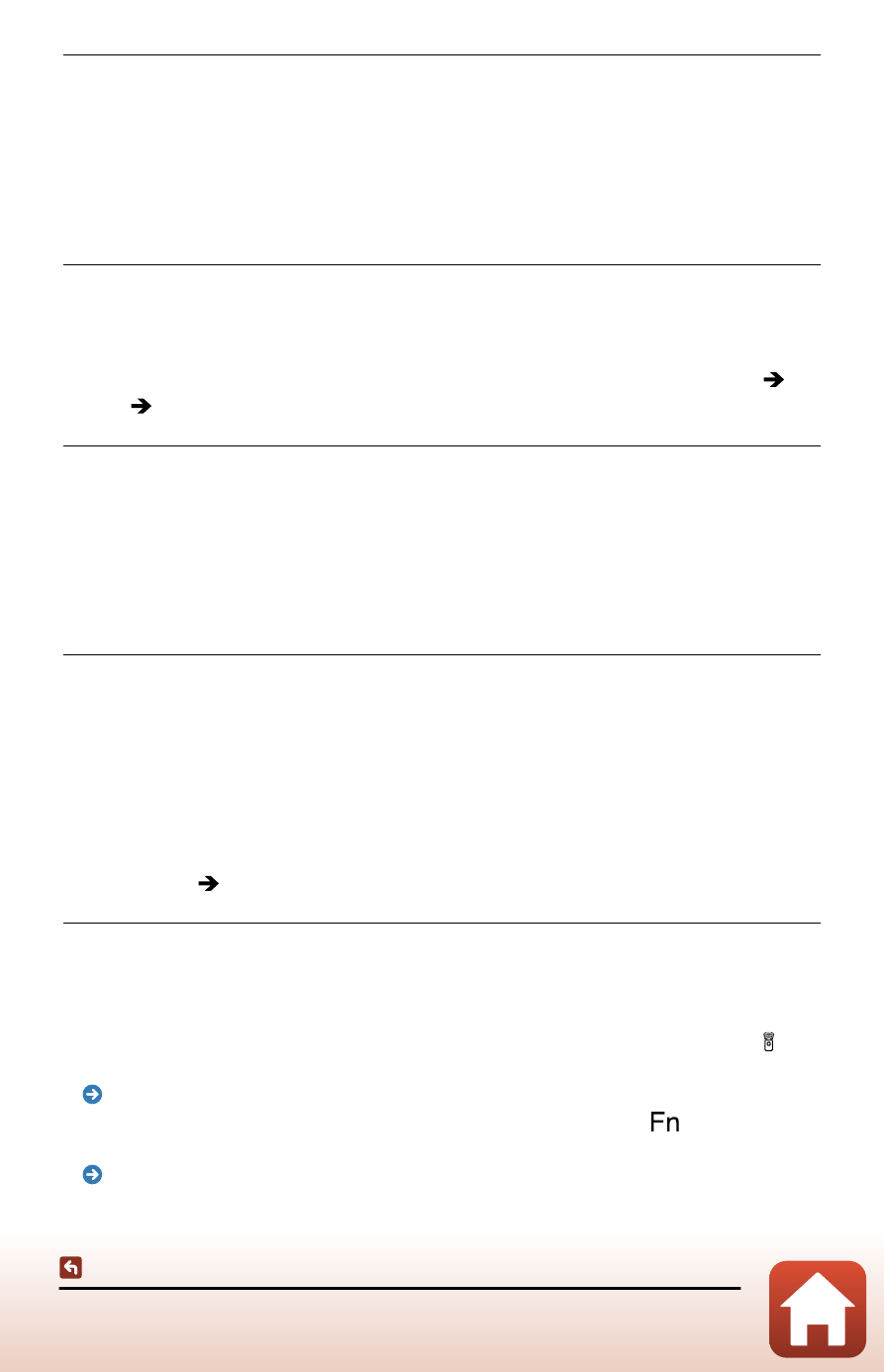
278
Troubleshooting
Cannot perform remote photography from a smart device that
is connected with the SnapBridge app.
• You cannot perform remote photography without a memory card inserted into the
camera. Insert the memory card.
• You may not be able to perform remote photography while the camera is being
operated.
Communication quality is poor or image upload speed is
extremely slow when using a Wi-Fi connection with the
SnapBridge app.
On the camera, try changing the channel in the [
]
[
Wi-Fi
] [
Network settings
].
Images saved in the camera are not displayed on a connected
smart device or computer.
If the number of images saved on a memory card in the camera exceeds 10,000,
images captured thereafter may not be displayed in a connected device.
• Reduce the number of images saved on the memory card. Copy the necessary
images to a computer, etc.
Cannot select [Connection to remote].
Cannot use [Connection to remote] to pair with the ML-L7
Remote Control.
• Use a sufficiently charged battery.
• Set the following in the [
[
Choose connection
]: [
Remote control
]
[
Airplane mode
]: [
Off
]
[
Bluetooth
] [
Connection
]: [
Enable
]
The camera does not respond when operating the ML-L7
Remote Control.
• The camera is not connected to the ML-L7 Remote Control (available separately).
Press the power button on the remote control to establish the connection. If is
not displayed on the shooting screen, perform pairing again.
Pairing the camera and remote control (page 264)
• The remote control can be used only for shooting operations or
button
operations.