Nikon COOLPIX P950 Digital Camera User Manual
Page 65
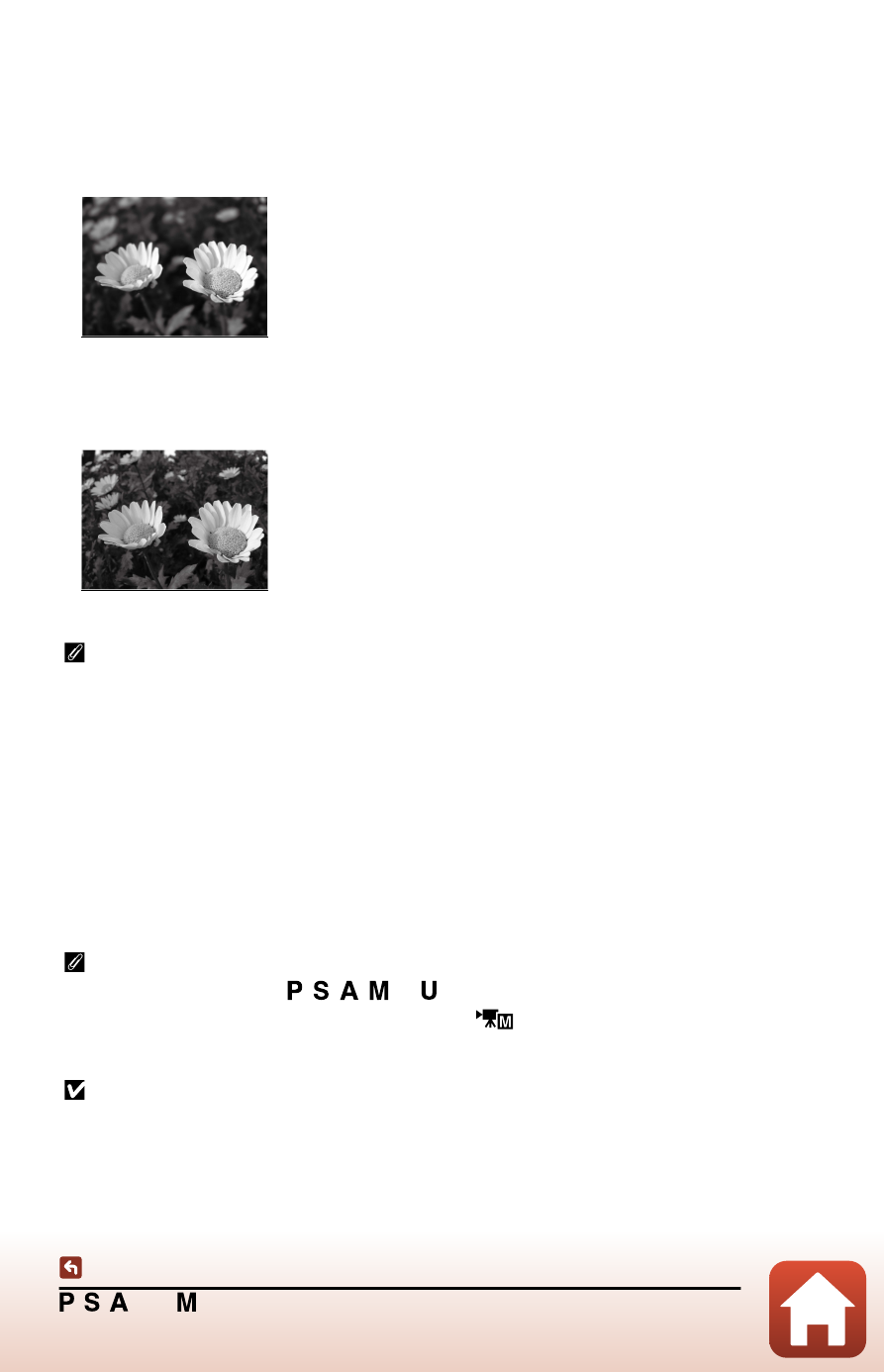
65
, , , and modes
The camera can blur the subject’s background intentionally, or bring the subject,
foreground, and background into focus.
• Small f-number (larger aperture)
f/2.8
• Large f-number (smaller aperture)
f/8
Shutter speed and f
‑
number
•
The control range of the shutter speed differs depending on the zoom position,
f
‑
number, or ISO sensitivity setting.
•
The f
‑
number of this camera also changes depending on the zoom position.
•
When zooming is performed after the exposure is set, exposure combinations or the
f
‑
number may be changed.
•
Large apertures (expressed by small f-numbers) let more light into the camera, and small
apertures (large f-numbers) let less light. The smallest f-number represents the largest
aperture, and the largest f-number represents the smallest aperture.
•
The closer the lens is to the telephoto zoom position, the smaller the aperture range
becomes.
Setting exposure when recording movies
When recording movies in , , , , or , the shutter speed and f-number that you set
are not applied. When the mode dial is rotated to
(Movie manual), you can set the
exposure for movie recording.
Notes about setting exposure
When the subject is too dark or too bright, it may not be possible to obtain the appropriate
exposure. In such cases, the shutter speed indicator or f
‑
number indicator flashes when the