Nikon COOLPIX P950 Digital Camera User Manual
Page 78
Advertising
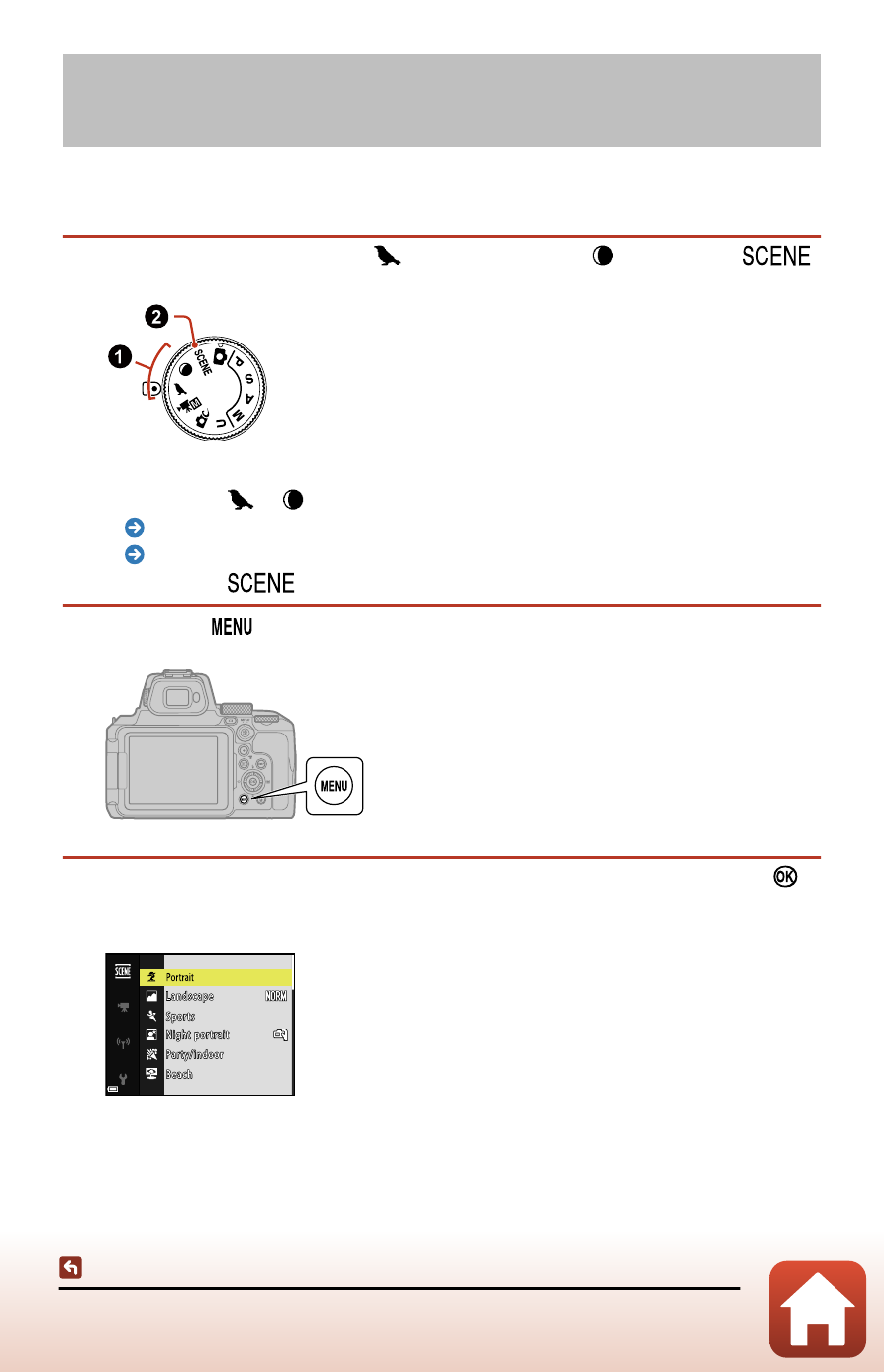
78
Scene mode (shooting suited to the shooting conditions)
Scene mode (shooting suited to the shooting
conditions)
Select any one of scene modes based on the shooting conditions, and you can take
pictures with the appropriate settings for those conditions.
1
Rotate the mode dial to (bird-watching), (moon), or
.
•
If you select
or (
1
), the camera switches to the shooting screen.
Bird-watching (page 79)
Moon (page 80)
•
If you select
(
2
), proceed to step 2.
2
Press the
button.
3
Use the multi selector to select a scene mode, and press the
button.
You can select from the following.
Advertising
See also other documents in the category Nikon Cameras:
- D800 (472 pages)
- D800 (38 pages)
- D800 (48 pages)
- N80 (116 pages)
- n65 (116 pages)
- D300 (452 pages)
- D80 (162 pages)
- F100 (57 pages)
- D200 (48 pages)
- D200 (221 pages)
- D40X (139 pages)
- D100 (212 pages)
- D60 (204 pages)
- D40 (139 pages)
- Coolpix S3000 (184 pages)
- Coolpix L110 (156 pages)
- F3 (3 pages)
- F3 (71 pages)
- D50 (148 pages)
- D700 (472 pages)
- COOLPIX-P100 (216 pages)
- COOLPIX-S8100 (220 pages)
- D90 (300 pages)
- D90 (2 pages)
- D3000 (68 pages)
- D3000 (216 pages)
- D5000 (256 pages)
- D3100 (224 pages)
- D300s (432 pages)
- EM (34 pages)
- FG (34 pages)
- fe (49 pages)
- fe2 (66 pages)
- f2 (70 pages)
- n2000 (54 pages)
- COOLPIX P500 (252 pages)
- Coolpix S550 (2 pages)
- Coolpix 5400 (4 pages)
- Coolpix 775 (2 pages)
- Coolpix 2500 (120 pages)
- Coolpix S4 (28 pages)
- Coolpix S4 (8 pages)
- Coolpix S560 (172 pages)
- SQ (116 pages)
- Coolpix 990 (50 pages)