Nikon COOLPIX P950 Digital Camera User Manual
Page 182
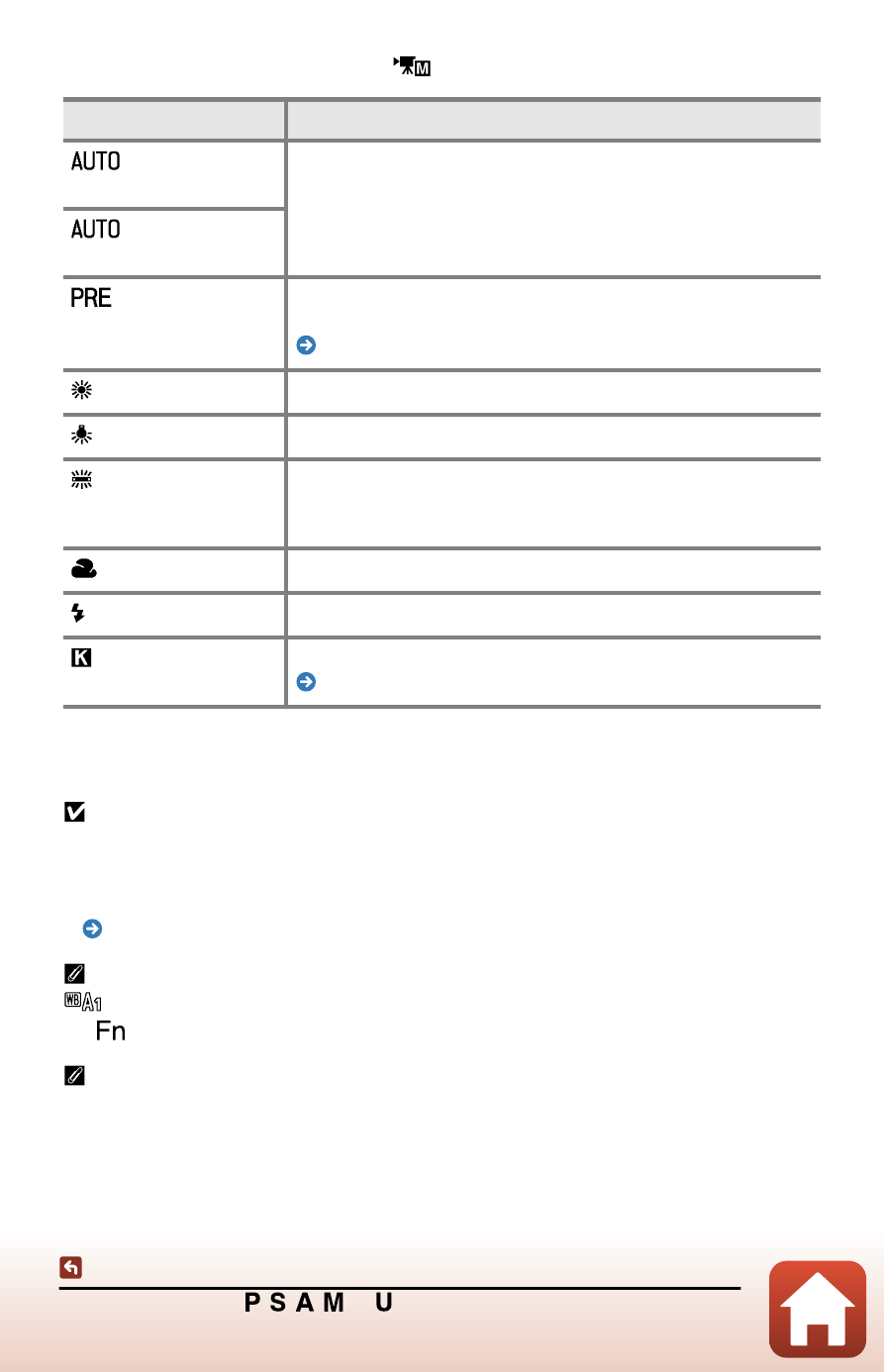
182
The shooting menu ( , , , , or mode)
* The setting can also be configured in
(Movie manual) mode.
Option
Description
1 Auto (normal)
(default setting)
White balance is automatically adjusted.
When set to [
Auto (warm lighting)
], the images are
preserved with warm colors if they are shot under an
incandescent light source. When using the flash, white
balance is adjusted according to the flash lighting condition.
2 Auto (warm
lighting)
Preset manual
Use when the desired result is not achieved with [
Auto
(normal)
], [
Auto (warm lighting)
], [
Incandescent
], etc.
Using Preset manual (page 183)
Daylight*
Use under direct sunlight.
Incandescent*
Use under incandescent lighting.
Fluorescent
Use under most types of fluorescent lighting. Choose one of
[
1
] (cool-white fluorescent), [
2
] (day white fluorescent), and [
3
]
(daylight fluorescent).
Cloudy*
Use under overcast skies.
Flash*
Use with the flash.
Choose color temp.
Use to directly specify color temperature.
* Fine adjustments in seven steps are available. Apply positive (+) to increase blue hue and
negative (–) to increase red hue.
Notes about [White balance]
•
Lower the built-in flash when white balance is set to any setting other than [
Auto
(normal)
], [
Auto (warm lighting)
], or [
Flash
].
•
This function may not be available to use in combination with other functions.
Functions that cannot be used simultaneously when shooting (page 127)
White balance indicator on the shooting screen
, which indicates [
Auto (normal)
], is displayed only immediately after setting using
the
button.
Color temperature
Color temperature is an objective measure of colors of light sources which are expressed in
the unit of absolute temperature (K: Kelvin). Light sources with lower color temperature