P, s, a, and m modes, And modes – Nikon COOLPIX P950 Digital Camera User Manual
Page 63
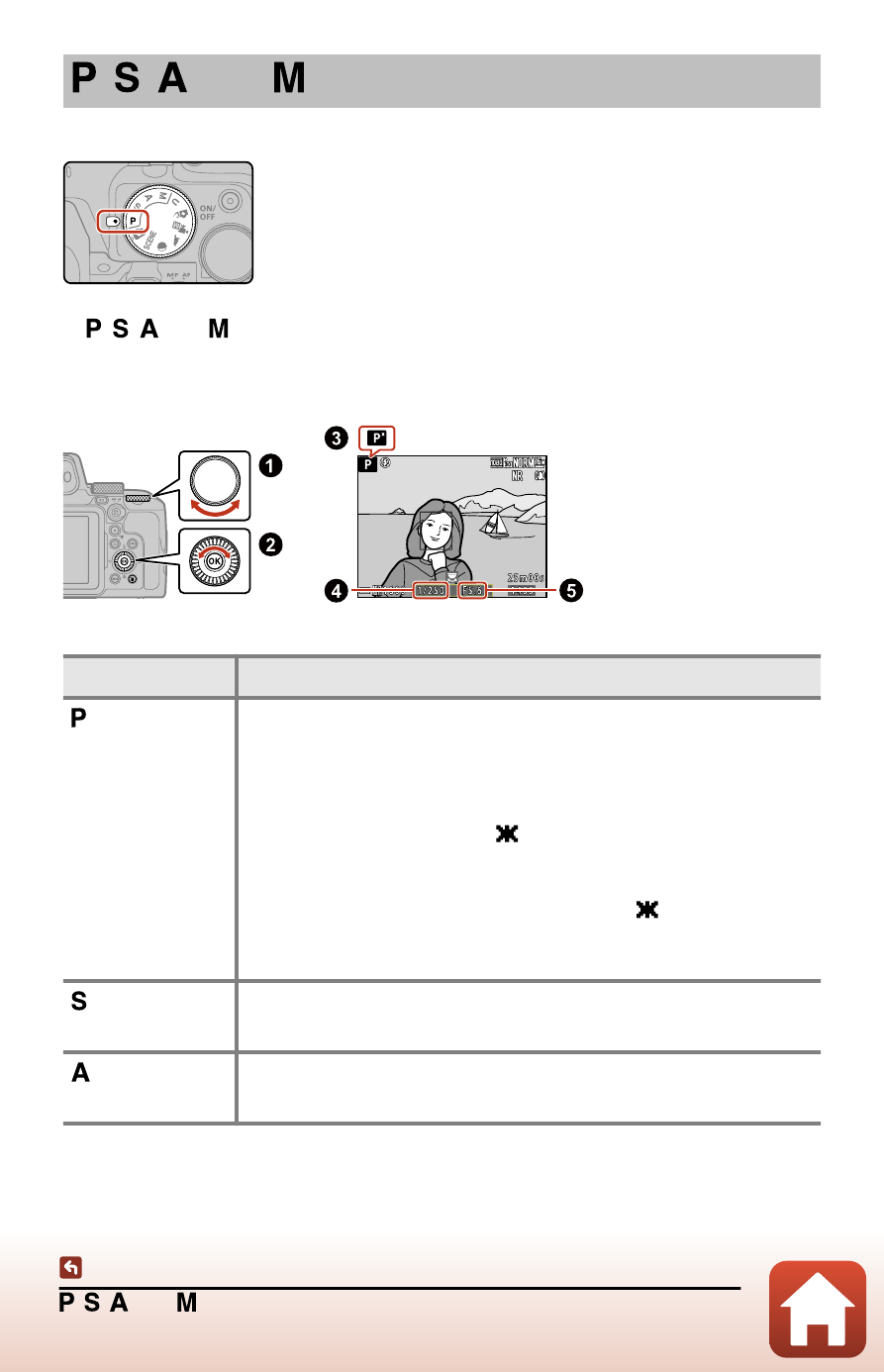
63
, , , and modes
, , , and modes
In , , , and modes, you can set exposure (combination of shutter speed and
f
‑
number) according to the shooting conditions. Also, you can achieve greater
control when shooting images by setting the shooting menu options.
Shooting mode
Description
Programmed
auto
You can let the camera adjust the shutter speed (
4
) and f
‑
number
(
5
).
•
The combination of shutter speed and f
‑
number can be changed
by rotating the command dial (
1
) (flexible program). While the
flexible program is in effect,
(flexible program mark) is
displayed on the upper left of the screen (
3
).
•
To cancel the flexible program, rotate the command dial in the
opposite direction than when you set it until
is no longer
displayed. It is also canceled if you change the shooting mode,
turn off the camera, or raise or lower the built-in flash.
Shutter-
priority auto
Rotate the command dial (
1
) to set the shutter speed (
4
). The
camera automatically determines the f
‑
number (
5
).
Aperture-
priority auto
Rotate the multi selector (
2
) to set the f
‑
number (
5
). The camera
automatically determines the shutter speed (
4
).