Nikon COOLPIX P950 Digital Camera User Manual
Page 251
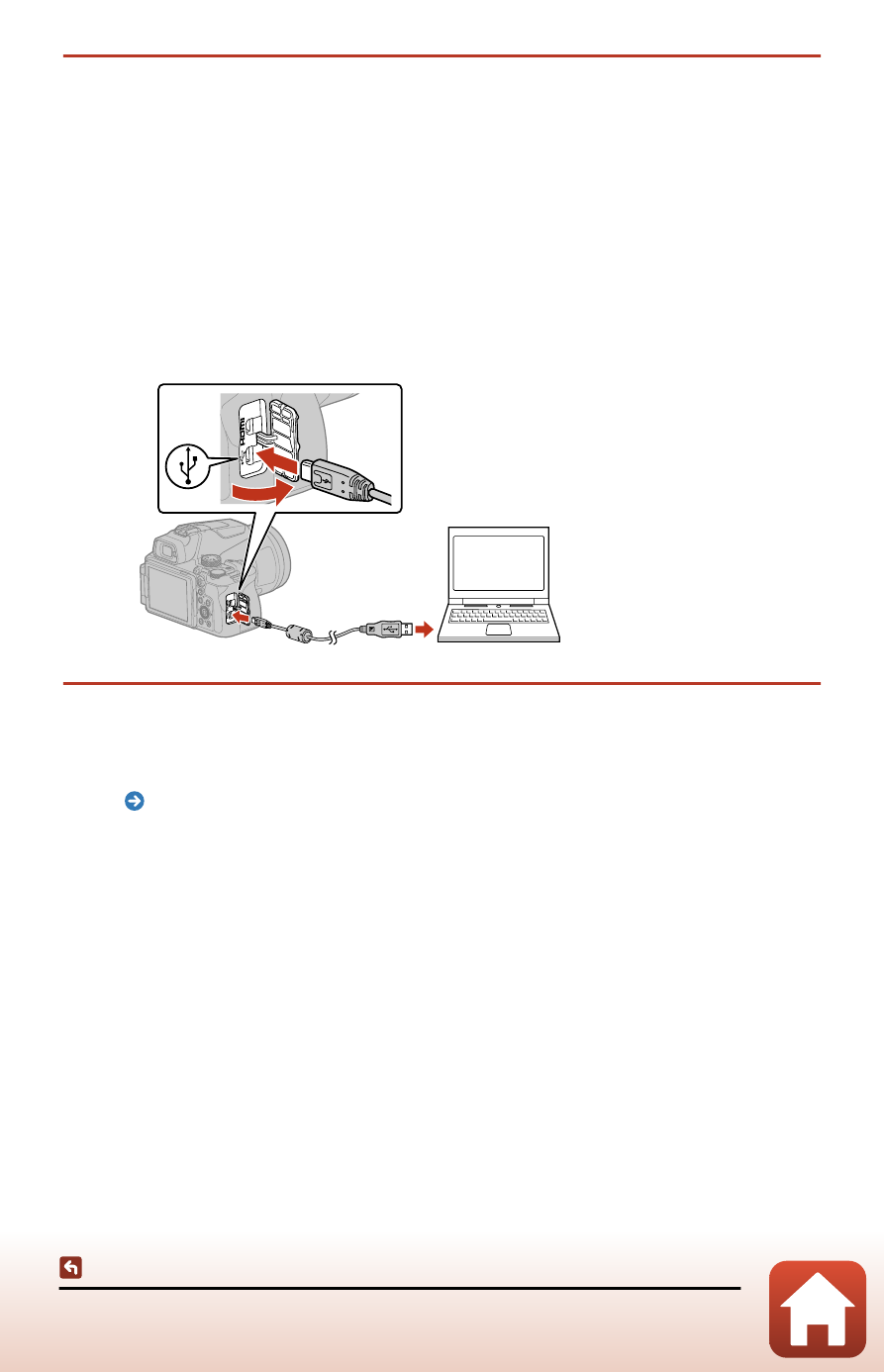
251
Connecting the camera to a TV or computer
Transferring images to a computer
1
Prepare a memory card that contains images.
•
You can use any of the methods below to transfer images from the memory card to
a computer.
-
SD memory card slot/card reader
: Insert the memory card into the card slot of
your computer or the card reader (commercially available) that is connected to
the computer.
-
Direct USB connection
: Turn the camera off and ensure that the memory card is
inserted in the camera. Connect the camera to the computer using the USB cable.
Check the shape and direction of the plugs and do not insert or remove the plugs
at an angle.
The camera automatically turns on.
2
If a message is displayed prompting you to choose a program,
select Nikon Transfer 2.
•
Nikon Transfer 2 is image transfer software that is installed together with ViewNX-i.
•