Viewing and deleting images in a sequence, Viewing images in a sequence, Operations in full-frame playback mode – Nikon COOLPIX P950 Digital Camera User Manual
Page 138
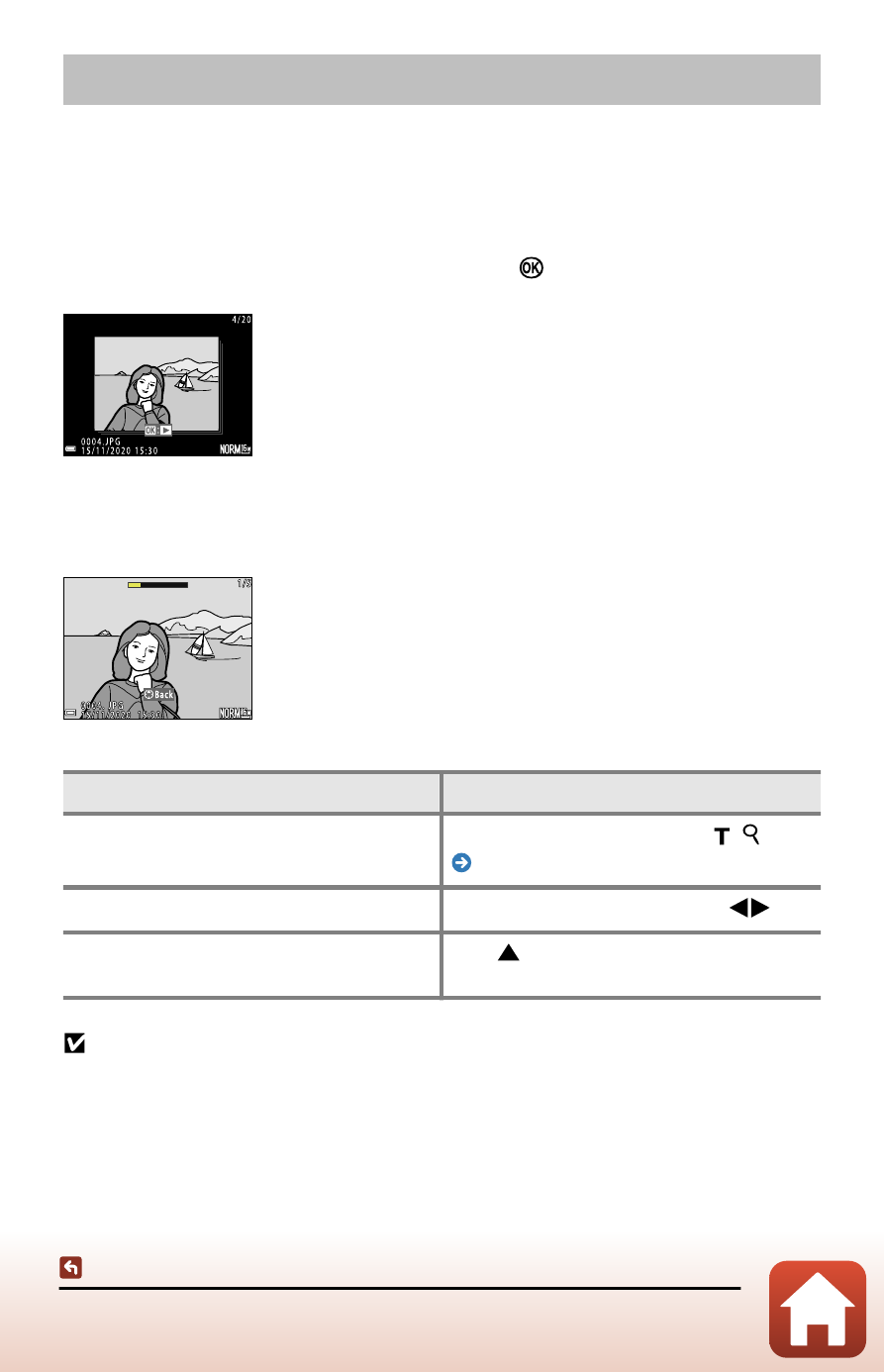
138
Viewing and deleting images in a sequence
Viewing and deleting images in a sequence
Viewing images in a sequence
Images captured continuously are saved as a sequence.
The first image of a sequence is used as the key picture to represent the sequence
when displayed in full-frame playback mode or thumbnail playback mode (default
setting). To display images in a sequence, press the
button.
Operations in full-frame playback mode
Function
Operation
Zoom in on the image
Move the zoom control toward ( ).
Change the displayed image
Rotate the multi selector or press
.
Display images that are not included in
the sequence
Press
to return to the key picture display.
Notes about sequence display options
•
Images captured with cameras other than this camera cannot be displayed as a
sequence.