Nikon COOLPIX P950 Digital Camera User Manual
Page 98
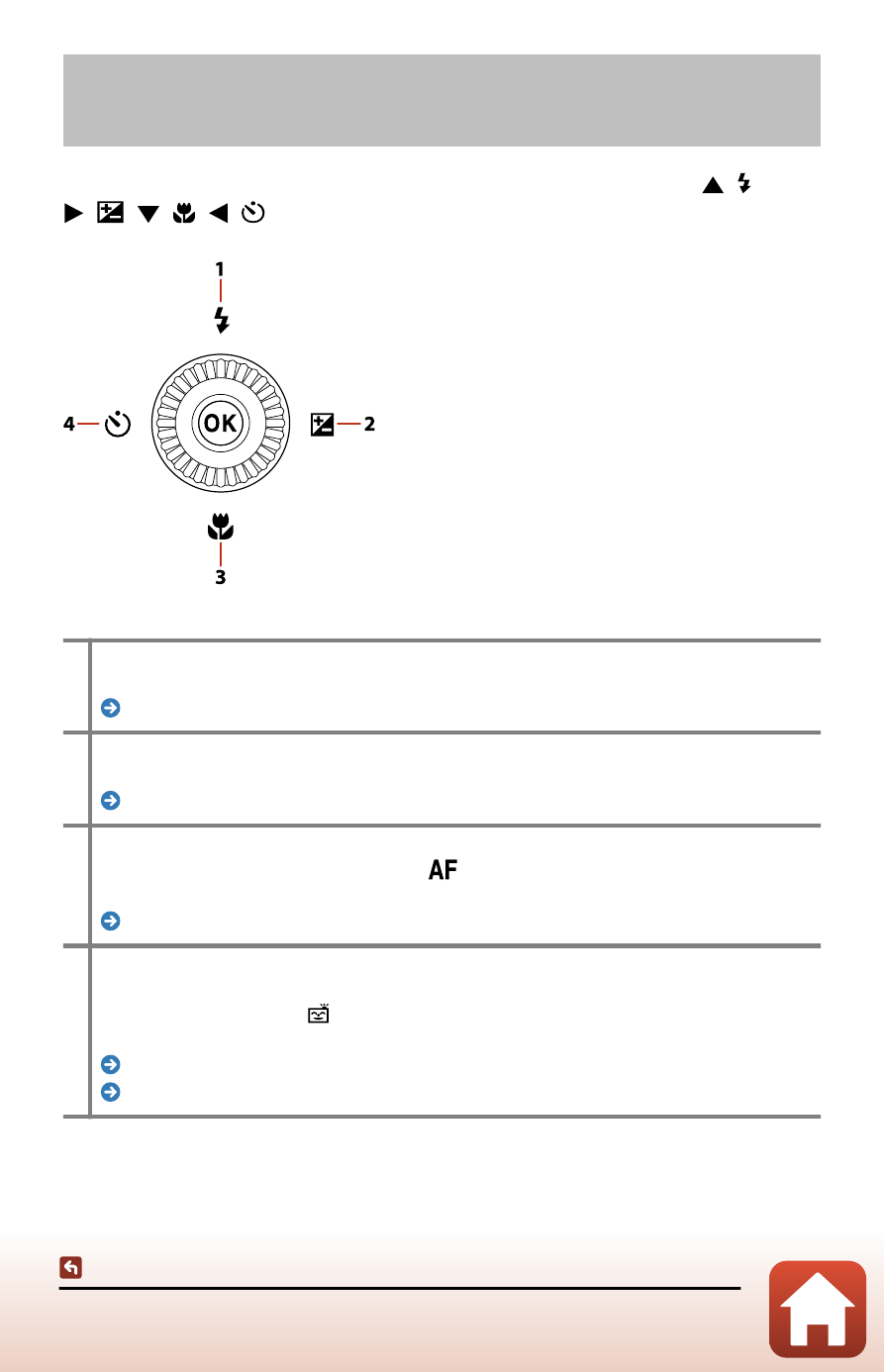
98
Setting the flash mode, self-timer, focus mode, and exposure compensation
Setting the flash mode, self-timer, focus mode,
and exposure compensation
When the shooting screen is displayed, you can press the multi selector ( )
(
) ( ) ( ) to set the functions described below.
1 Flash mode
The flash mode can be set according to shooting conditions.
2 Exposure compensation
You can adjust overall image brightness.
Exposure compensation (page 117)
3 Focus mode
When the focus-mode selector is set to
(autofocus), you can specify the focus
mode according to the distance to the subject.
4 Self-timer/Smile timer
The camera releases the shutter when the specified time elapses after you press the
shutter-release button. If [
Smile timer
] is set, the camera automatically releases
the shutter whenever a smiling face is detected.
Self-timer (page 102)
Smile timer (page 104)
The functions that can be set vary depending on the shooting mode.