Exposure indicator (when in mode), Functions available in , , , and modes – Nikon COOLPIX P950 Digital Camera User Manual
Page 66
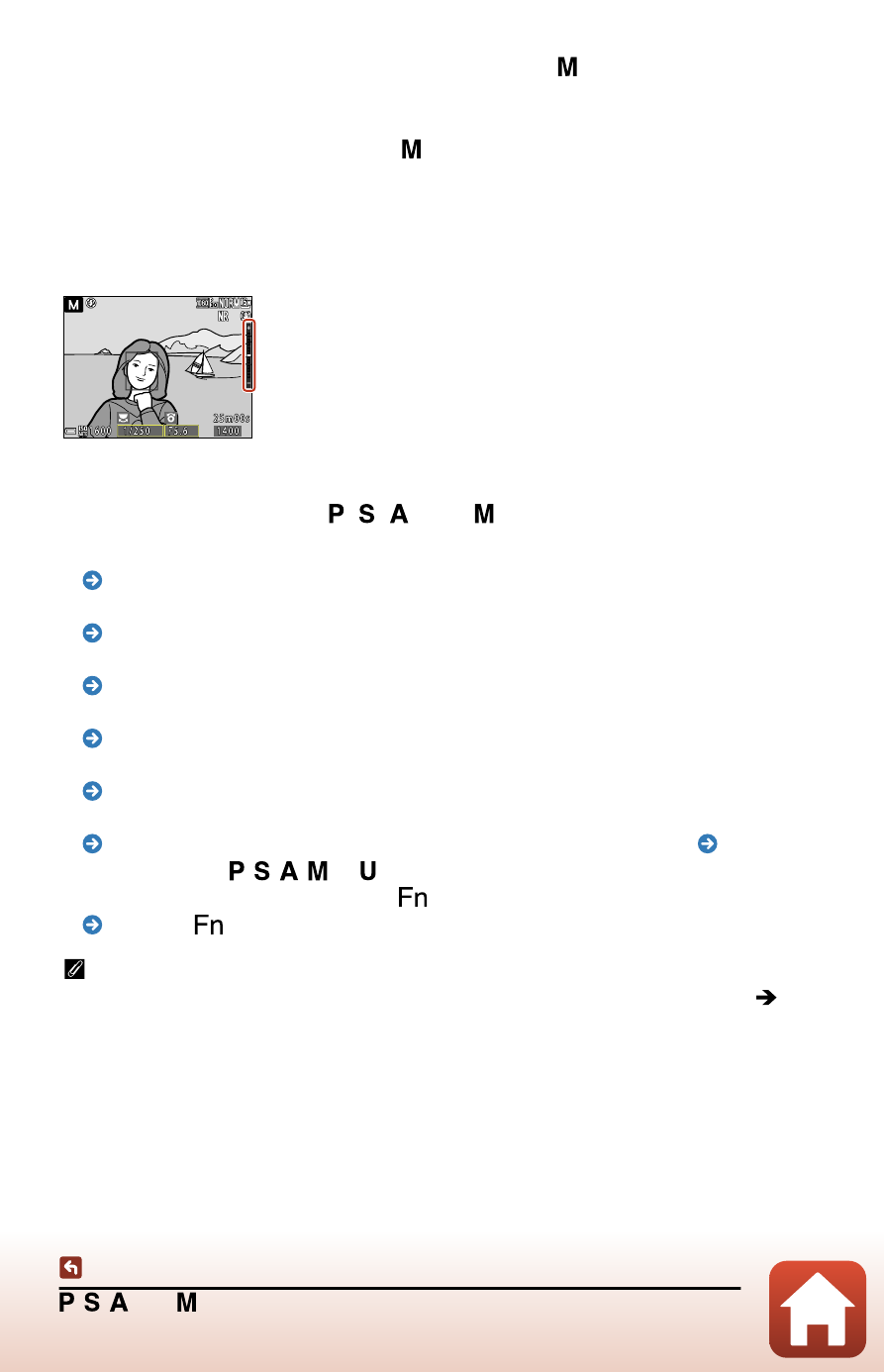
66
, , , and modes
shutter-release button is pressed halfway (except when the mode is used). Change the
shutter speed setting or f-number.
Exposure indicator (when in mode)
The degree of deviation between the adjusted exposure value and the optimal
exposure value measured by the camera is displayed in the exposure indicator on the
screen. The degree of deviation in the exposure indicator is displayed in terms of EV
(-2 to +2 EV in increments of 1/3 EV).
Functions available in , , , and modes
• Flash mode
• Self-timer
• Smile timer
• Focus mode
Selecting the focus mode (page 106)
• Exposure compensation
Exposure compensation (page 117)
• Shooting menu
The shooting menu (common across shooting modes) (page 174), The
shooting menu ( , , , , or mode) (page 177)
• Functions that can be set using the
button
Focus area
The focus area for autofocus varies depending on the setting in the shooting menu [
Target finding AF
] (default setting), the camera
detects the main subject and focuses on it. If a human face is detected, the camera
automatically sets focus priority on it.