Press the button to display the shooting screen, Set the exposure – Nikon COOLPIX P950 Digital Camera User Manual
Page 151
Advertising
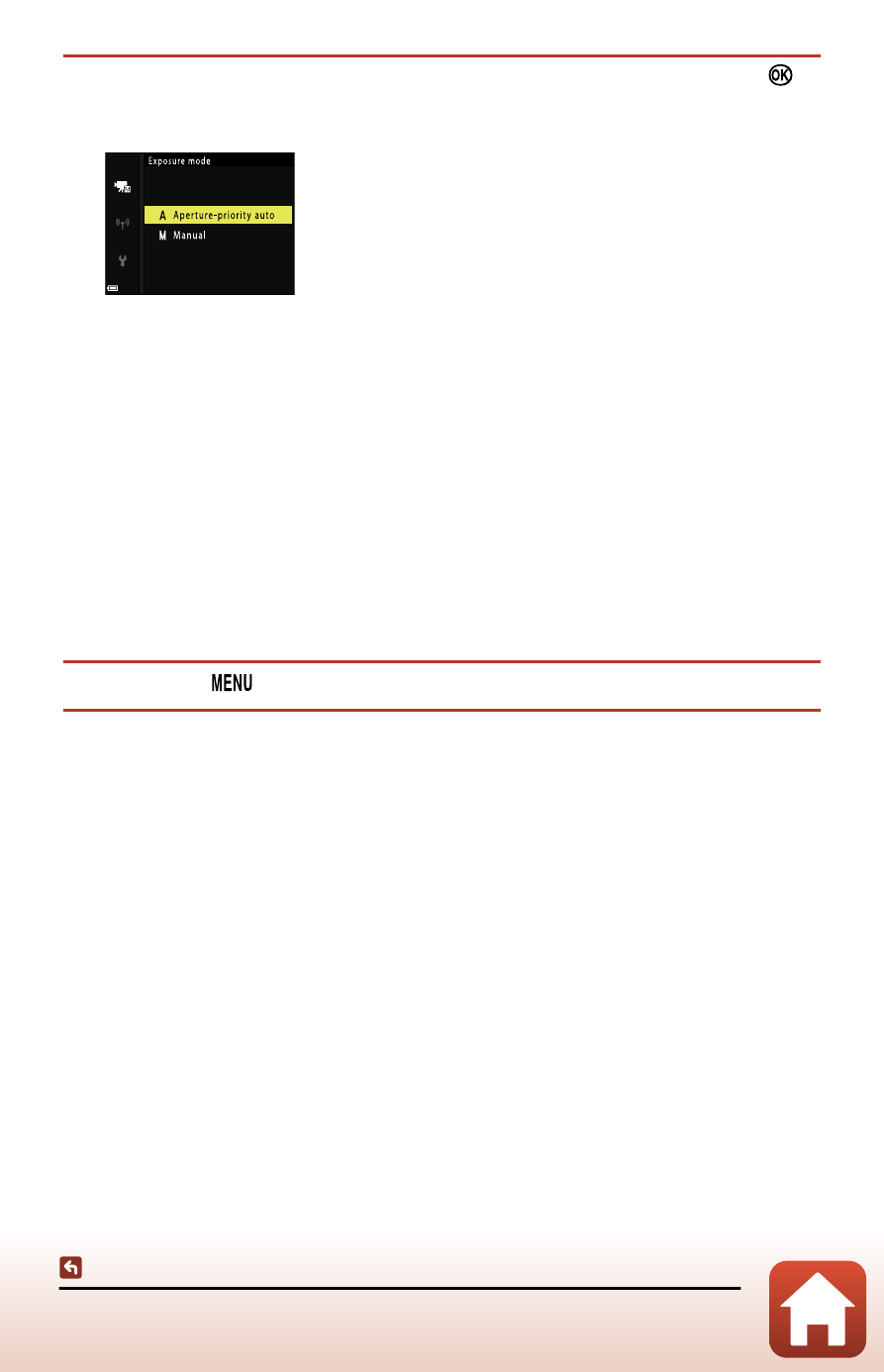
151
Movie manual
2
Select [Aperture-priority auto] or [Manual], and press the
button.
•
Set the following options according to your shooting conditions and requirements.
-
[
Picture Control
]
-
[
Custom Picture Control
]
-
[
White balance
]
-
[
ISO sensitivity
]
-
[
Movie options
]
-
[
Autofocus mode
]
-
[
Electronic VR
]
-
[
Wind noise reduction
]
-
[
Zoom microphone
]
-
[
Frame rate
]
-
[
External mic sensitivity
]
3
Press the
button to display the shooting screen.
4
Set the exposure.
•
Rotate the command dial to set the shutter speed. Rotate the multi selector to set
the f-number.
Advertising