Evf auto toggle, Date stamp – Nikon COOLPIX P950 Digital Camera User Manual
Page 232
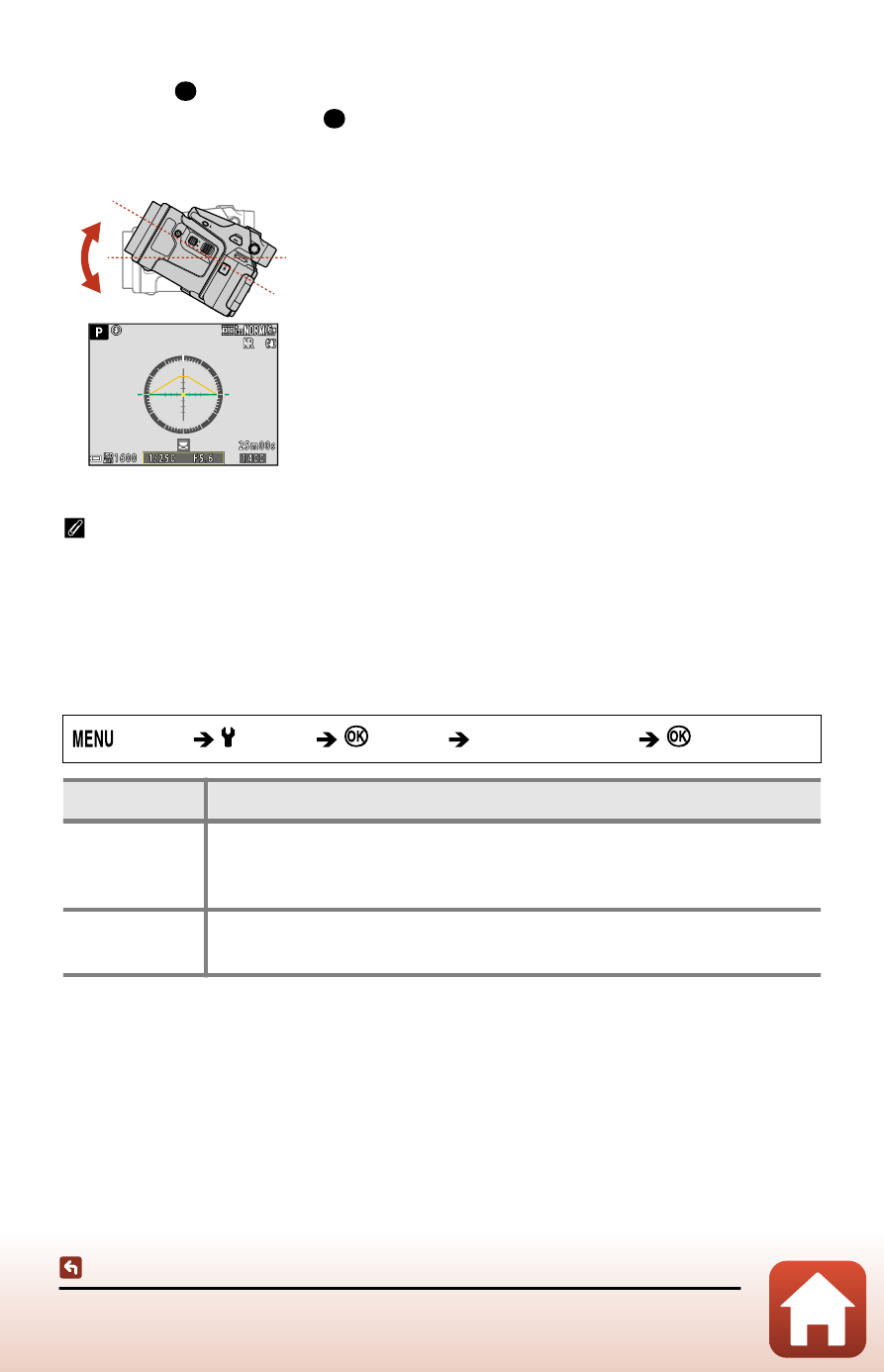
232
The setup menu
• Pitching direction
When the in the center is displayed in yellow, the camera is tilted in the forward
or backward direction. The changes to green when the camera is level. Each
scale mark represents 10 degrees.
Precision of the virtual horizon
Note that an error becomes large if the camera is tilted forward or backward greatly. If the
camera is tilted to the unmeasurable extent, the graduations of the virtual horizon turns off.
EVF auto toggle
Toggle the EVF (electronic viewfinder) automatically.
button
(setup)
button
EVF auto toggle
button
Option
Description
On
(default
setting)
When you bring your face close to the viewfinder, the eye sensor
responds to it and the display is automatically switched from the
monitor to viewfinder.
Off
Even when you bring your face close to the viewfinder, the display is not
switched to the viewfinder.
Date stamp
The shooting date and time can be stamped on images when shooting.