Noise reduction filter, Long exposure nr, Active d-lighting – Nikon COOLPIX P950 Digital Camera User Manual
Page 197
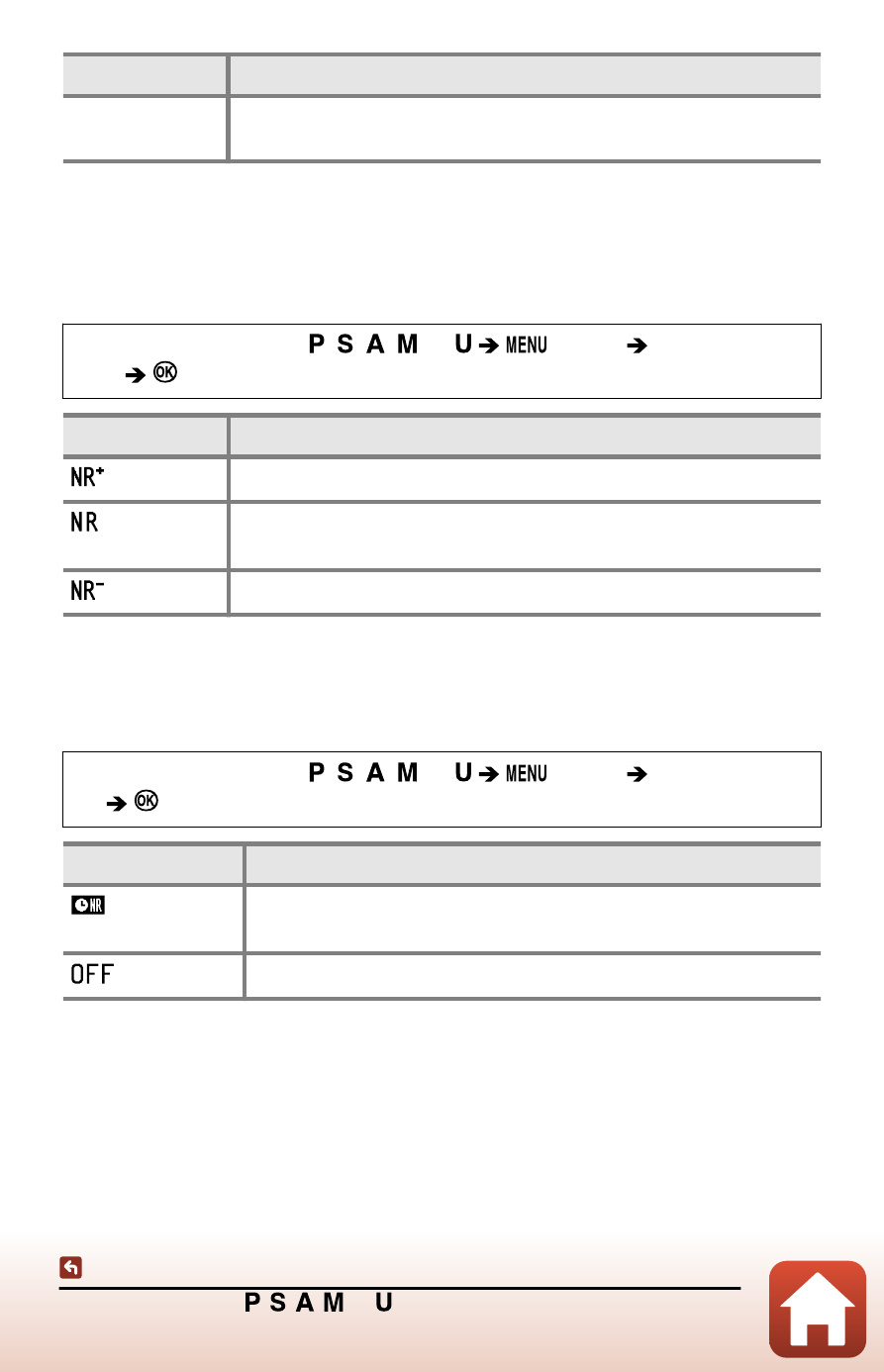
197
The shooting menu ( , , , , or mode)
Option
Description
-0.3 to -2.0
The flash output is reduced from -0.3 to -2.0 EV, in increments of 1/3
EV, to prevent unwanted highlights or reflections.
Noise reduction filter
Set the strength of the noise reduction function that is normally performed when
saving images.
Rotate the mode dial to , , , , or
button
Noise reduction
filter
button
Option
Description
High
Performs noise reduction at a level higher than the standard strength.
Normal
(default setting)
Performs noise reduction at the standard strength.
Low
Performs noise reduction at a level lower than the standard strength.
Long exposure NR
Reduce “noise” (bright spots or fog) in photos taken at slow shutter speeds.
Rotate the mode dial to , , , , or
button
Long exposure
NR
button
Option
Description
Auto
(default setting)
Reduce noise if the shutter speed is 1/4 of a second or slower.
Off
Do not reduce noise.
Active D-Lighting
Details in highlights and shadows are preserved, and the natural contrast that is seen
with the naked eye is well reproduced in the image captured. This is particularly