Nikon COOLPIX P950 Digital Camera User Manual
Page 96
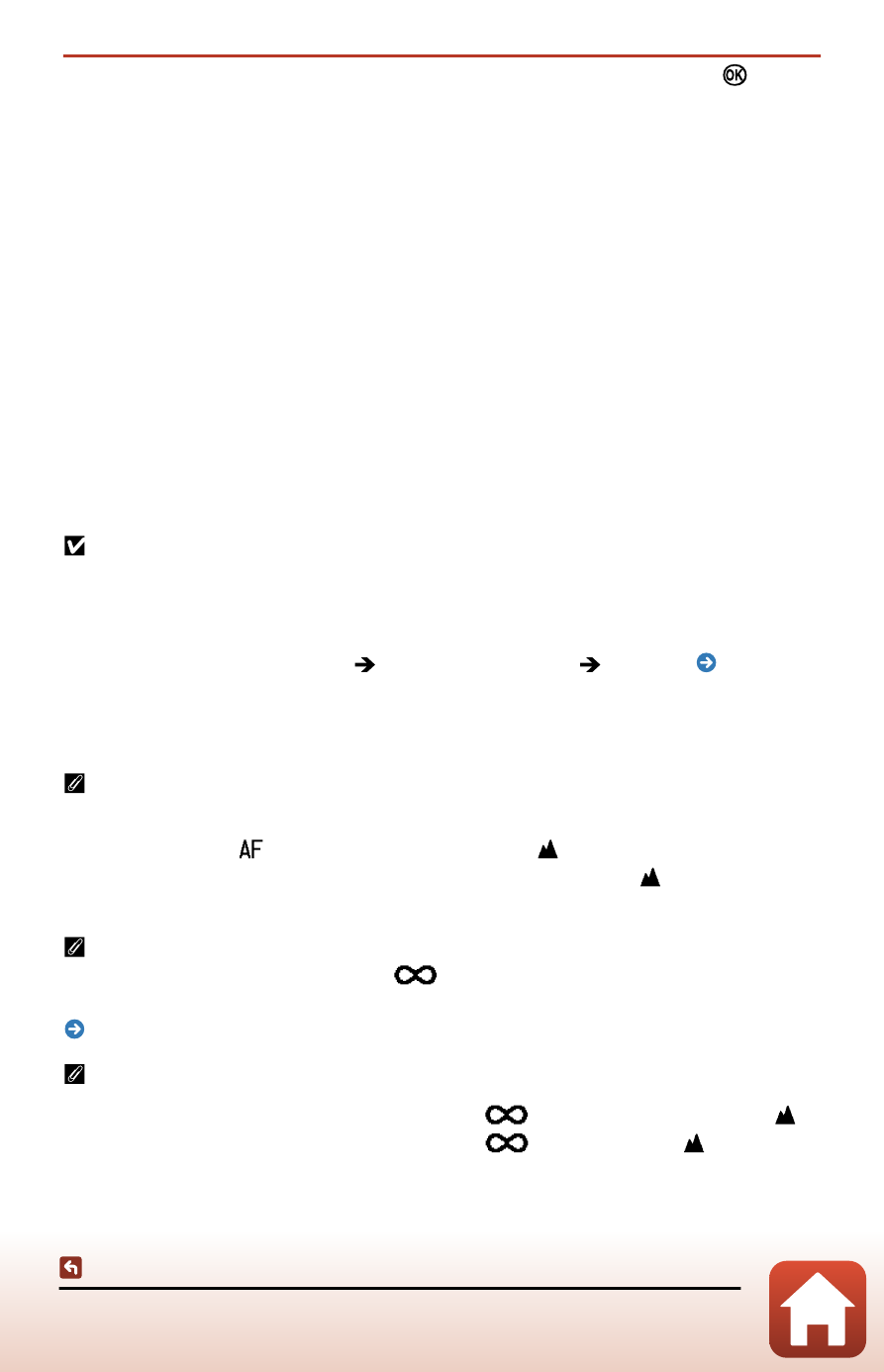
96
Scene mode (shooting suited to the shooting conditions)
3
After capturing the desired composite image, press the
button to end shooting.
•
If you continue shooting, details in the composited areas may be lost.
•
For [
Nightscape + light trails
]:
-
When 50 shots are taken, the camera automatically stops shooting.
-
For every 10 shots taken, one composite image with trails overlapped from the
start of shooting is automatically saved.
•
For [
Star trails
]:
-
Shots are taken at a shutter speed of 25 seconds, with an interval of approximately
5 seconds between the shots. When 300 shots are taken, the camera
automatically stops shooting.
-
For every 30 shots taken, one composite image with trails overlapped from the
start of shooting is automatically saved.
•
For [
Fireworks
]:
-
When 30 shots are taken, the camera automatically stops shooting.
-
For every shot taken, one composite image is automatically saved.
Notes about [Multiple exp. Lighten]
•
Use a sufficiently charged battery to prevent the camera from turning off unexpectedly.
•
Do not rotate the mode dial or remove the memory card until shooting ends.
•
Use of a tripod is recommended. When using a tripod to stabilize the camera during
shooting, select the setup menu [
Vibration reduction
] [
Off
]. See “ Using a
tripod (page 51)” when using a tripod.
•
The auto off function is disabled during shooting.
•
Exposure compensation cannot be used.
Focusing in [Nightscape + light trails]
•
During autofocus, the camera focuses on the area in the center of the frame. You can set
the focus mode to
[
Autofocus
] (default setting) or [
Infinity
].
•
When shooting distant subjects, it is recommended that you select [
Infinity
] or use
manual focus.
Focusing in [Star trails]
During autofocus, the setting is fixed to
[
Infinity
] and the focus area is not displayed.
To adjust the focus, switch to manual focus.
Focusing in [Fireworks]
•
You can set the focus mode during autofocus to
[
Infinity
] (default setting) or
[
Infinity
]. The focus area is not displayed during
[
Infinity
]. During [
Infinity
],
the camera focuses on the area in the center of the frame.