Wind noise reduction, Zoom microphone – Nikon COOLPIX P950 Digital Camera User Manual
Page 208
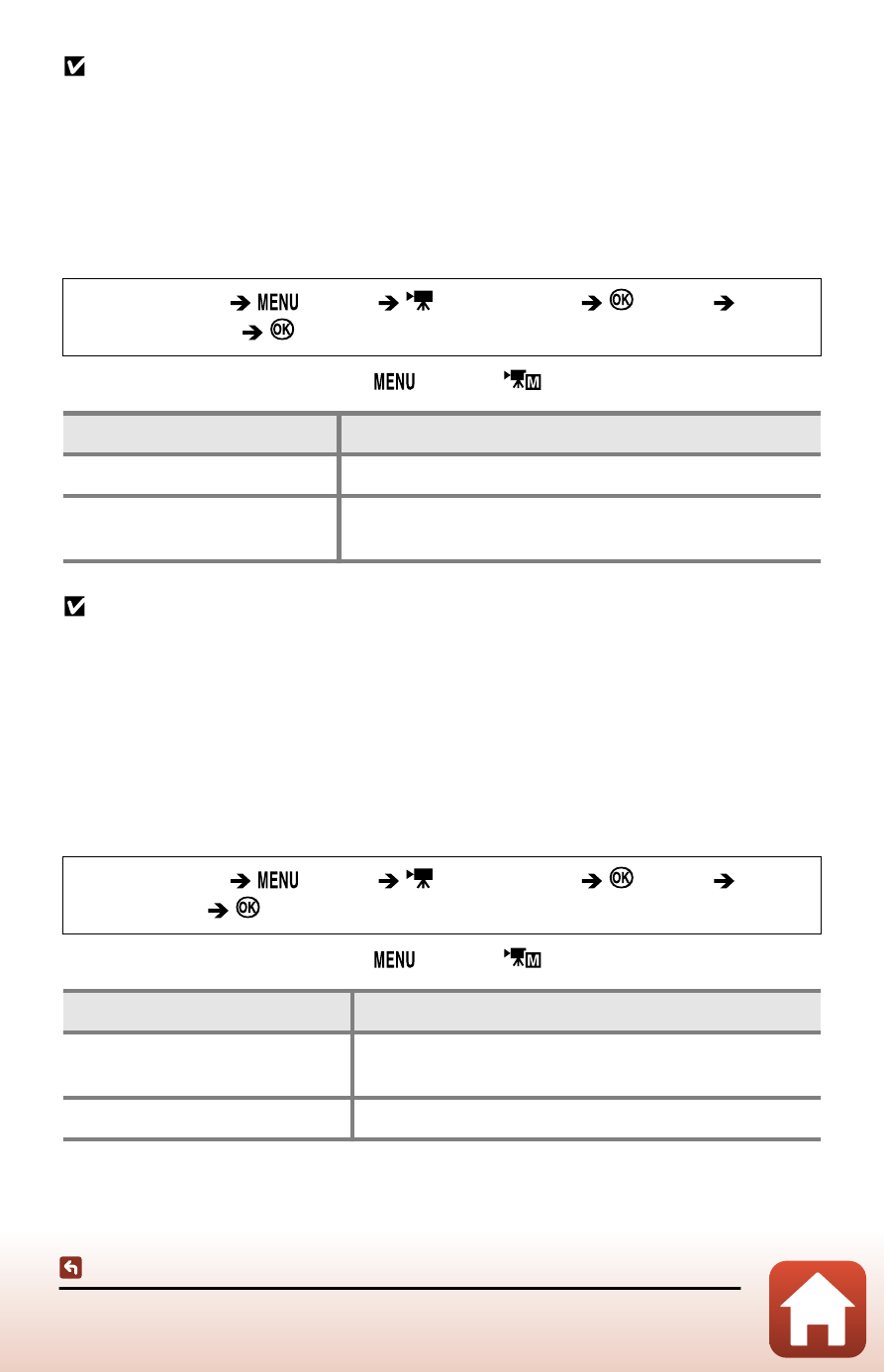
208
The movie menu
Notes about [Electronic VR]
When [
2160/30p
], [
2160/25p
], or an HS movie option is selected in [
Movie options
], the
setting is fixed at [
Off
].
Wind noise reduction
Reduces the sound that is produced when wind passes over the microphone during
movie recording.
Shooting mode
button
(movie menu)
button
Wind
noise reduction*
button
* You can also select by pressing the
button in
(Movie manual) mode.
Option
Description
On
Wind noise reduction is enabled.
Off
(default setting)
Wind noise reduction is disabled.
Notes about [Wind noise reduction]
•
When [
On
] is selected, other sounds may become difficult to hear during playback.
•
When an HS movie option is selected in [
Movie options
], the setting is fixed at [
Off
].
Zoom microphone
In accordance with the angle of view, the camera records sounds over a wide area at
the wide-angle zoom position, and records sounds in the limited area at the
telephoto zoom position.
Shooting mode
button
(movie menu)
button
Zoom
microphone*
button
* You can also select by pressing the
button in
(Movie manual) mode.
Option
Description
On
(default setting)
Zoom microphone is enabled.
Off
Zoom microphone is disabled.