Example of camera movement – Nikon COOLPIX P950 Digital Camera User Manual
Page 91
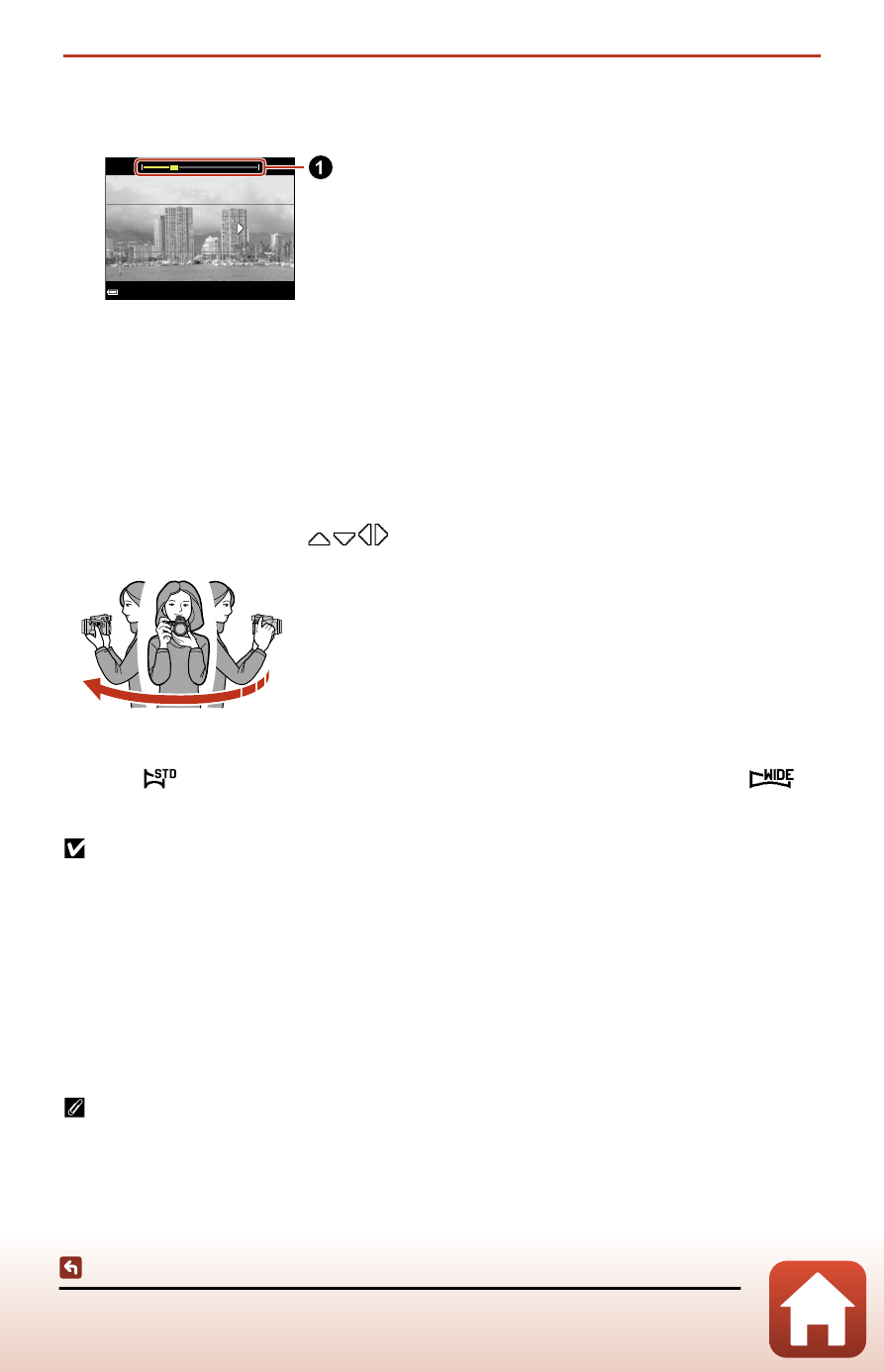
91
Scene mode (shooting suited to the shooting conditions)
4
Move the camera in one of the four directions until the guide
indicator (
1
) reaches the end.
•
When the camera detects which direction it is moving in, shooting begins.
•
Shooting ends when the camera captures the specified shooting range.
•
Focus and exposure are locked until shooting ends.
Example of camera movement
• Using your body as the axis of rotation, move the camera slowly in an arc, in the
direction of the marking (
).
• Shooting stops if the guide does not reach the edge within about 15 seconds
(when
[
Normal (180°)
] is selected) or within about 30 seconds (when
[
Wide (360°)
] is selected) after shooting starts.
Notes about easy panorama shooting
•
The range of the image seen in the saved image is narrower than that seen on the screen
at the time of shooting.
•
If the camera is moved too quickly or shaken too much, or if the subject is too uniform
(e.g. walls or darkness), an error may occur.
•
If shooting is stopped before the camera reaches the half-way point in the panorama
range, a panorama image is not saved.
•
If more than half of the panorama range is captured but shooting ends before reaching
the edge of the range, the range not captured is recorded and displayed in gray.
Image size of easy panorama
There are four different image sizes (in pixels), as described below.