Iso sensitivity – Nikon COOLPIX P950 Digital Camera User Manual
Page 189
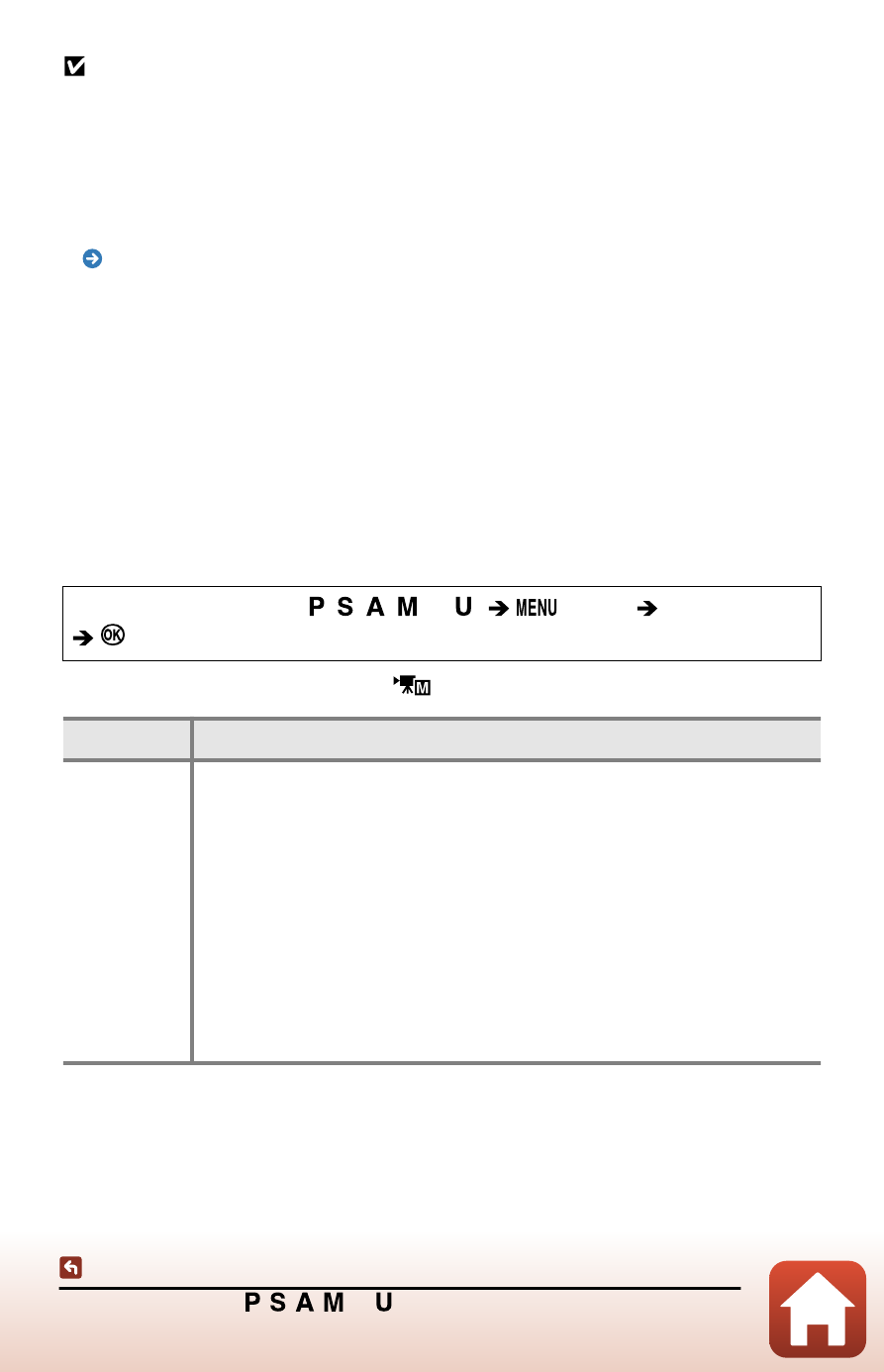
189
The shooting menu ( , , , , or mode)
Notes about [Intvl timer shooting]
•
To prevent the camera from turning off unexpectedly during shooting, use a sufficiently
charged battery.
•
If the EH-5d AC Adapter and the EP-5C Power Connector (both available separately) are
used, this camera can be powered from an electrical outlet. Do not, under any
circumstances, use an AC adapter other than the EH-5d. Failure to observe this
precaution could result in overheating or damage to the camera.
EH-5d AC Adapter and EP-5C Power Connector (page 258)
•
Do not rotate the mode dial to a different setting while interval timer shooting is in
progress. Doing so causes the camera to stop shooting.
•
If the shutter speed is slow and saving an image takes time compared to the specified
interval, some of the shots during Interval timer shooting may be canceled.
ISO sensitivity
A higher ISO sensitivity allows darker subjects to be captured. Additionally, even with
subjects of similar brightness, pictures can be taken at faster shutter speeds, and
blurring caused by camera shake and subject movement can be reduced.
• When a higher ISO sensitivity is set, images may contain noise.
Rotate the mode dial to , , , , or *
button
ISO sensitivity
button
* The setting can also be configured in
(Movie manual) mode.
Option
Description
ISO
sensitivity
•
[
100-400
]:
Sensitivity is automatically selected from the range of 100 to 400.
•
[
100-800
]:
Sensitivity is automatically selected from the range of 100 to 800.
•
[
100-1600
] (default setting):
Sensitivity is automatically selected from the range of 100 to 1600.
•
[
100-3200
]:
Sensitivity is automatically selected from the range of 100 to 3200.
•
[
100-6400
]:
Sensitivity is automatically selected from the range of 100 to 6400.
•
[
100
] to [
6400
]:
ISO sensitivity is fixed at the specified value.