Vibration reduction – Nikon COOLPIX P950 Digital Camera User Manual
Page 234
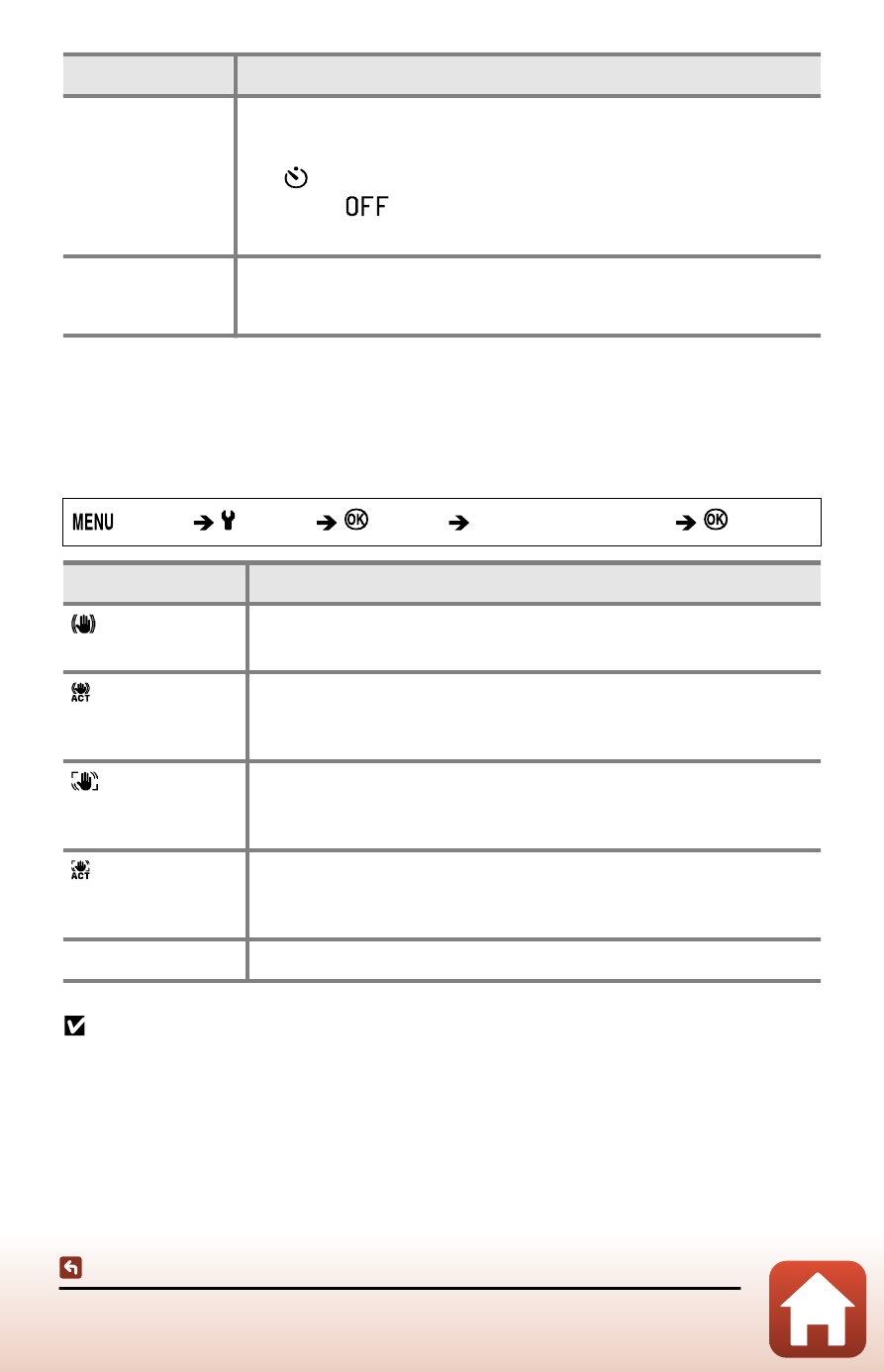
234
The setup menu
Option
Description
Exit self-timer
mode
(default setting)
The self-timer is canceled after shooting.
•
After shooting with self-timer in Moon mode, the self-timer setting
is [
3s
] (3 seconds). To end self-timer, manually set the self-timer
setting to
.
•
[
Pet portrait auto release
] and [
Smile timer
] are not canceled.
Stay in self-timer
mode
The self-timer photography continues after shooting.
•
When the camera is turned off, self-timer is canceled.
Vibration reduction
Select the vibration reduction setting used when shooting.
Select [
Off
] when using a tripod to stabilize the camera during shooting.
button
(setup)
button
Vibration reduction
button
Option
Description
Normal
(default setting)
Suited to capturing images of subjects that are not moving.
Active
Suited to capturing images if a relatively large camera shake is likely
to occur, such as when shooting from a car or under poor foothold
conditions.
Normal
(framing first)
Compared to the [
Normal
] setting, you can reduce the amount of
difference between your intended composition and the captured
image.
Active (framing
first)
Compared to the [
Active
] setting, you can reduce the amount of
difference between your intended composition and the captured
image.
Off
Compensation is not performed.
Notes about [Vibration reduction]
•
After turning on the camera or after switching from playback mode to shooting mode,
wait until the shooting screen is ready before taking pictures.