Press the shutter-release button to start shooting – Nikon COOLPIX P950 Digital Camera User Manual
Page 95
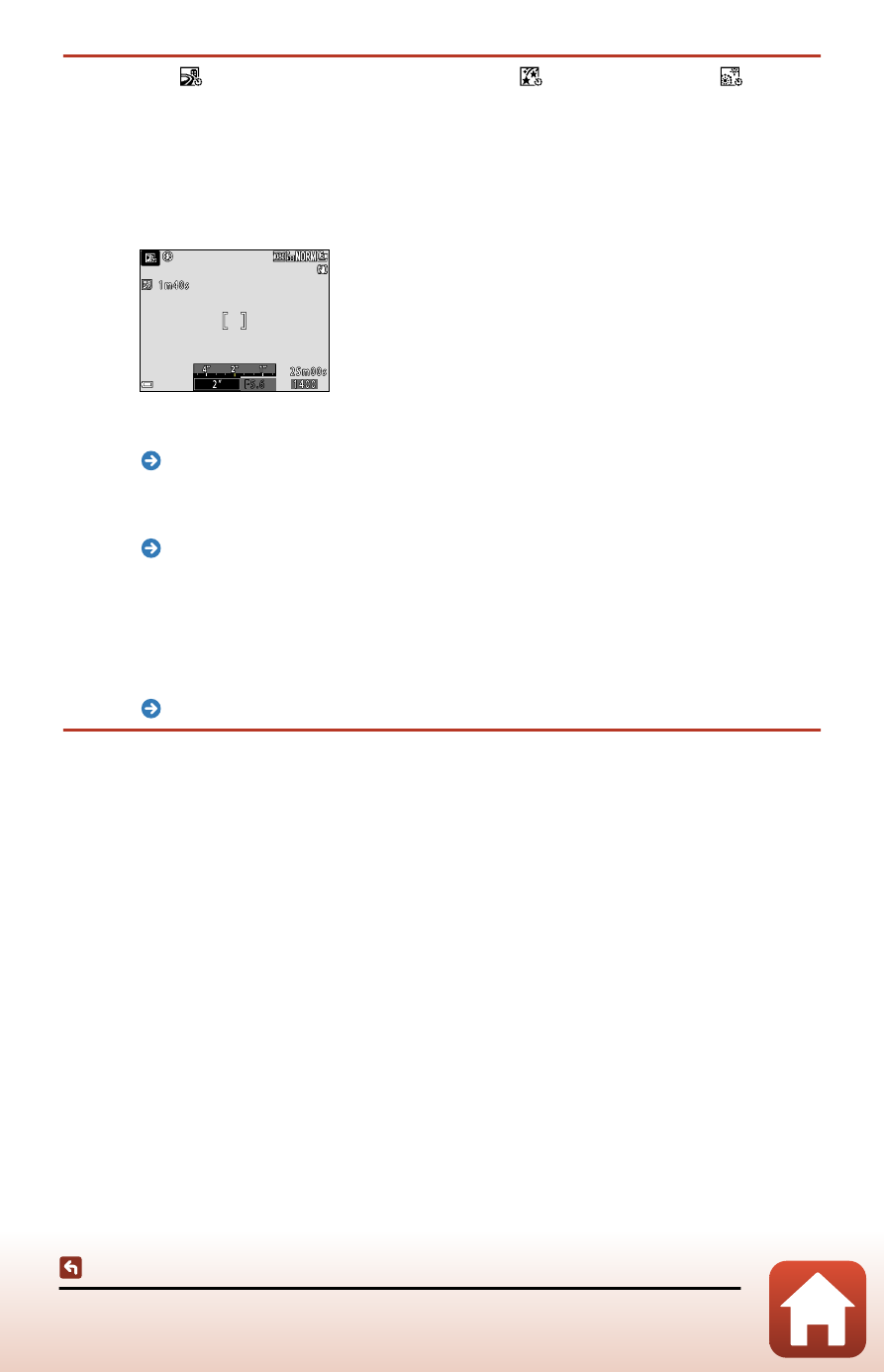
95
Scene mode (shooting suited to the shooting conditions)
1
Select [N
ightscape + light trails], [Star trails], or
[Fireworks].
•
For [
Nightscape + light trails
]:
-
You can rotate the command dial to set the desired interval between the shots.
The set interval becomes the shutter speed.
-
Set the focus on the subject.
Focusing in [Nightscape + light trails] (page 96)
•
For [
Star trails
]:
-
Set the focus on the subject.
Focusing in [Star trails] (page 96)
•
For [
Fireworks
]:
-
You can rotate the command dial to set the desired interval between the shots.
The set interval becomes the shutter speed.
-
You can rotate the multi selector to set the aperture.
-
Set the focus on the subject.
Focusing in [Fireworks] (page 96)
2
Press the shutter-release button to start shooting.
•
The screen may turn off during the shooting interval. The power-on lamp turns on
while the screen is off.