Colors are unnatural, Bright spots appear in image, Images are too dark (underexposed) – Nikon COOLPIX P950 Digital Camera User Manual
Page 273: Images are too bright (overexposed), Skin tones are not softened
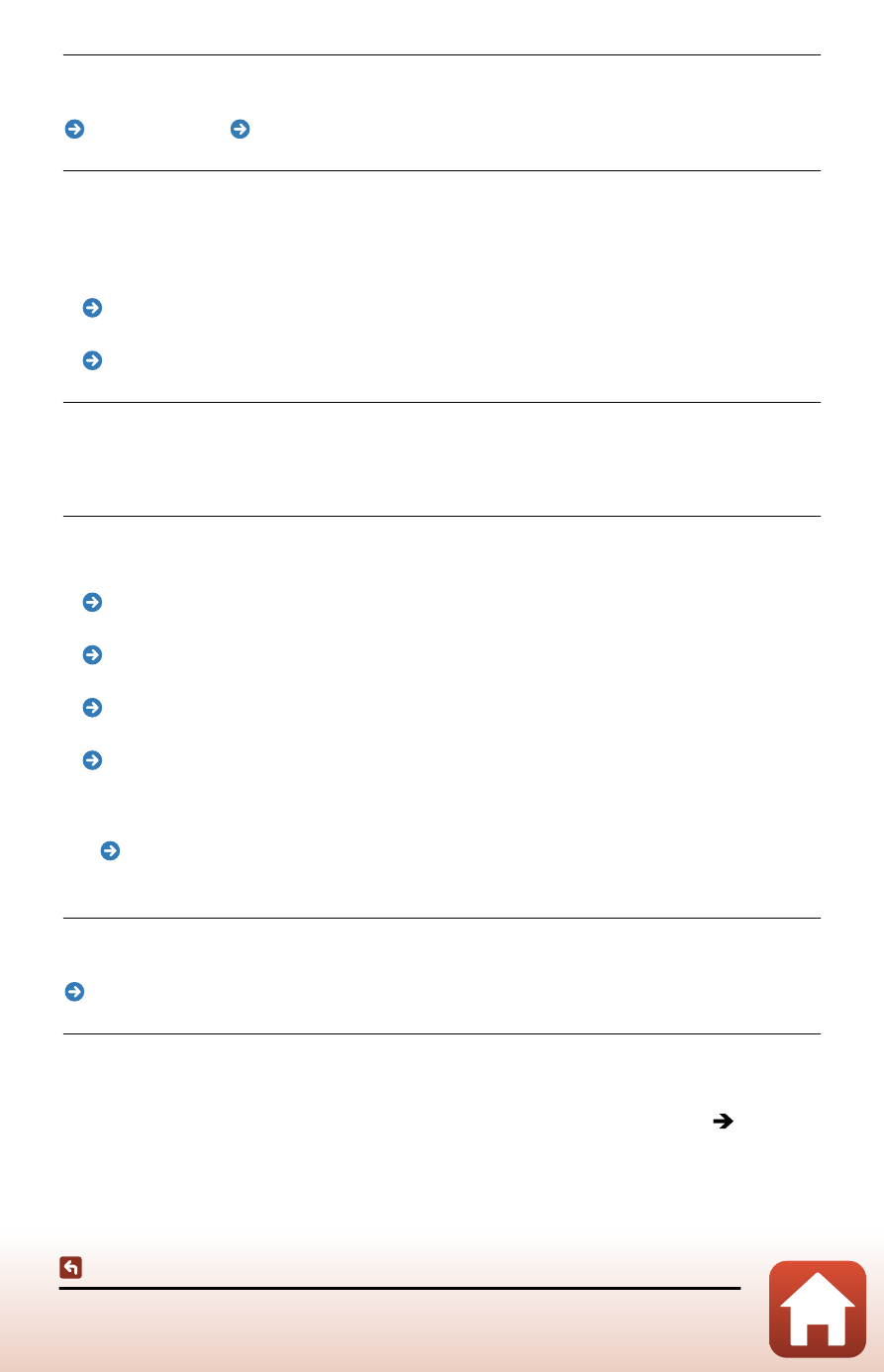
273
Troubleshooting
Colors are unnatural.
White balance or hue is not adjusted properly.
Food (page 87), White balance (page 181)
Randomly spaced bright pixels (“noise”) appear in image.
The subject is dark and the shutter speed is too slow, or ISO sensitivity is too high.
Noise can be reduced by:
• Using the flash
• Specifying a lower ISO sensitivity setting
Bright spots appear in image.
When shooting at a slow shutter speed in multiple exposure mode, noise (bright
spots) may appear in saved images.
Images are too dark (underexposed).
• The flash window is blocked.
• The subject is beyond the range of the flash. Check the range of the flash.
• Adjust exposure compensation.
Exposure compensation (page 117)
• Increase ISO sensitivity.
• The subject is backlit.
- Use the flash.
- Try the [
] scene mode.
Images are too bright (overexposed).
Adjust exposure compensation.
Exposure compensation (page 117)
Skin tones are not softened.
• In some shooting conditions, facial skin tones may not be softened.
• For images containing four or more faces, try using the playback menu [
] after shooting.