Multiple exp. lighten, Scene mode is set t, Frame the subject and take a picture – Nikon COOLPIX P950 Digital Camera User Manual
Page 94
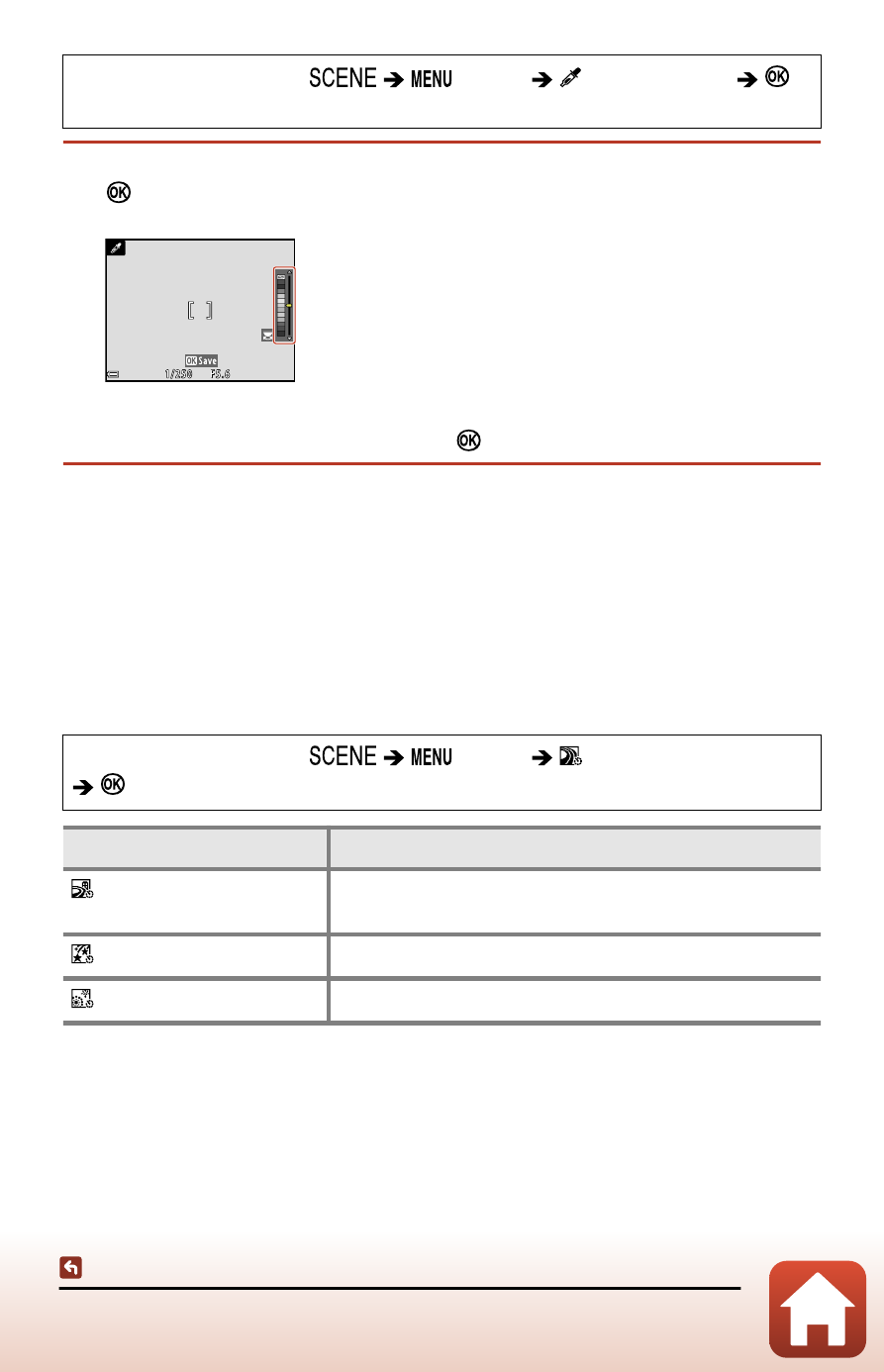
94
Scene mode (shooting suited to the shooting conditions)
Rotate the mode dial to
button
Selective color
button
1
Use the command dial to select the desired color, and press the
button to apply the color.
•
To change the color selection, press the
button again.
2
Frame the subject and take a picture.
•
The camera focuses on the area in the center of the frame. The position of the area
cannot be moved.
Multiple exp. Lighten
Light trails such as the flow of car lights or motion of stars are captured. The camera
automatically captures moving subjects at regular intervals, compares each image
and composites only their bright areas, and then saves them as one image.
Rotate the mode dial to
button
Multiple exp. Lighten
button
Option
Description
Nightscape + light trails
Use to capture the flow of car lights against a night
landscape background.
Star trails
Use to capture the motion of stars.
Fireworks
Use to capture fireworks.