Pet portrait – Nikon COOLPIX P950 Digital Camera User Manual
Page 92
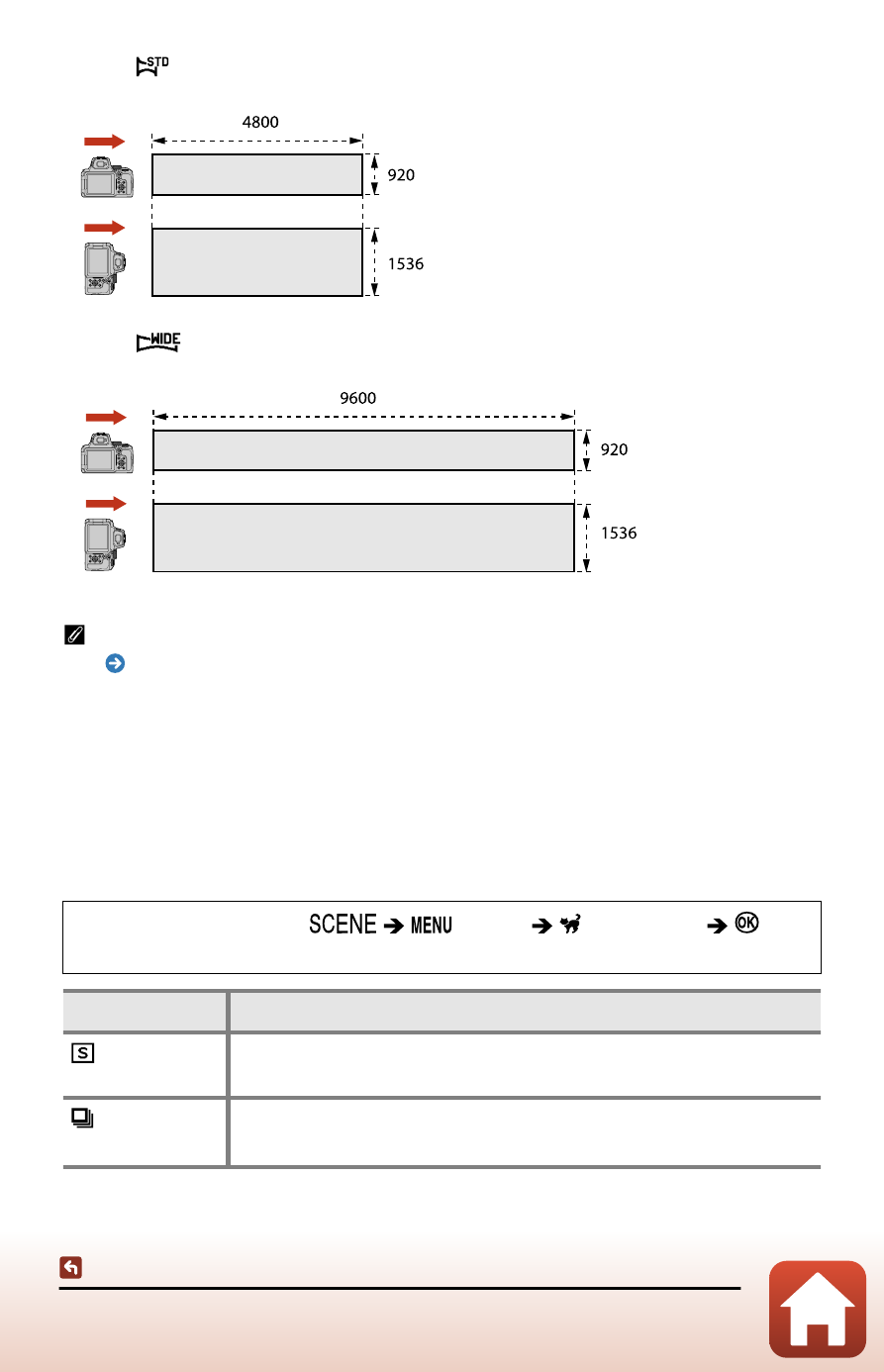
92
Scene mode (shooting suited to the shooting conditions)
•
When
[
Normal (180°)
] is set
•
When
[
Wide (360°)
] is set
Easy panorama playback
See “ Playback with easy panorama (page 140)” for information about easy panorama
playback.
Pet portrait
Use this mode when taking pictures of pets. When you point the camera at a dog or
cat, the camera detects the face of a dog or cat and focuses on it. By default, the
shutter is automatically released when the face of a dog or cat is detected (pet
portrait auto release).
Rotate the mode dial to
button
Pet portrait
button
Option
Description
Single
Whenever the face of a dog or cat is detected, the camera captures
one image.
Continuous
(default setting)
Whenever the face of a dog or cat is detected, the camera captures
three images continuously.