D-lighting, Skin softening, Option adjusts the t – Nikon COOLPIX P950 Digital Camera User Manual
Page 213
Advertising
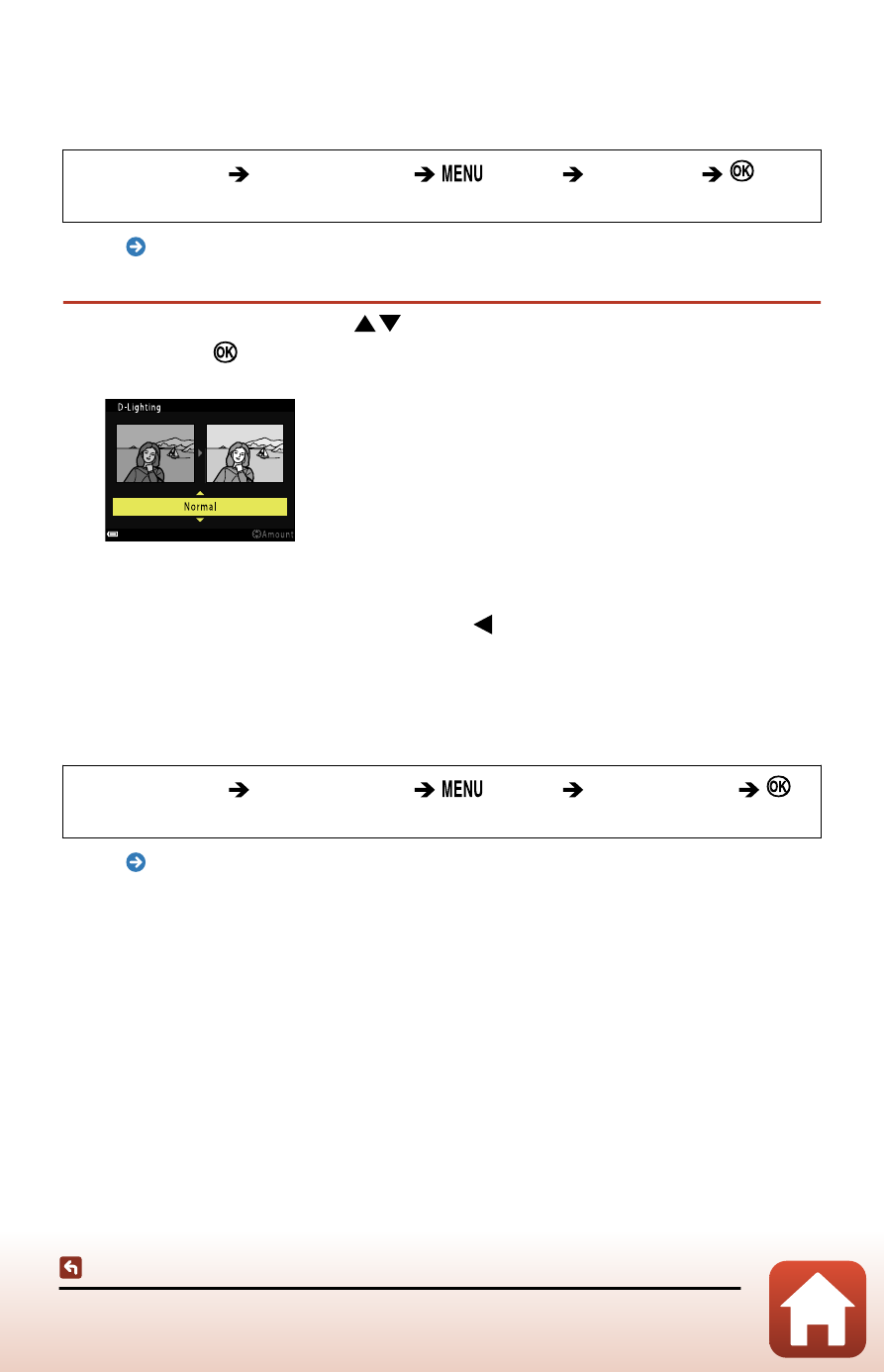
213
The playback menu
D-Lighting
Correct areas that are dark due to backlighting or insufficient light from the flash.
Playback mode
select an image
button
D-Lighting
button
• See “ Before editing images (page 142)” for information about restrictions on
editing.
1
Use the multi selector
to select the desired effect level and
press the button.
•
The edited version is displayed on the right.
•
To exit without saving the selection, press .
Skin softening
Softens skin tones.
Playback mode
select an image
button
Skin softening
button
• See “ Before editing images (page 142)” for information about restrictions on
editing.
Advertising