Altera SoC Embedded Design Suite User Manual
Page 113
Advertising
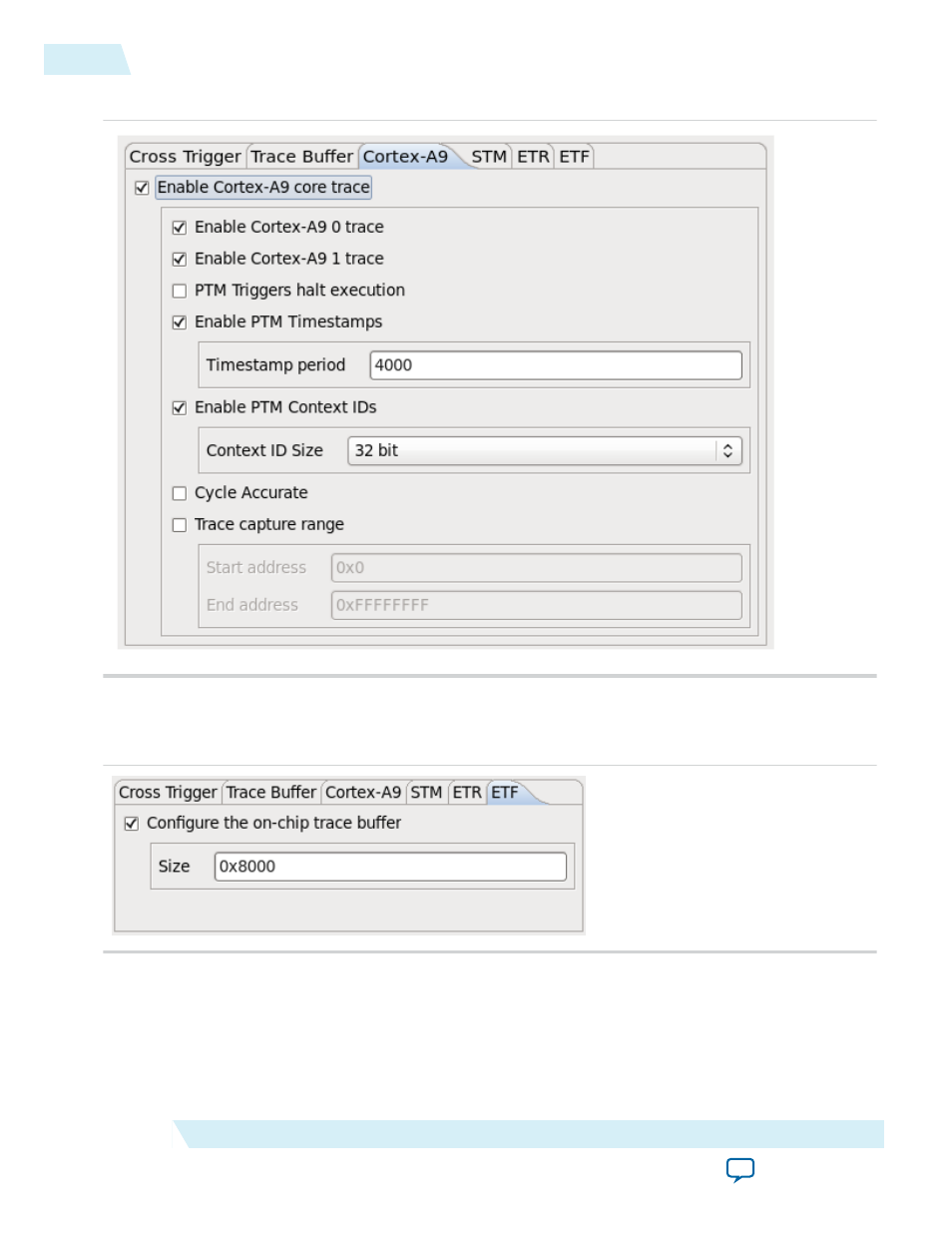
Figure 4-68: Enable PTM Tracing
7. In the ETF tab, select the ETF to be enabled; and a buffer size of 0x8000, to match the ETF size on the
Cyclone V SoC, which is 32 KB.
Figure 4-69: Configure ETF
8. Click OK to exit the DSTL Configuration Editor.
9. Start a debugging session by starting the Debug Linux_DevKit debug configuration. The debugger
stops the Linux kernel and configure tracing.
10.Let the kernel run by clicking the Continue green button or pressing F8.
11.After executing some commands from the Linux serial terminal, click Interrupt button or press F9.
The Debugger shows the captured trace information.
4-94
Getting Started with Tracing
ug-1137
2014.12.15
Altera Corporation
Getting Started Guides
Advertising