Altera SoC Embedded Design Suite User Manual
Page 90
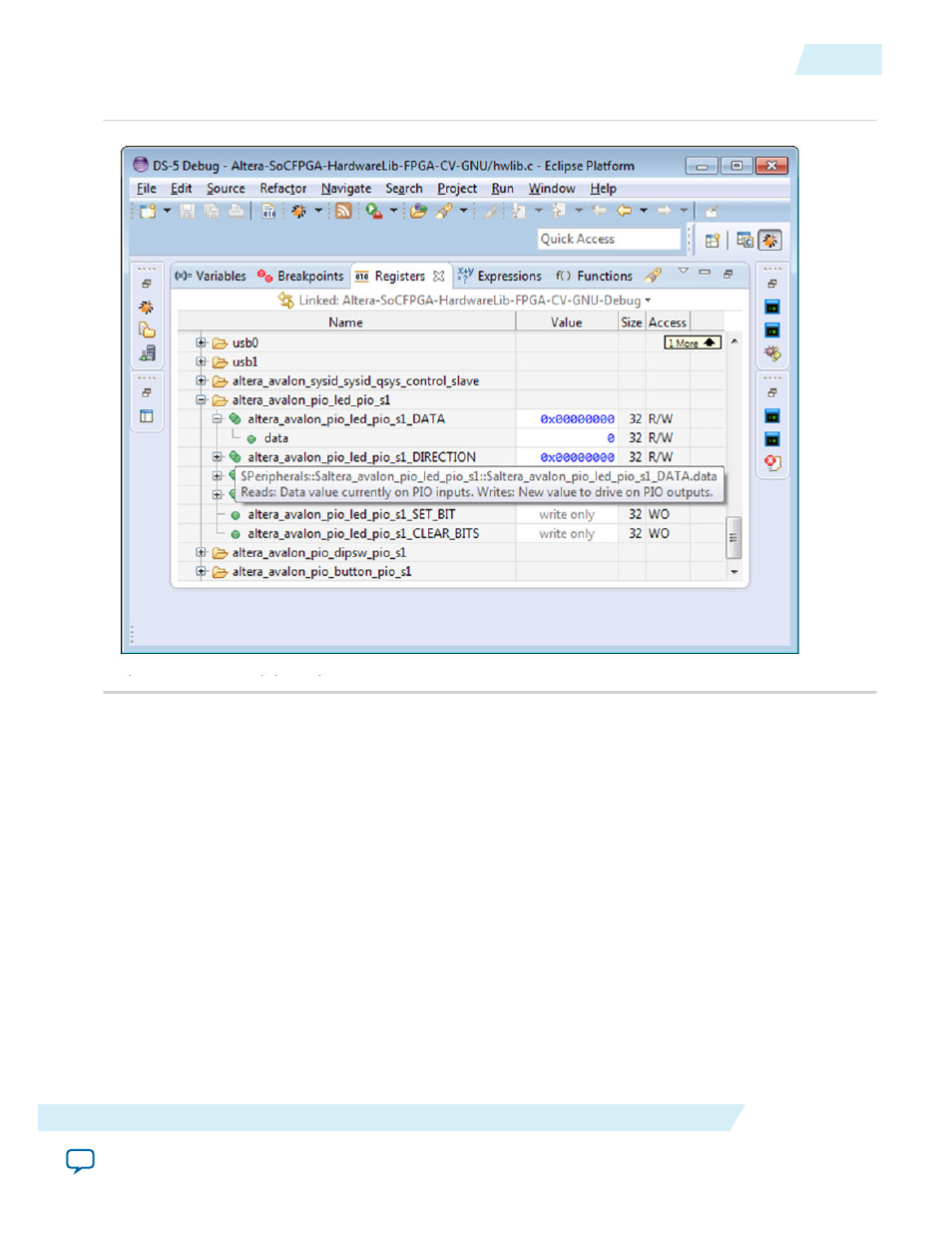
Figure 4-47: Soft IP Registers
11.You can resume the code several times by pressing F8, and you will see how the DATA register
changes and the HPS LEDs on the board are lighted accordingly.
12.You can also change the DATA register, manually and see the LEDs being lighted accordingly.
13.Collapse the soft IP register group to avoid the debugger accessing them on the next debugging session
before they are accessible.
14.Click Disconnect from Target button to close the debugging session.
Note: Do not try to access the soft IP registers before the FPGA is programmed or before the bridges are
open. Otherwise, the debugger will generate a memory access abort and the debugging session will
fail. This includes having any soft IP registers groups expanded in the Registers dialog box. The
debugger will try to access them in order to refresh the view and it will generate a memory access
abort if they are not accessible. Always collapse the soft IP register view after usage if there is any
chance they will not be available to the debugger.
Related Information
•
Getting Started with the Hardware Library
For more information, refer to the Getting Started with the Hardware Library section.
ug-1137
2014.12.15
Getting Started with Peripheral Register Visibility
4-71
Getting Started Guides
Altera Corporation