Getting started with linux application debugging, Configuring linux, Configuring linux -78 – Altera SoC Embedded Design Suite User Manual
Page 97
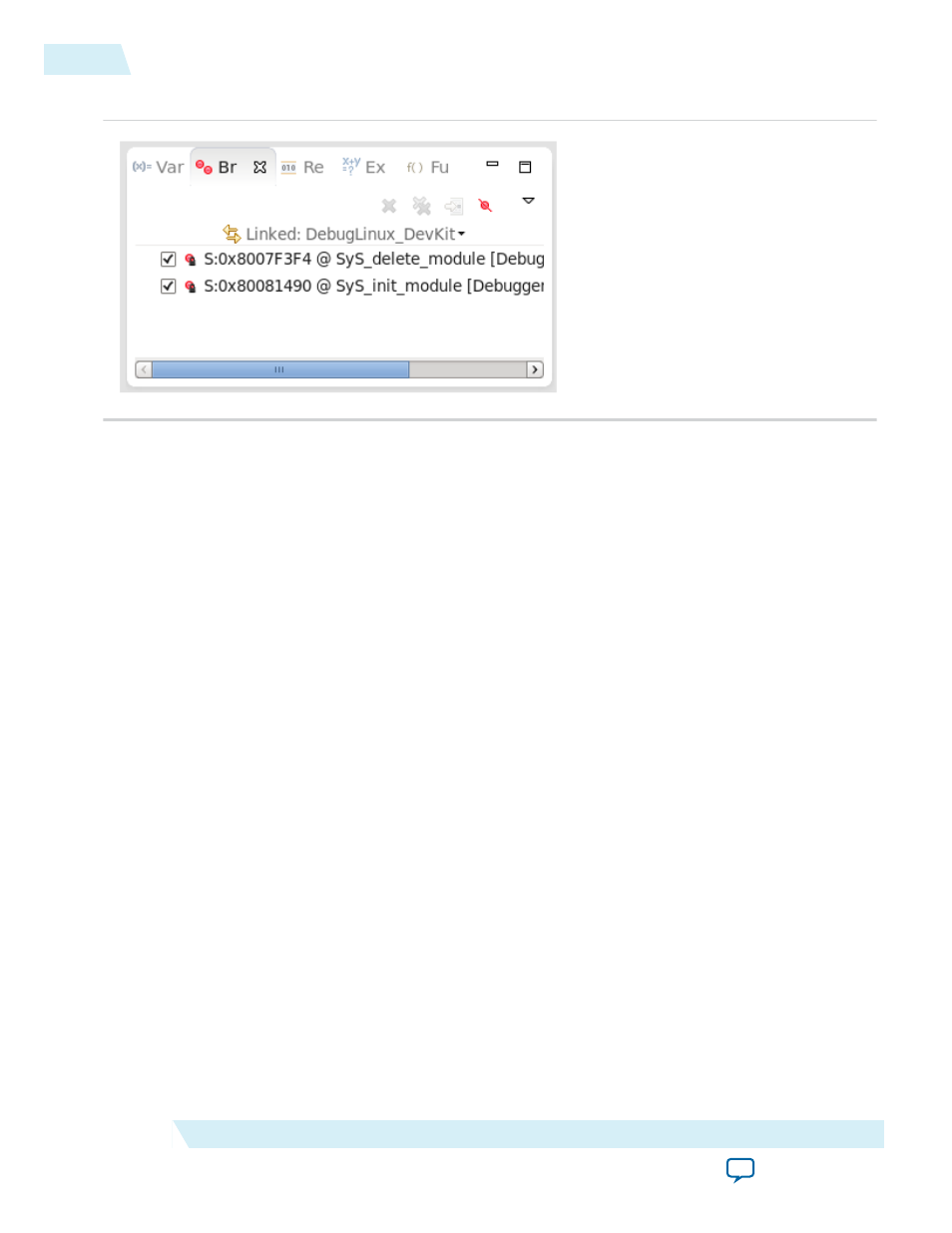
Figure 4-52: Kernel Debugger Breakpoints
Getting Started with Linux Application Debugging
The ARM DS-5 Altera Edition provides very powerful Linux application debugging capabilities.
This section presents running the ARM DS-5 Altera Edition for the first time, importing, compiling and
running the Hello World Linux example application provided as part of SoC EDS.
Note: This section uses a Linux host computer, as can be seen from the screen shots and the issued
commands. However, the scenario can also be run on a Windows machine, although it is not usual
for Linux development to be done on Windows.
Related Information
•
on page 5-1
For more information, refer to the ARM DS-5 Altera Edition section.
•
The ARM DS-5 Altera Edition reference material can be accessed online on the documentation page of
the ARM website (www.arm.com); and from Eclipse by navigating to Help > Help Contents > ARM
DS-5 Documentation.
•
For more information about Linux, refer to the Rocketboards website.
Configuring Linux
For this getting started scenario we need Linux to be running on the target board and be connected to the
local network. The local network has to have a DHCP server that will allocate an IP address to the board.
Eclipse needs an account with a password to be able to connect to the target board. The root account does
not have a password by default, so one needs to be set up.
4-78
Getting Started with Linux Application Debugging
ug-1137
2014.12.15
Altera Corporation
Getting Started Guides