Bsp-create-settings – Altera SoC Embedded Design Suite User Manual
Page 170
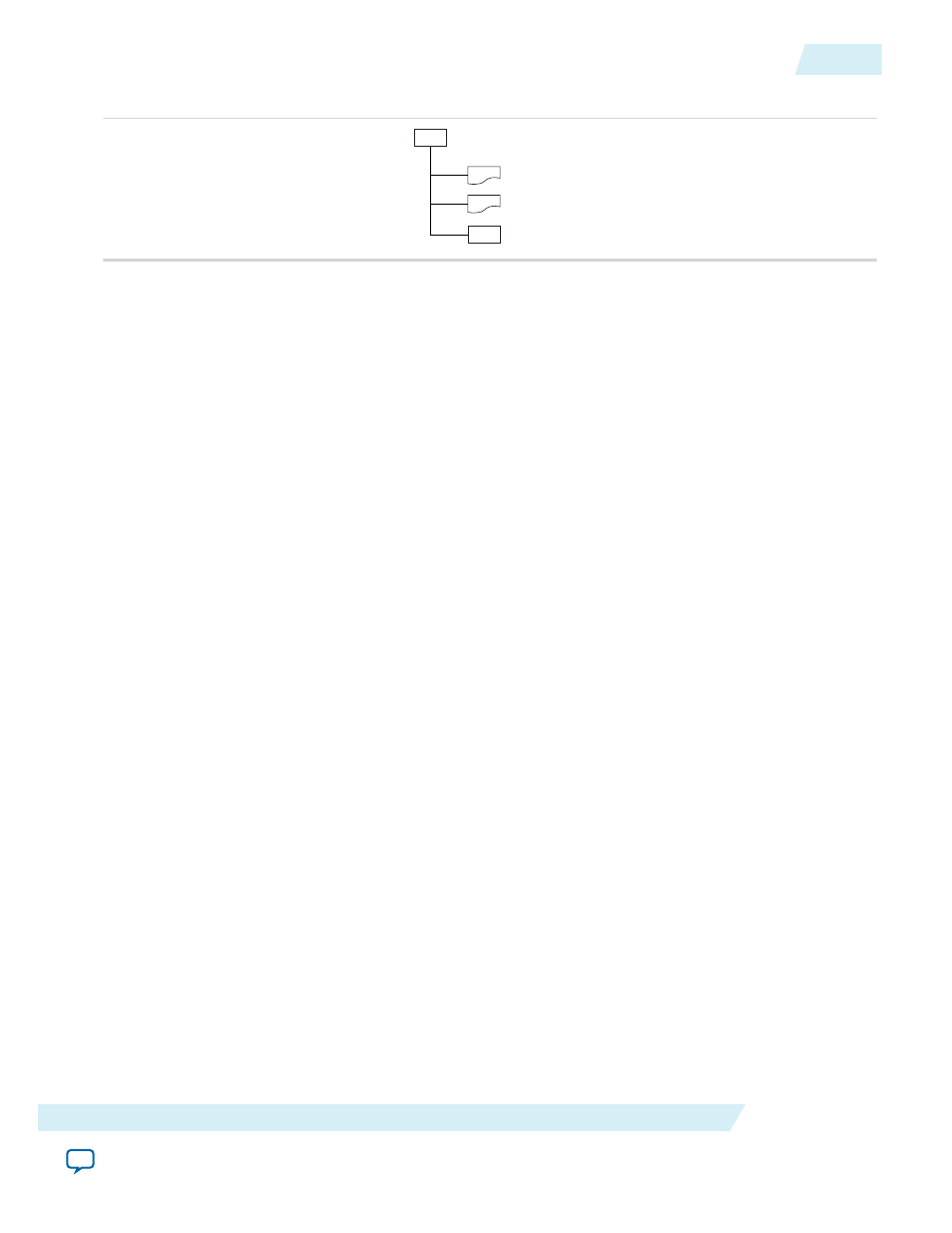
Figure 7-3: PSP Directory
settings.bsp
Makefile
generated
bsp_directory
The BSP files include:
• settings.bsp – the settings file containing all BSP settings
• Makefile – the makefile to create the preloader image; for more information, refer to Preloader
Compilation
• generated – this folder contains files generated from the hardware handoff files from the Qsys system
integration tool
Related Information
on page 7-15
Command-Line Tools for the Preloader Support Package Generator
The BSP command-line tools can be invoked from the embedded command shell, and provide all the
features available in the preloader support package generator:
• The bsp-create-settings tool creates a new BSP settings file
• The bsp-update-settings tool updates an existing BSP settings file
• The bsp-query-settings tool reports the setting values in an existing BSP settings file
• The bsp-generate-files tool generates a BSP from the BSP settings file
Note: Help for each tool is available from the embedded command shell. To display help, type the
following command:
<name of tool> --help
Related Information
Preloader Support Package Generator
on page 7-2
bsp-create-settings
The bsp-create-settings tool creates a new PSP settings file with default settings. You have the option to
modify the BSP settings or generate the PSP files as shown in the following example.
Example 7-2: Creating a New PSP Settings File
bsp-create-settings --type spl -–bsp-dir . \
--settings settings.bsp \
--preloader-settings-dir ../../hps_isw_handoff/<hps_entity_name>
ug-1137
2013.05.03
Command-Line Tools for the Preloader Support Package Generator
7-5
HPS Preloader User Guide
Altera Corporation