Dual in-line package (dip) switch settings, Jumper settings, Getting started with running linux – Altera SoC Embedded Design Suite User Manual
Page 21: Dual in-line package (dip) switch settings -2, Jumper settings -2, Getting started with running linux -2
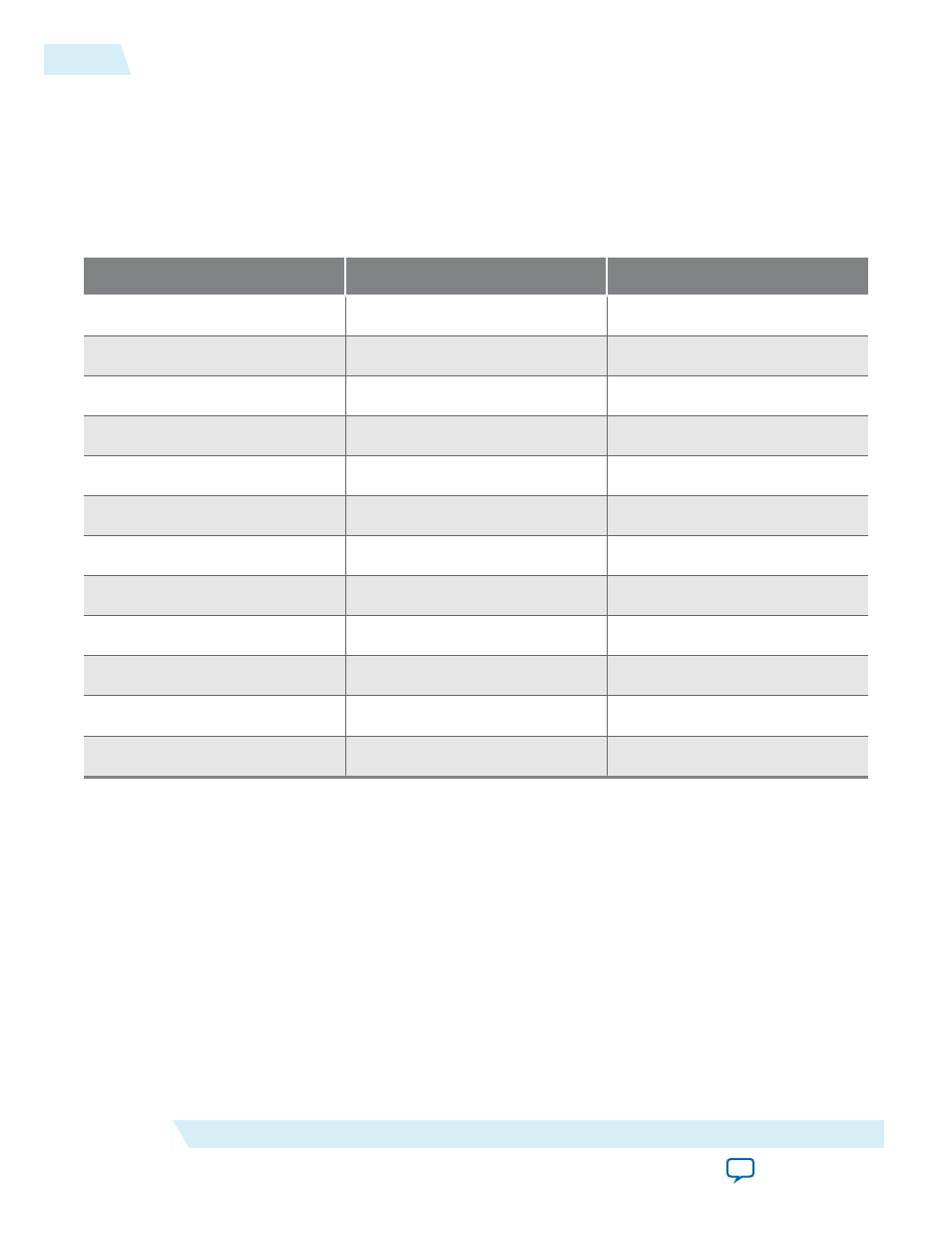
Dual in-line package (DIP) Switch Settings
• SW1 = all switches OFF
• SW2 = all switches OFF
• SW3 = ON-OFF-OFF-OFF-ON-ON. This selects the proper FPGA configuration option (MSEL).
• SW4 = OFF-OFF-ON-ON. This selects both HPS and FPGA to be in the JTAG scan chain.
Jumper Settings
Number
Name
Setting
J5
9V
Open
J6
JTAG_HPS_SEL
Shorted
J8
JTAG_SEL
Shorted
J9
UART Signals
Open
J13
OSC1_CLK_SEL
Shorted
J15
JTAG_MIC_SEL
Open
J26
CLKSEL0
2-3 Shorted
J27
CLKSEL1
2-3 Shorted
J28
BOOTSEL0
1-2 Shorted
J29
BOOTSEL1
2-3 Shorted
J30
BOOTSEL2
1-2 Shorted
J31
SPI_I2C
Open
Getting Started with Running Linux
This section presents how to run the provided Linux image on the board, to be able to run the Getting
Started sections related to Linux.
Note: The provided Linux image is an example only; use the latest version from the Rocketboards website
for your development.
4-2
Dual in-line package (DIP) Switch Settings
ug-1137
2014.12.15
Altera Corporation
Getting Started Guides