Altera SoC Embedded Design Suite User Manual
Page 99
Advertising
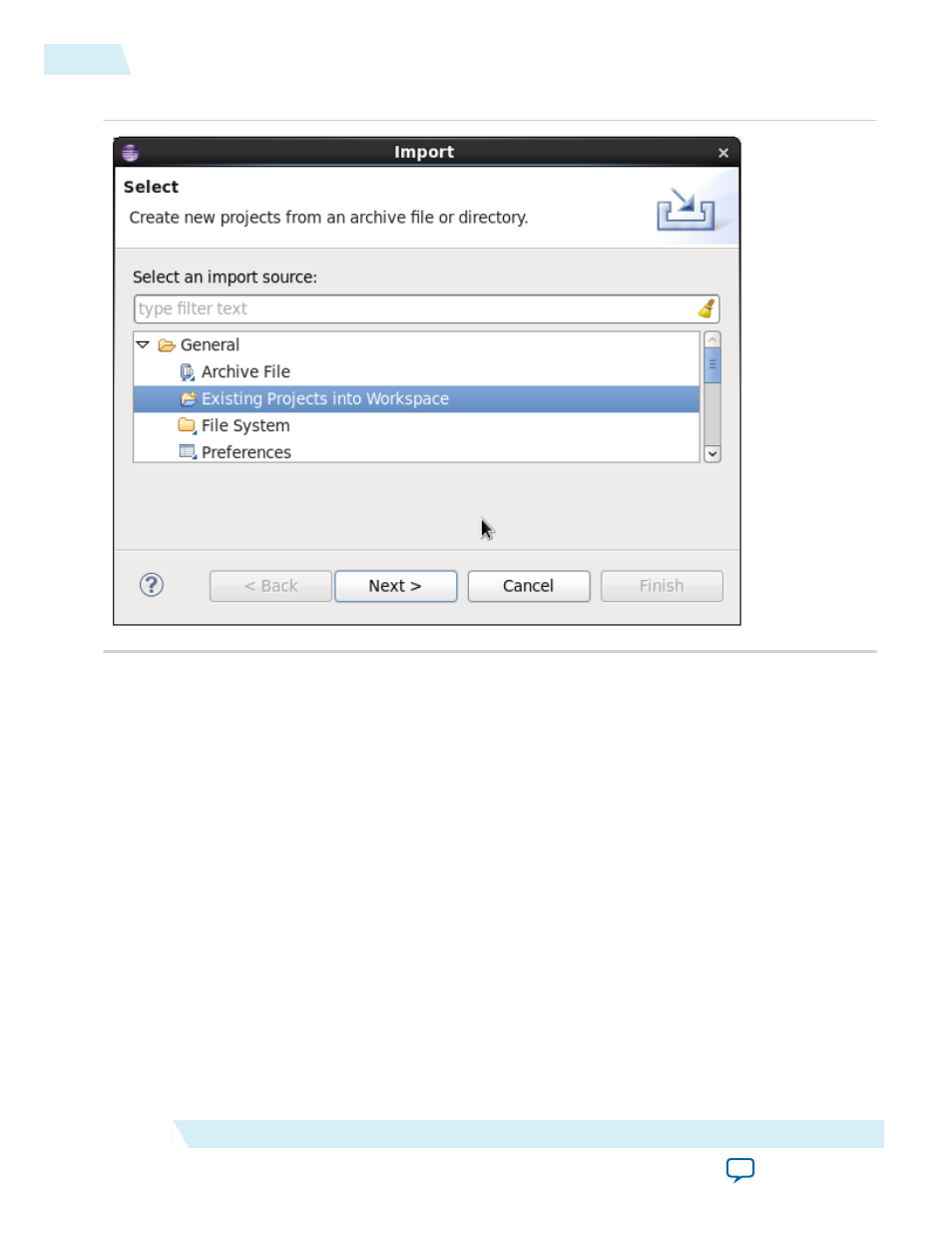
Figure 4-53: Import Existing Project
3. In the Import Projects dialog box, select the Select Archive File option.
4. Click Browse, then navigate to
<SoC EDS installation directory>\embedded\examples\software\
, select the
file Altera-SoCFPGA-HelloWorld-Linux-GNU.tar.gz and click OK.
4-80
Importing the Linux Application Debugging Sample Application
ug-1137
2014.12.15
Altera Corporation
Getting Started Guides
Advertising