Altera SoC Embedded Design Suite User Manual
Page 124
Advertising
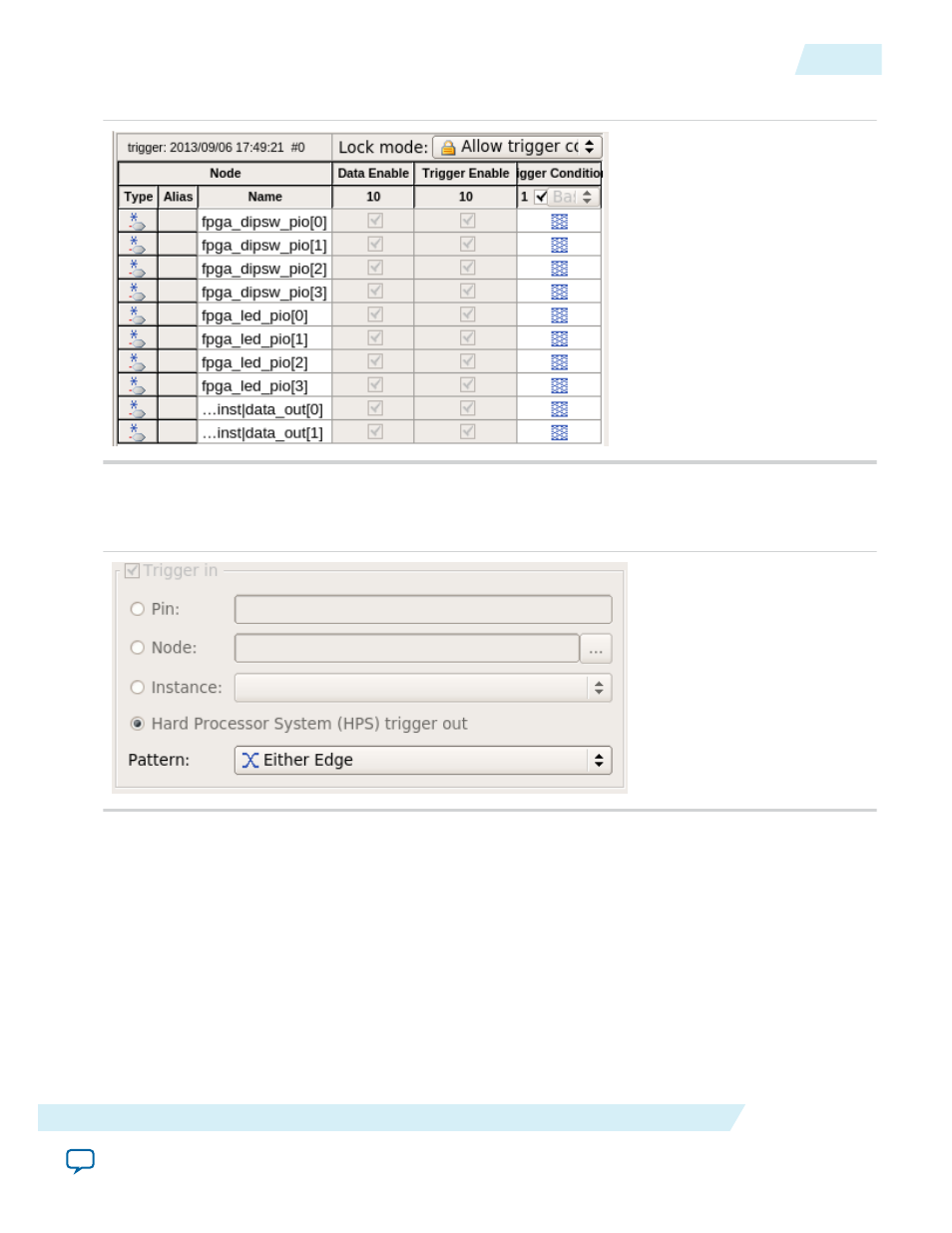
Figure 4-86: Trigger Signals Disabled
5. In Signal Tap II, configure the Trigger in to be sensitive to both edges, so that the SignalTap II sends
the trigger to HPS whenever it performs an acquisition.
Figure 4-87: Configure Trigger in
6. In Eclipsedebugger, let the Linux kernel continue running, by pressing the green Continue button or
pressing F8.
7. In SignalTap II, press the Run Analysis button to arm Signal Tap:
ug-1137
2014.12.15
HPS Triggering FPGA Example
4-105
Getting Started Guides
Altera Corporation
Advertising