Altera SoC Embedded Design Suite User Manual
Page 87
Advertising
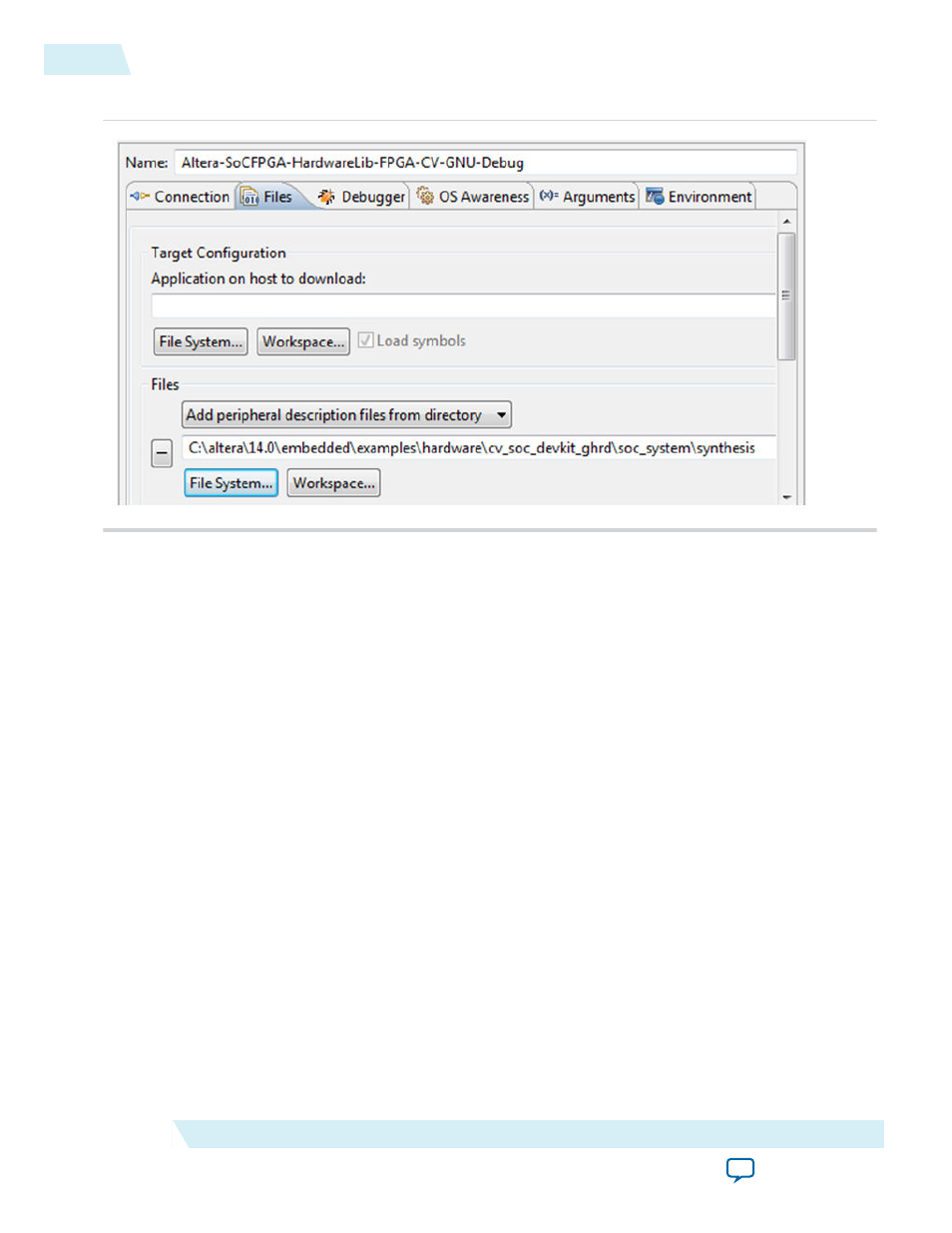
Figure 4-44: Configue Peripheral Register Visibility
4. Click the Debug button to download the application to the target board.
5. Select the Registers view and maximize it. It shows the Core, Coprocessor, VFP, NEON and Peripheral
Registers. Under the Peripherals group, the DS-5 displays both the HPS peripheral registers and the
Soft IP registers. The figure below shows some of the HPS modules, with the EMAC one expanded.
4-68
Getting Started with Peripheral Register Visibility
ug-1137
2014.12.15
Altera Corporation
Getting Started Guides
Advertising