Bsp-query-settings – Altera SoC Embedded Design Suite User Manual
Page 172
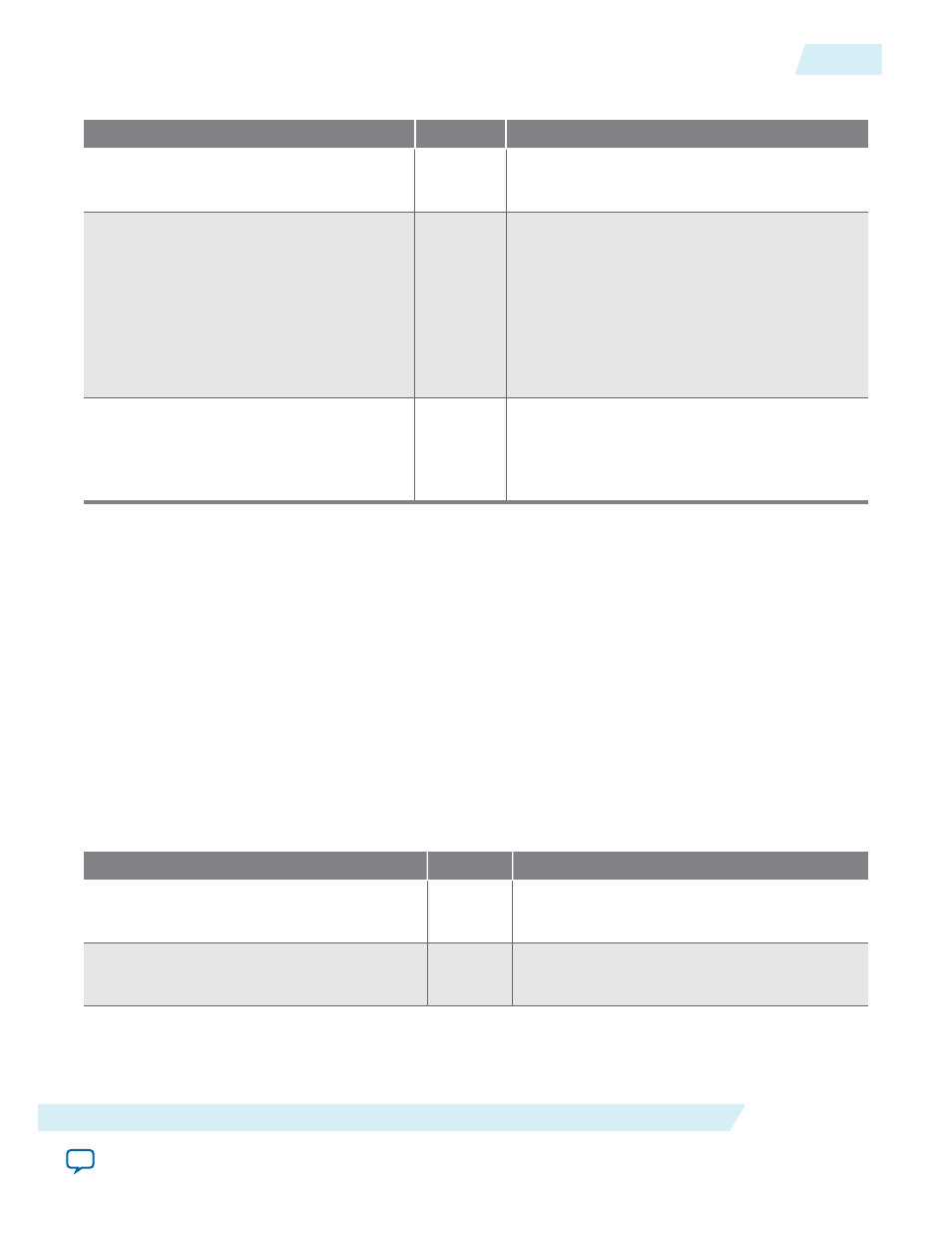
Table 7-2: User Parameters: bsp-update-settings
Option
Required
Description
--settings <settings-file>
Yes
This option specifies the path to an existing
BSP settings file to update.
--bsp-dir <bsp-dir>
No
This option specifies the path where the BSP
files are generated.
When this option is specified, bsp-create-
settings generates the BSP files after the
settings file has been created.
Altera recommends that you specify this
parameter with bsp-create-settings.
--set <name> <value>
No
This option sets the BSP setting <name> to the
value <value>. Refer to BSP Settings for a
complete list of available setting names and
descriptions.
Related Information
on page 7-9
bsp-query-settings
The bsp-query-settings tool queries the settings stored in BSP settings file, as shown in the following
example. Setting values are sent to courier.
Example 7-4: Querying a PSP
The following command will retrieve all the settings from "settings.bsp" and displays the setting
names and values.
bsp-query-settings --settings settings.bsp --get-all --show-names
Table 7-3: User Parameters: bsp-query-settings
Option
Required
Description
--settings <settings-file>
Yes
This option specifies the path to an existing
BSP settings file.
--get <name>
No
This option instructs bsp-query-settings to
return the value of the BSP setting <name>.
ug-1137
2013.05.03
bsp-query-settings
7-7
HPS Preloader User Guide
Altera Corporation