10 options, Options – CIRCUTOR PowerStudio Series User Manual
Page 105
Advertising
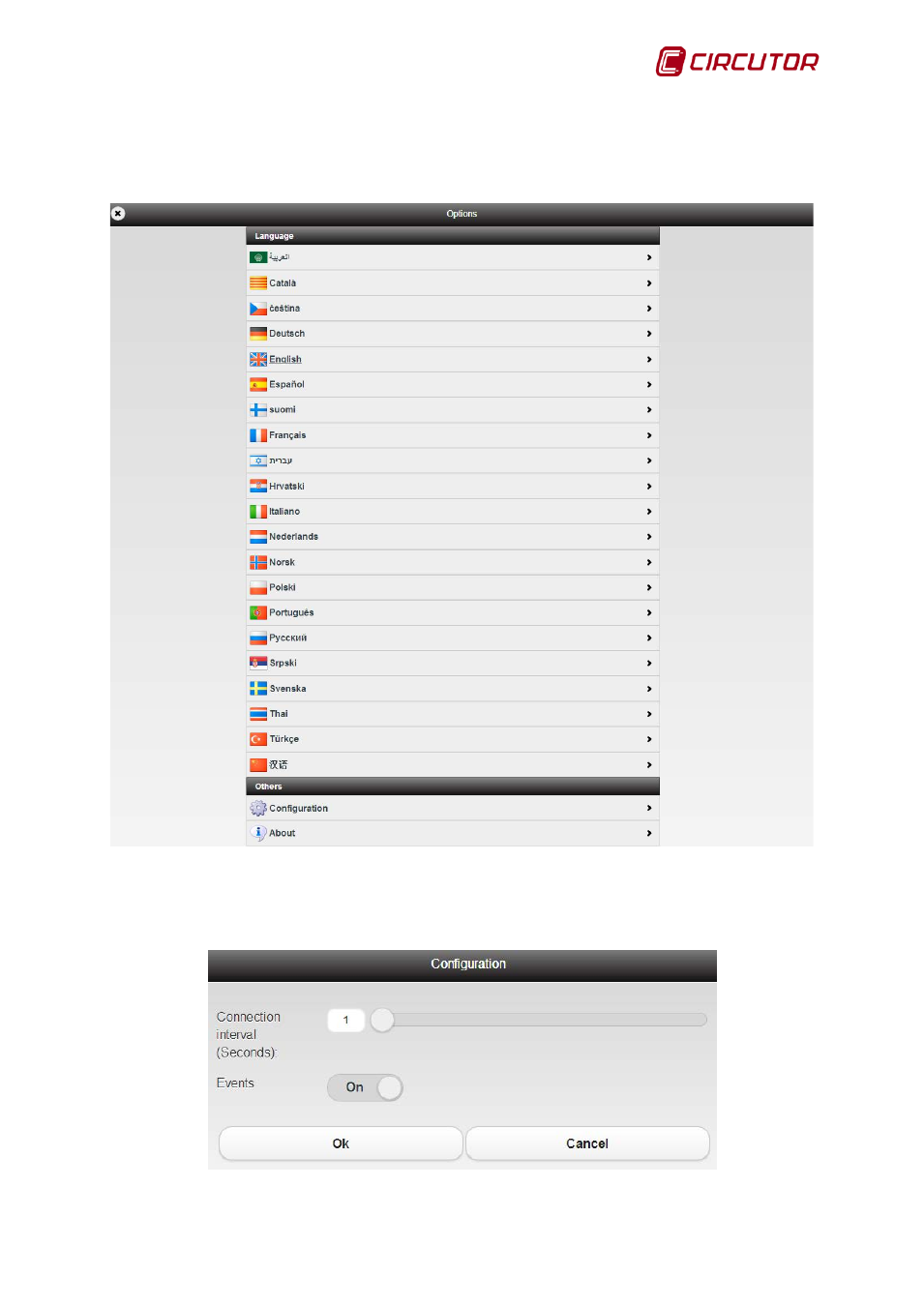
PowerStudio
User Manual 105
1.3.10 Options
Click on the “Options” button in the toolbar to open this view. This view will show the different
available languages and the “Configuration”.
Options
If a change of language is selected, the application will be restarted and the user will be
redirected to the Dashboard. On the other hand, the following view can be displayed when accessing
‘Configuration’:
Configuration
Advertising