2 toolbar, Toolbar – CIRCUTOR PowerStudio Series User Manual
Page 82
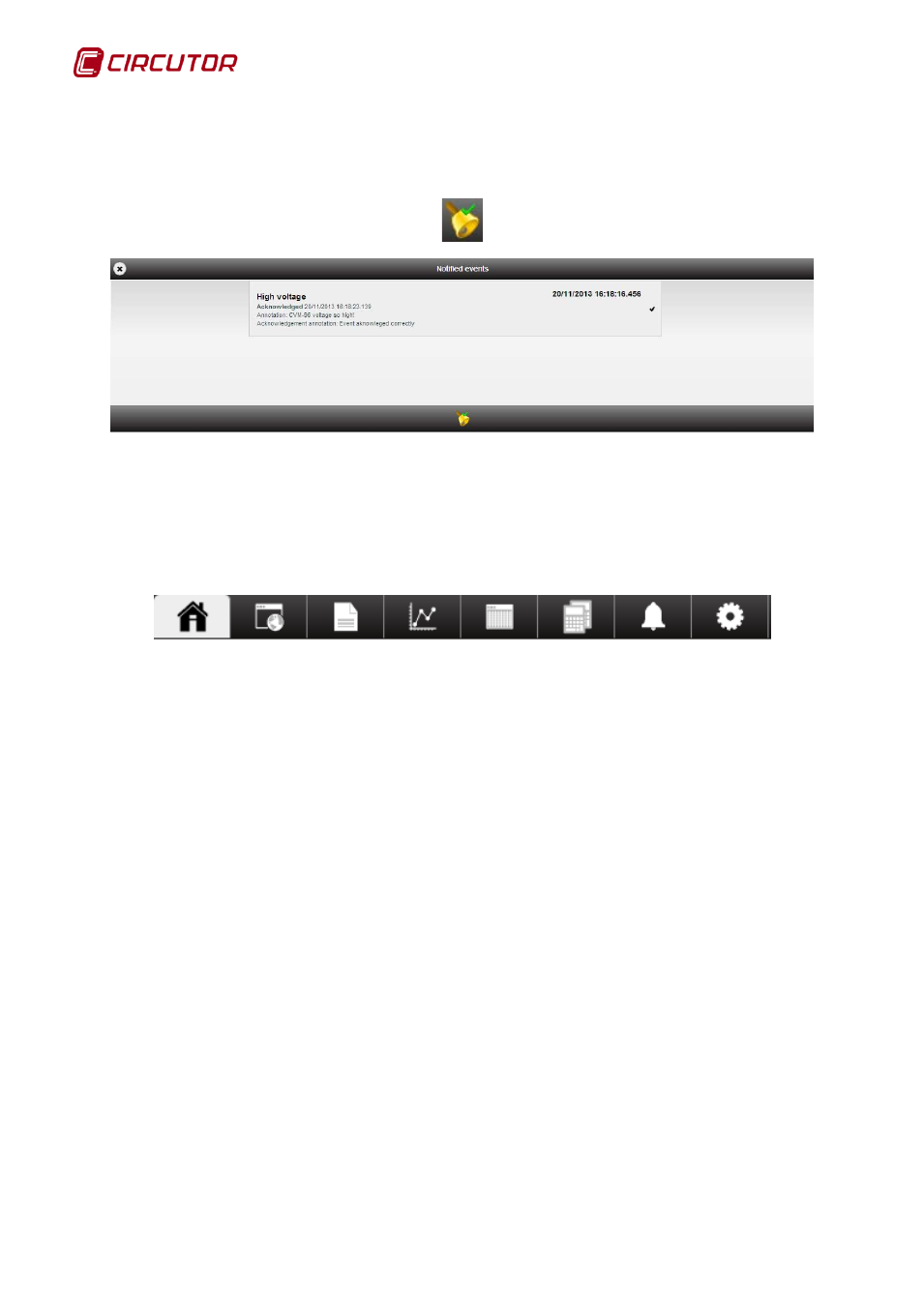
PowerStudio
82 User Manual
This window allows event acknowledgement. Select from the events to be acknowledged from the
events list and click the "Acknowledge events" button at the bottom. The event acknowledgement date
is shown on the list. If an event is disabled it will disappear from the list. If a previously acknowledged
event is acknowledged again, the operation will not produce any effect.
Notified events
Note: The status bar can be hidden by selecting the “Enable status bar” option in the
editor's “Preferences”.
1.3.2 Toolbar
The toolbar allows the user more direct access to the most important options at all times.
Toolbar
Therefore, the following options are available on this bar:
• Home: Opens the dashboard
• Screens: Displays one of the user-defined SCADA screens.
• Reports: Displays one of the user-defined reports.
• Graphic: Creates a graphic.
• Table: Creates a table.
• Devices: Opens the monitoring view of a specific device directly through the device tree.
• Events: Displays the event history.
• Options: Allows you to change the language, configuration options and client version.
Note: The toolbar can be hidden by selecting “Enable menu bar” and "Enable toolbar" options in the
editor's “Preferences”.