4 magnifying glass mode, Magnifying glass mode – CIRCUTOR PowerStudio Series User Manual
Page 45
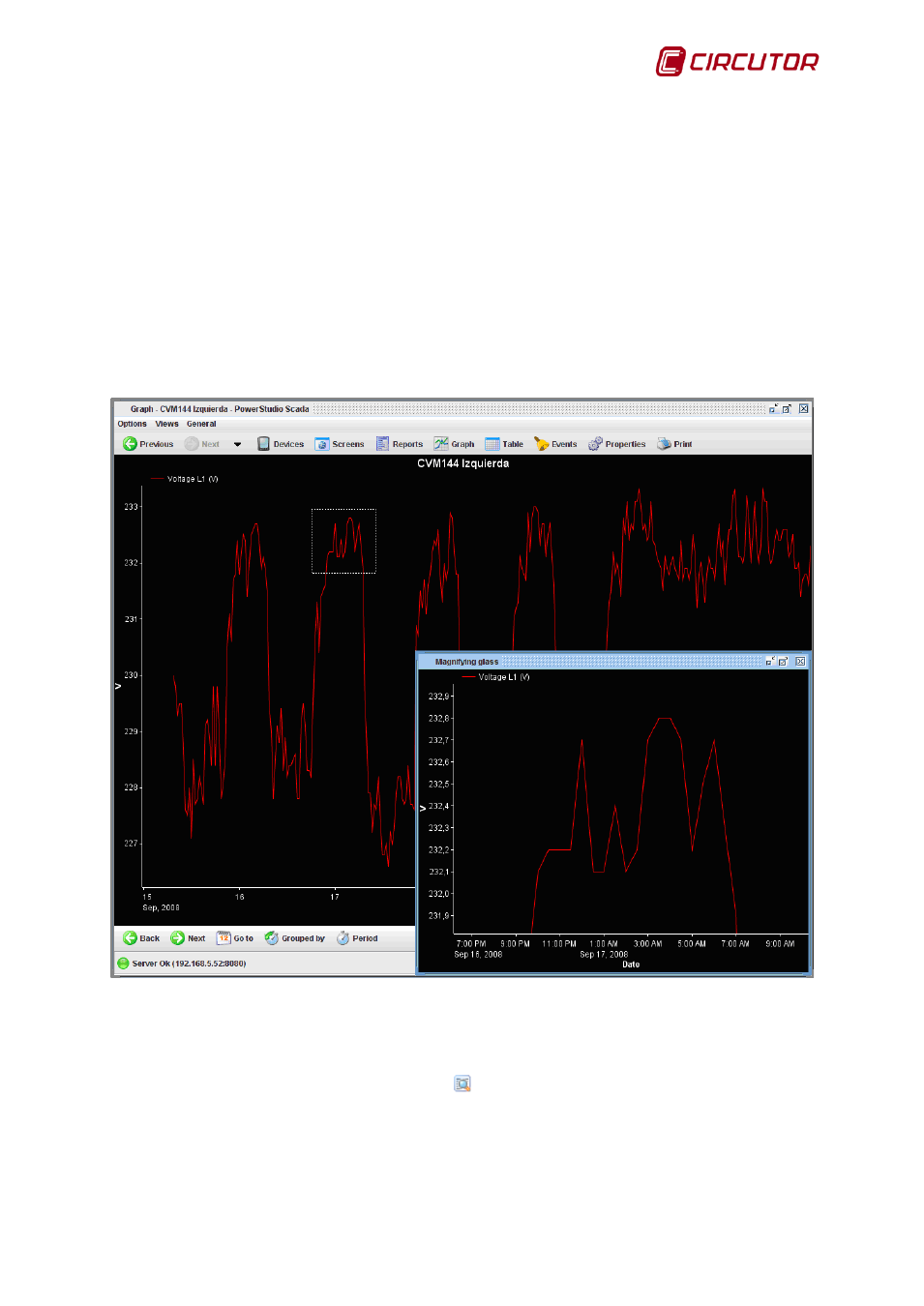
PowerStudio
User Manual 45
With some types of graphs there is more than one value of the same variable at the same X-
coordinate. This does not happen if the X-axis is time; but it can happen in other cases, as for example
in an event duration graph, which will be seen later. In these cases the maximum and minimum value
of each variable in that X-coordinate will be shown.
1.2.9.4 Magnifying glass mode
The "Magnifying glass mode" displays an enlargement in a separate window for the area
around the position of the cursor. The enlargement window is updated instantly as the cursor is moved,
always showing the area around it.
If magnifying glass mode is entered, and the cursor remains on the representation area, an
enlargement window will automatically appear, and a dotted box will appear in the drawing area
indicating that the area represented by the cursor is enlarging, and it may be moved as desired,
automatically displaying the enlargement in the superimposed window.
Zoom mode graph with an amplified area
Upon leaving the representation area the enlargement window will disappear, and upon
returning, the cursor will have the following appearance:
Cursor indicating Magnifying mode in the enabled area
This indicated the cursor is in the magnifying glass area, and that enlargement of the area is
possible (by left clicking). Logically, the extension window can be re-sized and positioned as desired
like any other window.