5 displaying reports, Displaying reports – CIRCUTOR PowerStudio Series User Manual
Page 92
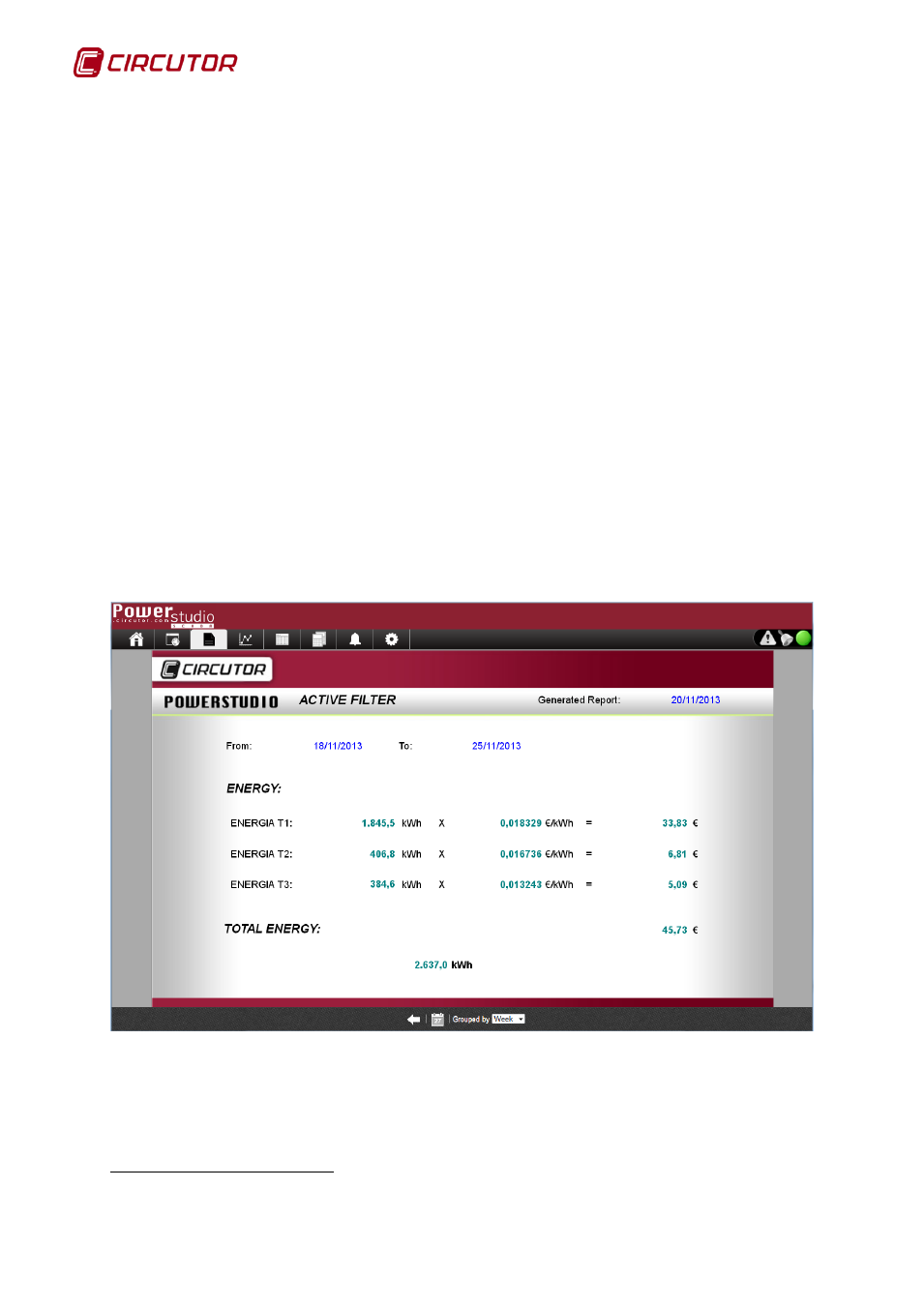
PowerStudio
92 User Manual
1.3.5 Displaying reports
Another of the prominent client application features the ability to see reports defined and
designed in the editor both locally and remotely. You can display any defined report directly from the
"Report" button on the toolbar. You may also access a particular report from a SCADA screen where a
control report has been added, which will point directly to the report defined.
The reports consist essentially of a series of pages and each page consists of a background
image (which may not exist and hence be white) and a series of controls placed on it. The controls
available in a report are as follows:
• Text control
• Image control
• Date control
• Formula control
• Conditioned control
• Graph control
• Analogue bar control
• Embedded graphic control
• Primitive control
For scope and detailed operation of these controls see the reports section in the edition
manual.
The information provided by a report is always related to a period of time and will only be
updated in response to changes in this period by the user via the lower toolbar.
Report View
Unlike a SCADA screen, in a report there are no active controls that react to user actions, so
that interaction with the report reduces the options available in the menus or toolbars, especially the
lower toolbar, which is typical of this type of view.
8
Only in SCADA and Deluxe versions