CIRCUTOR PowerStudio Series User Manual
Page 85
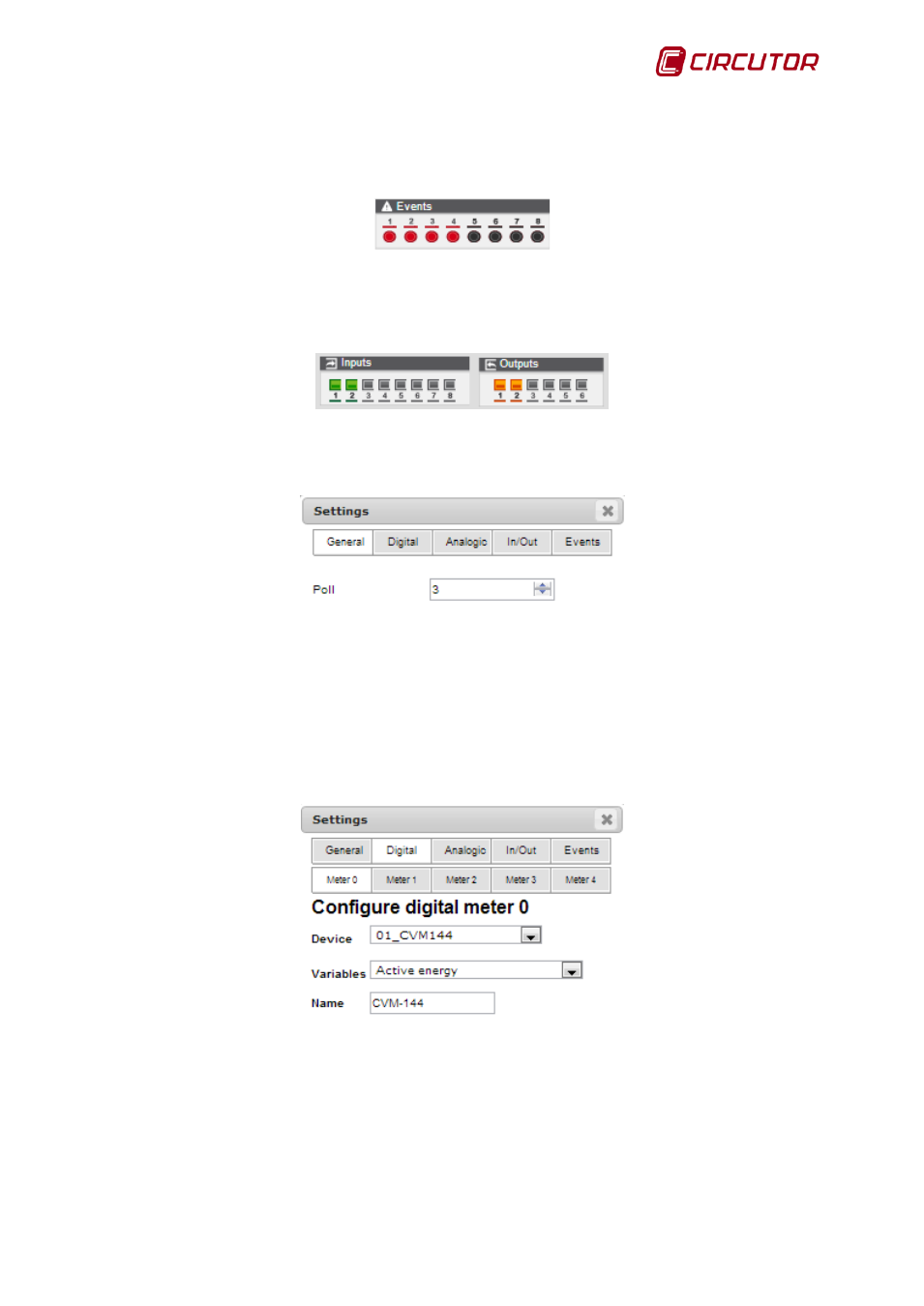
PowerStudio
User Manual 85
The top left hand side of the screen shows the configured events. Up to 8 events inherited
from the engine's active application can be added. The corresponding LED will be lit if they are
activated to notify the user about their change in status.
Events
The inputs and outputs can be seen on the lower right hand side at the other end of the widget.
When these inputs or outputs are activated in the configured unit, they will activate the corresponding
LED to notify the user that they are being used.
Digital inputs and outputs
Finally, the top right hand side shows the configuration panel, where each one of the following
sections can be configured: general, digital, analogue, inputs/outputs and events.
General configuration
Firstly, the following fields will be shown on the general configuration screen:
• IP: Allows you to change the address to which the unit will be connected.
• Port: Allows you to add the port to the IP Address.
• Authentication: Allows you to select an anonymous user or a specific user and
password to access the widget.
• Refresh time: Allows you to change the time at which the monitoring values will be
updated.
• Language: Allows you to change the language of the widget.
Digital meter configuration
Secondly, the "Digital" tab will show 5 sub-sections where each variable added to the rotary
display can be configured, as shown in the previous image. This section will display the following
configurable fields:
• Device: Allows you to select the unit
• Variable: Allows you to select the variable that will be displayed
• Use a custom name for the meter: Select and enter information into this field to
rename the meter with a custom name. Otherwise, it will show the name of the
variable.