CIRCUTOR PowerStudio Series User Manual
Page 86
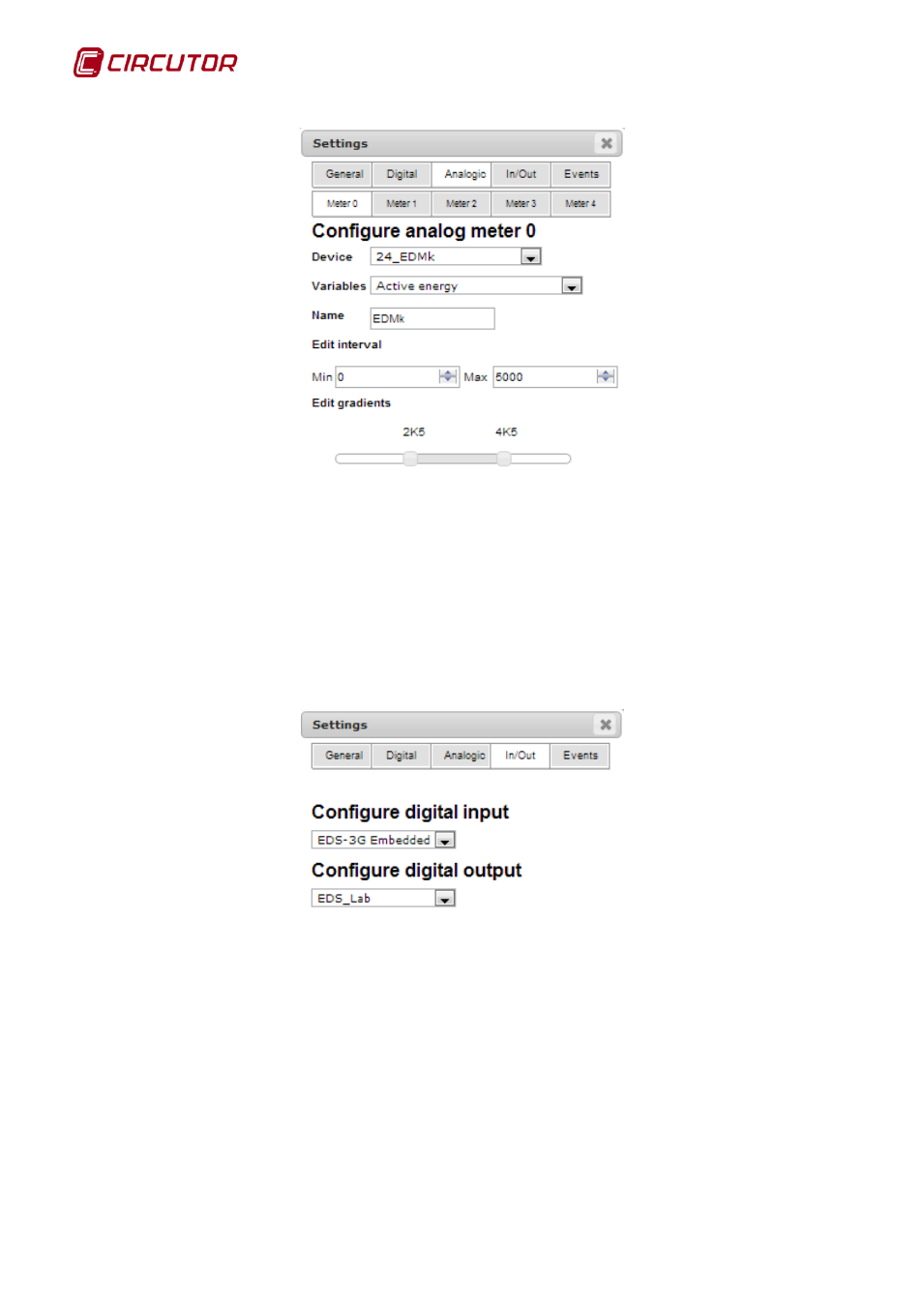
PowerStudio
86 User Manual
Configuration of analogue meters
Thirdly, the "Analogue" tab shows the 5 analogue meters that can be configured with the
following fields, as shown in the previous capture:
• Device: Allows you to select the unit
• Variable: Allows you to select the variable that will be displayed
• Use a custom name for the meter: Select and enter information into this field to
rename the meter with a custom name. Otherwise, it will show the name of the
variable.
• Configuration of the interval: Allows you to select an automatic or manual interval. If a
manual interval is selected, the values can be entered with the edit fields or the sliding
bar.
Digital input and output configuration
Fourthly, the destination of the digital inputs and outputs associated to a unit can be
configured, i.e., you must select the unit to apply the notifications related to its inputs and
outputs sent to the widget.