CIRCUTOR PowerStudio Series User Manual
Page 19
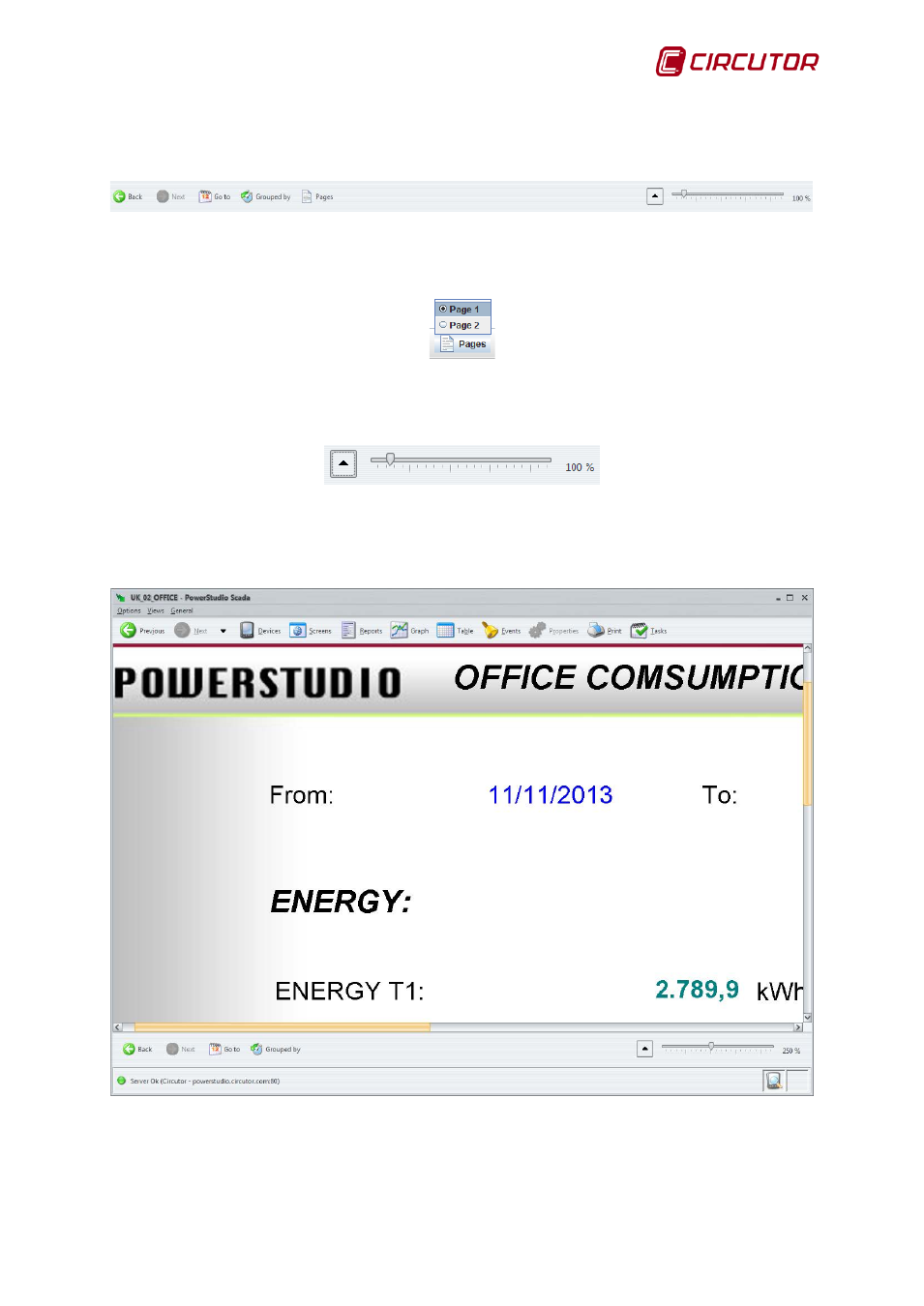
PowerStudio
User Manual 19
Unlike a SCADA screen, in a report there are no active controls that react to user actions, so
that interaction with the report reduces the options available in the menus or toolbars, especially the
lower toolbar, which is typical of this type of view.
Reports toolbar
From the toolbar the desired page of the report can be displayed using the “Pages" buttons.
This option does not appear if the report consists of a single page.
"Pages" Menu
Each page of the report can be expanded or reduced by the "Zoom" option on the bottom
toolbar.
"Zoom” Menu
The "Adjust" option makes the current page fit completely into the active view maintaining the
ratio aspect. Choosing an option that causes the page not to fit into the view will cause scrollbars to
appear enabling page navigation.
Report view with a 250% zoom