CIRCUTOR PowerStudio Series User Manual
Page 77
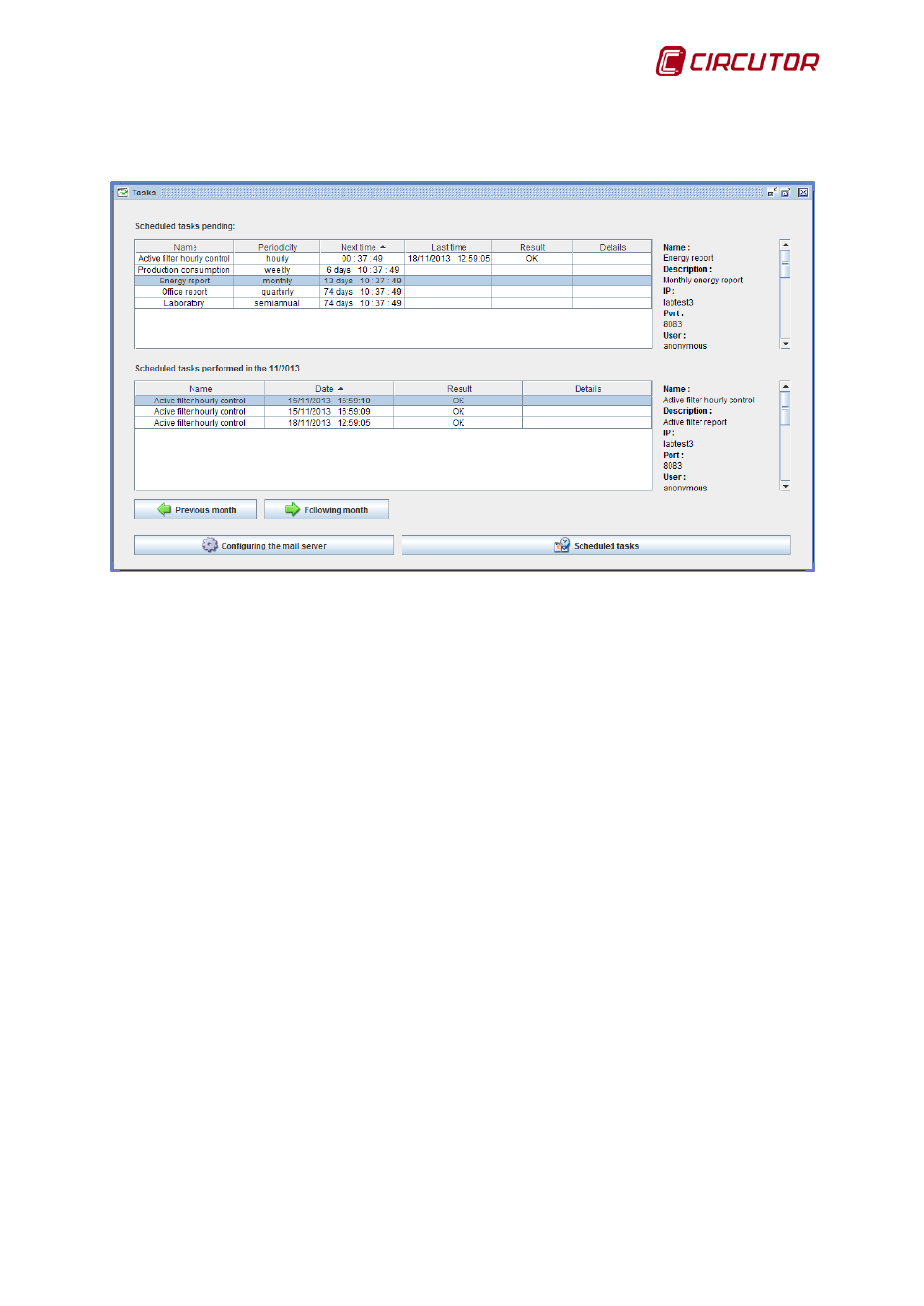
PowerStudio
User Manual 77
Finally, click on ‘Accept’ and the task will be added to the list of “Pending programmed tasks”:
Scheduled task pending view
The top part of the dialog box shows the tasks that are pending to be sent with the following
information:
• Name: Name of the task.
• Frequency: The frequency with which the task will be sent.
• Remaining time: The time remaining before the next task is sent.
• Last date: Date when the task was last sent.
• Result: Status of the last delivery.
• Details: In case of error, this field will show the cause.
The bottom of the dialog box shows the tasks completed on a monthly basis. The following
sections will be displayed:
• Name: Name of the task.
• Date: Date when the task was sent.
• Result: Status of the last delivery.
• Details: In case of error, this field will show the cause.
Click on the ‘Previous month’ and ‘Next month’ buttons to view the log of other months.