CIRCUTOR PowerStudio Series User Manual
Page 43
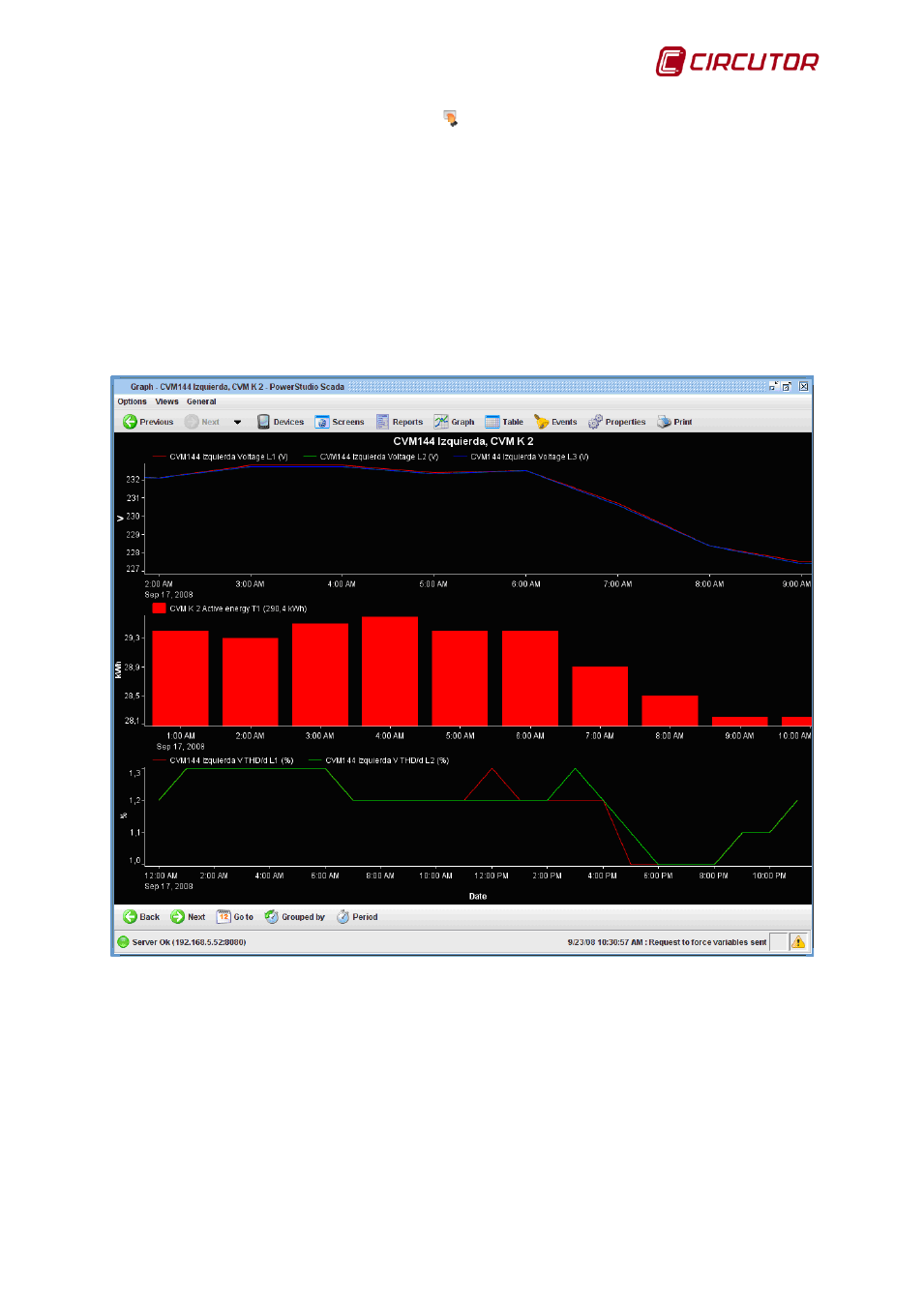
PowerStudio
User Manual 43
Cursor indicating that viewing window may be moved
Movement is limited by the margins of the viewing window before making the first enlargement.
Therefore, if viewing a week of data, movement cannot be made to the previous or following week
using the pan option, or on top of the upper margin of the Y-axis, or below the lower margin of the axis
itself.
In graphs with more than one display area the pan mode establishes, by default, behaviour by
which all areas with the same X-axis as the area where the anchor is established must move. This
behaviour can be changed using the "Control" key. Holding down the key while moving the window
indicates to the program that only the window on which the anchor is established must move. This will
cause the X-axes to be unequal.
Graph with different X-axes in all display areas